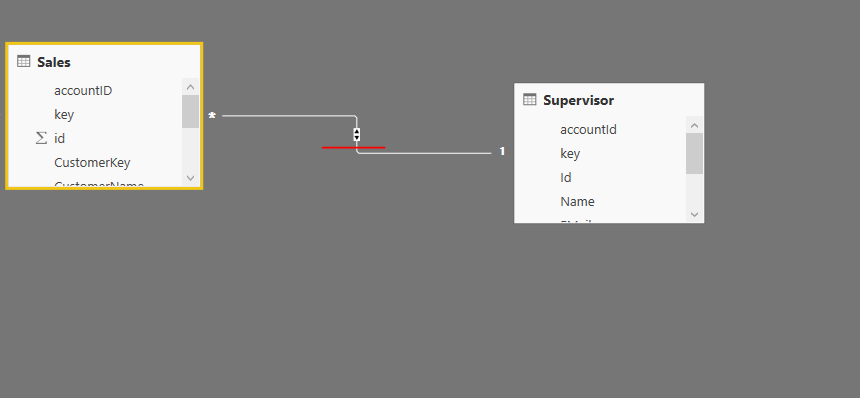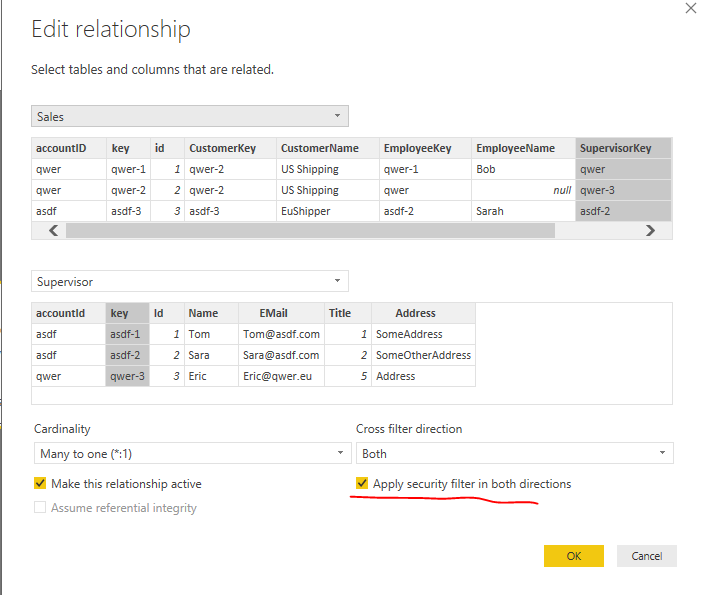FabCon is coming to Atlanta
Join us at FabCon Atlanta from March 16 - 20, 2026, for the ultimate Fabric, Power BI, AI and SQL community-led event. Save $200 with code FABCOMM.
Register now!- Power BI forums
- Get Help with Power BI
- Desktop
- Service
- Report Server
- Power Query
- Mobile Apps
- Developer
- DAX Commands and Tips
- Custom Visuals Development Discussion
- Health and Life Sciences
- Power BI Spanish forums
- Translated Spanish Desktop
- Training and Consulting
- Instructor Led Training
- Dashboard in a Day for Women, by Women
- Galleries
- Data Stories Gallery
- Themes Gallery
- Contests Gallery
- QuickViz Gallery
- Quick Measures Gallery
- Visual Calculations Gallery
- Notebook Gallery
- Translytical Task Flow Gallery
- TMDL Gallery
- R Script Showcase
- Webinars and Video Gallery
- Ideas
- Custom Visuals Ideas (read-only)
- Issues
- Issues
- Events
- Upcoming Events
View all the Fabric Data Days sessions on demand. View schedule
- Power BI forums
- Forums
- Get Help with Power BI
- Desktop
- RLS removes authorized rows from resulting dataset...
- Subscribe to RSS Feed
- Mark Topic as New
- Mark Topic as Read
- Float this Topic for Current User
- Bookmark
- Subscribe
- Printer Friendly Page
- Mark as New
- Bookmark
- Subscribe
- Mute
- Subscribe to RSS Feed
- Permalink
- Report Inappropriate Content
RLS removes authorized rows from resulting dataset (truncates)
Hello,
We have observed a strange behavior that causes data to be truncated in the visualisations. When viewed as a role with filter on a table with a one-to-many relation to a different table, and the table has invalid keys, the rows are removed completely.
Scenario:
Every table that should have RLS, has a column with account ids.
The actual key for the table is a combined key from the account id, and what would be the key without RLS.
the tables has the following relations
When a role with no filter is applied this is the result:
When a role that filters on table[accountId] = "asdf" is enabled, this is the result:
As expected.
Now a role with filter table[accountId] = "qwer" enabled:
Data rows from the sales table are missing.
Is this expected behaviour in such a scenario?
Are there ways to make it behave as expected when the data is arranged this way? (Besides adding "void" rows to every single table)
Solved! Go to Solution.
- Mark as New
- Bookmark
- Subscribe
- Mute
- Subscribe to RSS Feed
- Permalink
- Report Inappropriate Content
@Krogne,
Create relationship between sales table and supervisor table as shown in the following screenshots. Create same role as described in attached PBIX file.
Regards,
Lydia
- Mark as New
- Bookmark
- Subscribe
- Mute
- Subscribe to RSS Feed
- Permalink
- Report Inappropriate Content
@Krogne,
Create relationship between sales table and supervisor table as shown in the following screenshots. Create same role as described in attached PBIX file.
Regards,
Lydia
- Mark as New
- Bookmark
- Subscribe
- Mute
- Subscribe to RSS Feed
- Permalink
- Report Inappropriate Content
What fields of there tables (Employee Table, Supervsor Table, Sales Table) do you use to create relationship?
If you use key field of Employee Table and EmployeeKey field of Sales Table to create one to many rleationship, I note that the Employee Table doesn't contain qwer value. Same scenario occurs in Supervisor table if you use key field of Supervisor and SupervisorKey of Sales Table to create relationship.
In addition, do you create the role filter in Employee table? Could you please copy the data of the above tables in Excel file and share me the Excel file so that I can copy and paste data.
Regards,
Lydia
- Mark as New
- Bookmark
- Subscribe
- Mute
- Subscribe to RSS Feed
- Permalink
- Report Inappropriate Content
@Anonymous
The relations are between:
Sales[EmployeeKey] <> Employee[key]
Sales[SupervisorKey] <> Supervisor[key].
Excel: Excel data
Role filter is applied on both Employee and Supervisor tables.
-Krogne
Helpful resources

Power BI Monthly Update - November 2025
Check out the November 2025 Power BI update to learn about new features.

Fabric Data Days
Advance your Data & AI career with 50 days of live learning, contests, hands-on challenges, study groups & certifications and more!