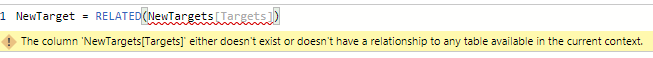Join us at the 2025 Microsoft Fabric Community Conference
Microsoft Fabric Community Conference 2025, March 31 - April 2, Las Vegas, Nevada. Use code FABINSIDER for a $400 discount.
Register now- Power BI forums
- Get Help with Power BI
- Desktop
- Service
- Report Server
- Power Query
- Mobile Apps
- Developer
- DAX Commands and Tips
- Custom Visuals Development Discussion
- Health and Life Sciences
- Power BI Spanish forums
- Translated Spanish Desktop
- Training and Consulting
- Instructor Led Training
- Dashboard in a Day for Women, by Women
- Galleries
- Webinars and Video Gallery
- Data Stories Gallery
- Themes Gallery
- Power BI DataViz World Championships Gallery
- Quick Measures Gallery
- R Script Showcase
- COVID-19 Data Stories Gallery
- Community Connections & How-To Videos
- 2021 MSBizAppsSummit Gallery
- 2020 MSBizAppsSummit Gallery
- 2019 MSBizAppsSummit Gallery
- Events
- Ideas
- Custom Visuals Ideas (read-only)
- Issues
- Issues
- Events
- Upcoming Events
The Power BI DataViz World Championships are on! With four chances to enter, you could win a spot in the LIVE Grand Finale in Las Vegas. Show off your skills.
- Power BI forums
- Forums
- Get Help with Power BI
- Desktop
- RELATED() not working properly, despite Many to 1 ...
- Subscribe to RSS Feed
- Mark Topic as New
- Mark Topic as Read
- Float this Topic for Current User
- Bookmark
- Subscribe
- Printer Friendly Page
- Mark as New
- Bookmark
- Subscribe
- Mute
- Subscribe to RSS Feed
- Permalink
- Report Inappropriate Content
RELATED() not working properly, despite Many to 1 relationship
I'm trying to create a column in a table that is based on the value of two other columns. In both tables I have created a column that is just the two columns concatenated so as to make a composite key I can use for a Many:1 relationship. I have set up the relationship successfully and it is active as a Many:1, yet when I try to use RELATED in a new column for the Many table, it says that it either doesn't exist or has no relationship to any table in the context
NewTargets is the 1 table in the 1:Many, and the related by a column CompKey. I'm completely stumped as to why the RELATED function doesn't work here
Solved! Go to Solution.
- Mark as New
- Bookmark
- Subscribe
- Mute
- Subscribe to RSS Feed
- Permalink
- Report Inappropriate Content
Ok well I managed to fix my problem soon after posting this. For some reason I was under the impression that RELATED required a 1:many or Many:1 relationship, when it actually needs a 1:1 relationship. 1:Many relationships should be handles by RELATEDTABLE and used as input tables for expressions (in my case I used MAXX).
- Mark as New
- Bookmark
- Subscribe
- Mute
- Subscribe to RSS Feed
- Permalink
- Report Inappropriate Content
Ok well I managed to fix my problem soon after posting this. For some reason I was under the impression that RELATED required a 1:many or Many:1 relationship, when it actually needs a 1:1 relationship. 1:Many relationships should be handles by RELATEDTABLE and used as input tables for expressions (in my case I used MAXX).
Helpful resources

Join us at the Microsoft Fabric Community Conference
March 31 - April 2, 2025, in Las Vegas, Nevada. Use code MSCUST for a $150 discount!

Power BI Monthly Update - February 2025
Check out the February 2025 Power BI update to learn about new features.

| User | Count |
|---|---|
| 87 | |
| 81 | |
| 53 | |
| 38 | |
| 35 |