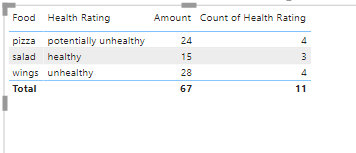New Offer! Become a Certified Fabric Data Engineer
Check your eligibility for this 50% exam voucher offer and join us for free live learning sessions to get prepared for Exam DP-700.
Get Started- Power BI forums
- Get Help with Power BI
- Desktop
- Service
- Report Server
- Power Query
- Mobile Apps
- Developer
- DAX Commands and Tips
- Custom Visuals Development Discussion
- Health and Life Sciences
- Power BI Spanish forums
- Translated Spanish Desktop
- Training and Consulting
- Instructor Led Training
- Dashboard in a Day for Women, by Women
- Galleries
- Community Connections & How-To Videos
- COVID-19 Data Stories Gallery
- Themes Gallery
- Data Stories Gallery
- R Script Showcase
- Webinars and Video Gallery
- Quick Measures Gallery
- 2021 MSBizAppsSummit Gallery
- 2020 MSBizAppsSummit Gallery
- 2019 MSBizAppsSummit Gallery
- Events
- Ideas
- Custom Visuals Ideas
- Issues
- Issues
- Events
- Upcoming Events
Don't miss out! 2025 Microsoft Fabric Community Conference, March 31 - April 2, Las Vegas, Nevada. Use code MSCUST for a $150 discount. Prices go up February 11th. Register now.
- Power BI forums
- Forums
- Get Help with Power BI
- Desktop
- RANKX, using a second value to break tiebreaker (T...
- Subscribe to RSS Feed
- Mark Topic as New
- Mark Topic as Read
- Float this Topic for Current User
- Bookmark
- Subscribe
- Printer Friendly Page
- Mark as New
- Bookmark
- Subscribe
- Mute
- Subscribe to RSS Feed
- Permalink
- Report Inappropriate Content
RANKX, using a second value to break tiebreaker (TOP N returns additional rows)
After applying the TOP N filter to a table visual im left with an extra row due to a tie breaker, therefore i'm looking to create a RANKX measure using an additional value to break this tie breaker when a tie occurs.
Since there is a tie when using count i would like to break the tie by using the 'Amount' Column which would place the row with 28 in the first rank, and 24 displaying Rank 2
Thank you to everyone in advance for the help!
Solved! Go to Solution.
- Mark as New
- Bookmark
- Subscribe
- Mute
- Subscribe to RSS Feed
- Permalink
- Report Inappropriate Content
Hi @Anonymous ,
You can create this measure to calculate:
Rank =
VAR a =
CALCULATETABLE (
FILTER (
DISTINCT ( 'Table'[Food] ),
RANKX (
ALLSELECTED ( 'Table' ),
CALCULATE ( COUNT ( 'Table'[Heath Rating] ) ),
,
DESC,
DENSE
) = 1
),
ALLSELECTED ()
)
RETURN
IF (
CALCULATE ( COUNTROWS ( 'Table' ), 'Table'[Food] IN a ) = 0,
BLANK (),
RANKX (
GROUPBY (
FILTER ( ALLSELECTED ( 'Table' ), 'Table'[Food] IN a ),
'Table'[Heath Rating]
),
CALCULATE ( SUM ( 'Table'[Amount] ), 'Table'[Food] IN a ),
,
DESC,
DENSE
)
)
Attached a sample file in the below, hopes it could help.
Best Regards,
Community Support Team _ Yingjie Li
If this post helps, then please consider Accept it as the solution to help the other members find it more quickly.
- Mark as New
- Bookmark
- Subscribe
- Mute
- Subscribe to RSS Feed
- Permalink
- Report Inappropriate Content
Hi @Anonymous ,
You can create this measure to calculate:
Rank =
VAR a =
CALCULATETABLE (
FILTER (
DISTINCT ( 'Table'[Food] ),
RANKX (
ALLSELECTED ( 'Table' ),
CALCULATE ( COUNT ( 'Table'[Heath Rating] ) ),
,
DESC,
DENSE
) = 1
),
ALLSELECTED ()
)
RETURN
IF (
CALCULATE ( COUNTROWS ( 'Table' ), 'Table'[Food] IN a ) = 0,
BLANK (),
RANKX (
GROUPBY (
FILTER ( ALLSELECTED ( 'Table' ), 'Table'[Food] IN a ),
'Table'[Heath Rating]
),
CALCULATE ( SUM ( 'Table'[Amount] ), 'Table'[Food] IN a ),
,
DESC,
DENSE
)
)
Attached a sample file in the below, hopes it could help.
Best Regards,
Community Support Team _ Yingjie Li
If this post helps, then please consider Accept it as the solution to help the other members find it more quickly.
- Mark as New
- Bookmark
- Subscribe
- Mute
- Subscribe to RSS Feed
- Permalink
- Report Inappropriate Content
Please see this article/video.
RANKX on multiple columns with DAX and Power BI - SQLBI
Pat
Did I answer your question? Mark my post as a solution! Kudos are also appreciated!
To learn more about Power BI, follow me on Twitter or subscribe on YouTube.
@mahoneypa HoosierBI on YouTube
Helpful resources

Join us at the Microsoft Fabric Community Conference
March 31 - April 2, 2025, in Las Vegas, Nevada. Use code MSCUST for a $150 discount! Prices go up Feb. 11th.

Power BI Monthly Update - January 2025
Check out the January 2025 Power BI update to learn about new features in Reporting, Modeling, and Data Connectivity.

| User | Count |
|---|---|
| 143 | |
| 85 | |
| 65 | |
| 51 | |
| 45 |
| User | Count |
|---|---|
| 217 | |
| 88 | |
| 81 | |
| 65 | |
| 56 |