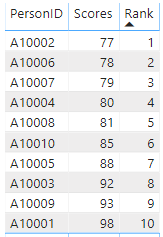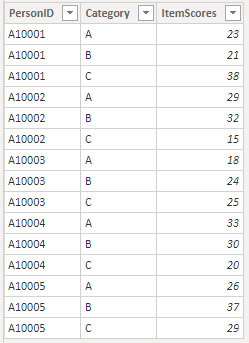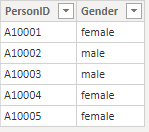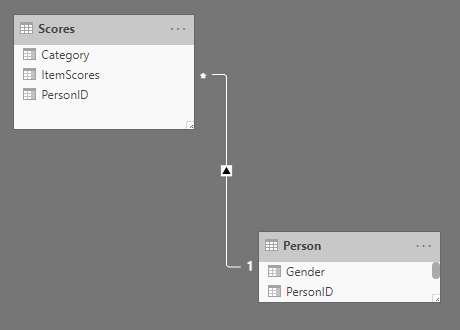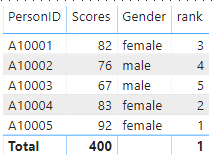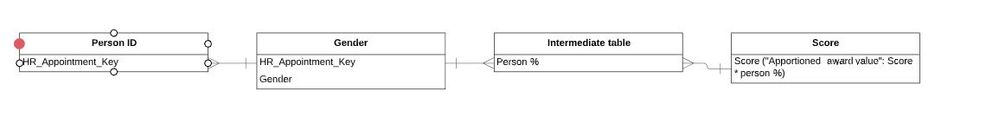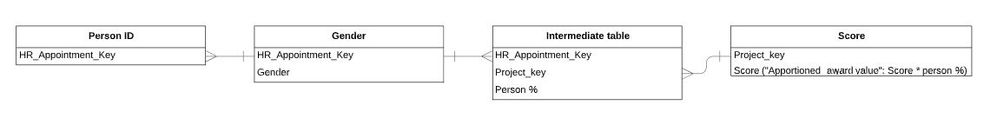- Power BI forums
- Updates
- News & Announcements
- Get Help with Power BI
- Desktop
- Service
- Report Server
- Power Query
- Mobile Apps
- Developer
- DAX Commands and Tips
- Custom Visuals Development Discussion
- Health and Life Sciences
- Power BI Spanish forums
- Translated Spanish Desktop
- Power Platform Integration - Better Together!
- Power Platform Integrations (Read-only)
- Power Platform and Dynamics 365 Integrations (Read-only)
- Training and Consulting
- Instructor Led Training
- Dashboard in a Day for Women, by Women
- Galleries
- Community Connections & How-To Videos
- COVID-19 Data Stories Gallery
- Themes Gallery
- Data Stories Gallery
- R Script Showcase
- Webinars and Video Gallery
- Quick Measures Gallery
- 2021 MSBizAppsSummit Gallery
- 2020 MSBizAppsSummit Gallery
- 2019 MSBizAppsSummit Gallery
- Events
- Ideas
- Custom Visuals Ideas
- Issues
- Issues
- Events
- Upcoming Events
- Community Blog
- Power BI Community Blog
- Custom Visuals Community Blog
- Community Support
- Community Accounts & Registration
- Using the Community
- Community Feedback
Register now to learn Fabric in free live sessions led by the best Microsoft experts. From Apr 16 to May 9, in English and Spanish.
- Power BI forums
- Forums
- Get Help with Power BI
- Desktop
- RANKX incorporating legend but retaining overall r...
- Subscribe to RSS Feed
- Mark Topic as New
- Mark Topic as Read
- Float this Topic for Current User
- Bookmark
- Subscribe
- Printer Friendly Page
- Mark as New
- Bookmark
- Subscribe
- Mute
- Subscribe to RSS Feed
- Permalink
- Report Inappropriate Content
RANKX incorporating legend but retaining overall rank
Hi everyone,
I'm having trouble displaying a ranking and incorporating a legend that doesn't do a seperate ranking for each item in the legend.
I have successfully ranked individuals (Appointment_Key) based on an income value (Apportioned award amount) using the DAX:
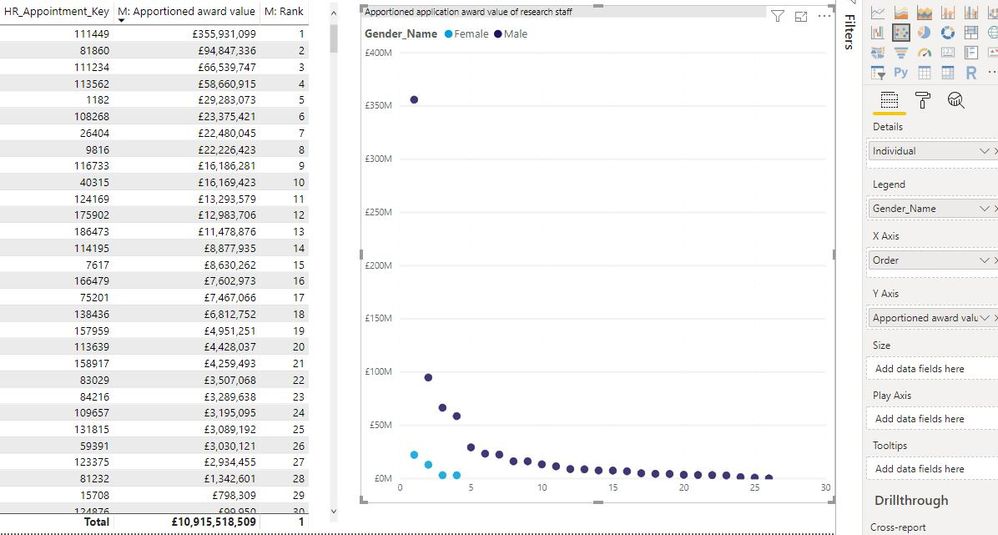 2 rankings when adding a legend.
2 rankings when adding a legend.Solved! Go to Solution.
- Mark as New
- Bookmark
- Subscribe
- Mute
- Subscribe to RSS Feed
- Permalink
- Report Inappropriate Content
Colleagues and I have just cracked it. In the RANX ALLSELECTED statement I was referencing a single column (person ID), but needed to just reference the whole table. Simple oversight on my part (although not immediately obvious!)
Thank you for your help. Reviewing your suggestions helped us get to the answer!
- Mark as New
- Bookmark
- Subscribe
- Mute
- Subscribe to RSS Feed
- Permalink
- Report Inappropriate Content
Hi,
According to your description, i create two simple tables to test:
Then create a rank measure:
Rank = RANKX(ALLSELECTED(Scores),CALCULATE(SUM(Scores[Scores])),,ASC,Skip)Choose a table visual and it works well:
Then choose Scatter Chart visual, use [Gender] from another table, and it shows the total rank:
Here is my test pbix file:
Hope this helps.
Best Regards,
Giotto Zhi
- Mark as New
- Bookmark
- Subscribe
- Mute
- Subscribe to RSS Feed
- Permalink
- Report Inappropriate Content
Hi Giotto,
Your logic makes sense, and I expected that behaviour when I created the charts, but nonetheless I still can't get my report to do what I need, even following the steps exactly. It is still seemingly doing the calculation for each gender and ranking them seperately. When I tabulate the results you can see this. I don't know if it's my model, or the DAX?
A difference I've just realised though is that unlike your scoring table, my 'Score' is a measure using a column from another dimension, rather than a column native to the table the person IDs are coming from. Is this possibly part of the issue?
- Mark as New
- Bookmark
- Subscribe
- Mute
- Subscribe to RSS Feed
- Permalink
- Report Inappropriate Content
Hi,
I create two tables to test:
Then create a total score measure for each person:
Scores = SUM(Scores[ItemScores])Create a rank measure:
rank = RANKX(ALLSELECTED(Person),[Scores],,DESC,Skip)The result shows:
The rank still work well.
So could you tell me details about what the relationship among your tables?
Best Regards,
Giotto Zhi
- Mark as New
- Bookmark
- Subscribe
- Mute
- Subscribe to RSS Feed
- Permalink
- Report Inappropriate Content
Here is a diagram of the model:
I've used your term score, which in my original post is 'Apportioned award value', and is a measure calculated using the 'Score' * an individuals % from the table I've labelled 'Intermediate table'.
Thank you for your continued help 🙂
- Mark as New
- Bookmark
- Subscribe
- Mute
- Subscribe to RSS Feed
- Permalink
- Report Inappropriate Content
Hi,
Could you please tell me more details about your tables' relationship such as one-to-one or one-to-many?
And please show the linked column between each two tables.
These info will help me solve your issue as fast as possible.
Best Regards,
Giotto Zhi
- Mark as New
- Bookmark
- Subscribe
- Mute
- Subscribe to RSS Feed
- Permalink
- Report Inappropriate Content
I've included connecting fields in the above. Join types are illustrated in the connections - forks are many.
Thanks.
- Mark as New
- Bookmark
- Subscribe
- Mute
- Subscribe to RSS Feed
- Permalink
- Report Inappropriate Content
Colleagues and I have just cracked it. In the RANX ALLSELECTED statement I was referencing a single column (person ID), but needed to just reference the whole table. Simple oversight on my part (although not immediately obvious!)
Thank you for your help. Reviewing your suggestions helped us get to the answer!
- Mark as New
- Bookmark
- Subscribe
- Mute
- Subscribe to RSS Feed
- Permalink
- Report Inappropriate Content
Hi,
If my answer help solve your problem, please mark it as a solution.
Thanks.
Best Regards,
Giotto Zhi
Helpful resources

Microsoft Fabric Learn Together
Covering the world! 9:00-10:30 AM Sydney, 4:00-5:30 PM CET (Paris/Berlin), 7:00-8:30 PM Mexico City

Power BI Monthly Update - April 2024
Check out the April 2024 Power BI update to learn about new features.

| User | Count |
|---|---|
| 107 | |
| 97 | |
| 75 | |
| 65 | |
| 53 |
| User | Count |
|---|---|
| 144 | |
| 103 | |
| 98 | |
| 85 | |
| 64 |