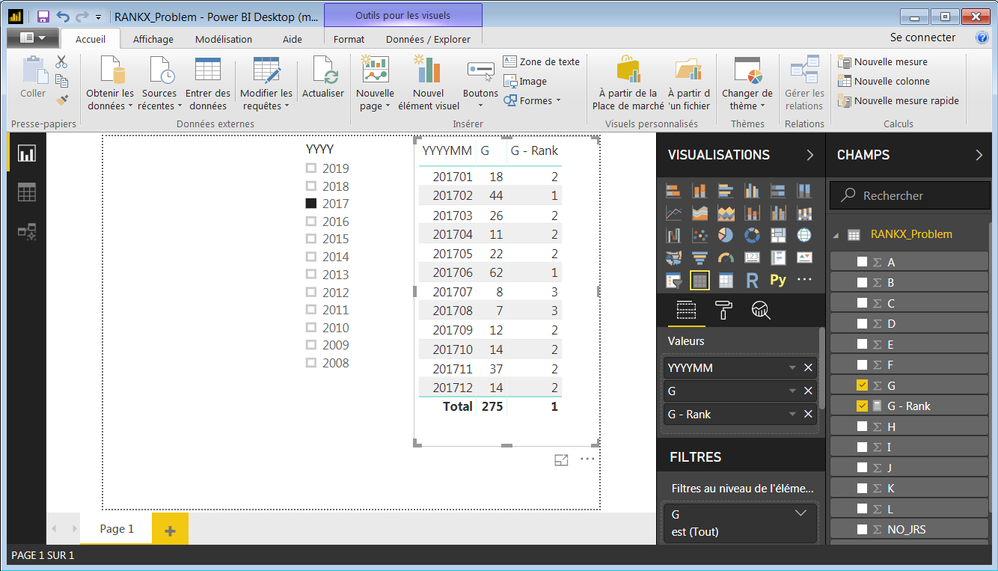Fabric Data Days starts November 4th!
Advance your Data & AI career with 50 days of live learning, dataviz contests, hands-on challenges, study groups & certifications and more!
Get registered- Power BI forums
- Get Help with Power BI
- Desktop
- Service
- Report Server
- Power Query
- Mobile Apps
- Developer
- DAX Commands and Tips
- Custom Visuals Development Discussion
- Health and Life Sciences
- Power BI Spanish forums
- Translated Spanish Desktop
- Training and Consulting
- Instructor Led Training
- Dashboard in a Day for Women, by Women
- Galleries
- Data Stories Gallery
- Themes Gallery
- Contests Gallery
- Quick Measures Gallery
- Visual Calculations Gallery
- Notebook Gallery
- Translytical Task Flow Gallery
- TMDL Gallery
- R Script Showcase
- Webinars and Video Gallery
- Ideas
- Custom Visuals Ideas (read-only)
- Issues
- Issues
- Events
- Upcoming Events
Get Fabric Certified for FREE during Fabric Data Days. Don't miss your chance! Learn more
- Power BI forums
- Forums
- Get Help with Power BI
- Desktop
- Re: RANKX Problem
- Subscribe to RSS Feed
- Mark Topic as New
- Mark Topic as Read
- Float this Topic for Current User
- Bookmark
- Subscribe
- Printer Friendly Page
- Mark as New
- Bookmark
- Subscribe
- Mute
- Subscribe to RSS Feed
- Permalink
- Report Inappropriate Content
RANKX Problem
I have been using the following formula with RANKX successfully with various tables, but I'm running into an issues where different values get the same rank with the following report:
G - Rank =
VAR temp = SUM ( RANKX_Problem[G] )
RETURN
IF (
temp = 0;
BLANK ();
RANKX (
ALLSELECTED ( RANKX_Problem );
CALCULATE (
SUM ( RANKX_Problem[G] )
);
;
;
Dense
)
)
Notice 201706 has value G=62 and gets RANK 1 correctly, but so does 201702 with G=44
Any help appreciated!
Thanks,
MT
- Mark as New
- Bookmark
- Subscribe
- Mute
- Subscribe to RSS Feed
- Permalink
- Report Inappropriate Content
Hi @mturcotte_epq ,
I created a similar file as yours but I don't have these issues. You could get slicer by creating an independent table. Could you share your files?
If this post helps, then please consider Accept it as the solution to help the other members find it.
- Mark as New
- Bookmark
- Subscribe
- Mute
- Subscribe to RSS Feed
- Permalink
- Report Inappropriate Content
Ok I managed to post the file on my One Drive:
https://1drv.ms/u/s!ArclD4PLnaKAnxHB4m7EAzuthu6e?e=QWP7ft
Please let me know what I might have overlooked that could explain this unintended behavior for RANKX.
Thanks, MT
- Mark as New
- Bookmark
- Subscribe
- Mute
- Subscribe to RSS Feed
- Permalink
- Report Inappropriate Content
Actually, please disregard the link posted in my last message as it appears to be a corrupted version of the report I created to illustrate the problem.
Instead, please use this link below to a ZIP file containing the report:
https://1drv.ms/u/s!ArclD4PLnaKAnxKraQDXUakCrlEb?e=7fa5lx
I created a few columns that also exhibit the unintended behavior of RANKX for non-zero values in columns.
Once again, any help appreciated.
Thanks, MT
- Mark as New
- Bookmark
- Subscribe
- Mute
- Subscribe to RSS Feed
- Permalink
- Report Inappropriate Content
You have 11 different values, but the measure only returns ranks of 1 to 3. What is your intention ?
Did this post answer your question? Mark it as a solution so others can find it!
Help when you know. Ask when you don't!
Join the conversation at We Talk BI find out more about me at Slow BI
- Mark as New
- Bookmark
- Subscribe
- Mute
- Subscribe to RSS Feed
- Permalink
- Report Inappropriate Content
I'm sorry, I thought my intention was obvious...
I would like "G - Rank" to contain the ranks from 1 to 11 based on the values of G.
So G=62 would have G-Rank=1
G=44 would have G-Rank=2
G=37 would have G-Rank=3
...
Thanks, MT
Helpful resources

Fabric Data Days
Advance your Data & AI career with 50 days of live learning, contests, hands-on challenges, study groups & certifications and more!

Power BI Monthly Update - October 2025
Check out the October 2025 Power BI update to learn about new features.