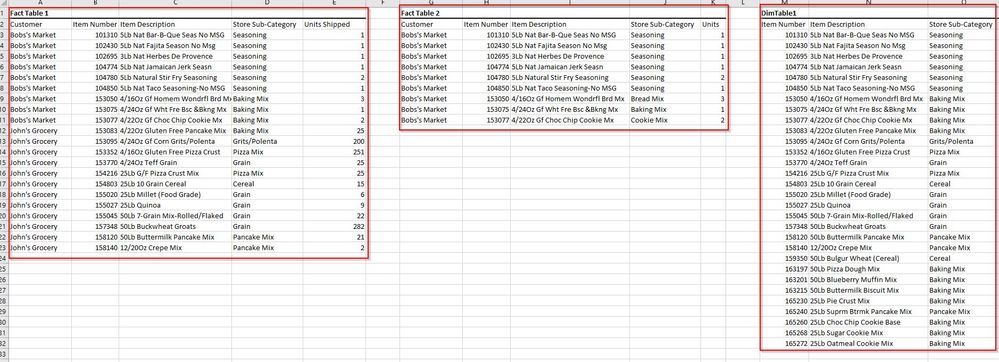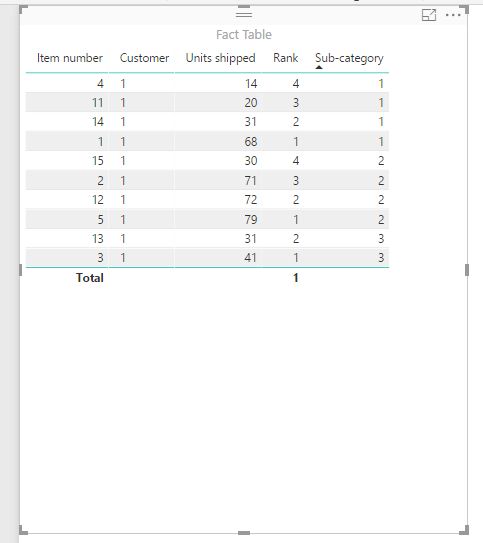- Power BI forums
- Updates
- News & Announcements
- Get Help with Power BI
- Desktop
- Service
- Report Server
- Power Query
- Mobile Apps
- Developer
- DAX Commands and Tips
- Custom Visuals Development Discussion
- Health and Life Sciences
- Power BI Spanish forums
- Translated Spanish Desktop
- Power Platform Integration - Better Together!
- Power Platform Integrations (Read-only)
- Power Platform and Dynamics 365 Integrations (Read-only)
- Training and Consulting
- Instructor Led Training
- Dashboard in a Day for Women, by Women
- Galleries
- Community Connections & How-To Videos
- COVID-19 Data Stories Gallery
- Themes Gallery
- Data Stories Gallery
- R Script Showcase
- Webinars and Video Gallery
- Quick Measures Gallery
- 2021 MSBizAppsSummit Gallery
- 2020 MSBizAppsSummit Gallery
- 2019 MSBizAppsSummit Gallery
- Events
- Ideas
- Custom Visuals Ideas
- Issues
- Issues
- Events
- Upcoming Events
- Community Blog
- Power BI Community Blog
- Custom Visuals Community Blog
- Community Support
- Community Accounts & Registration
- Using the Community
- Community Feedback
Register now to learn Fabric in free live sessions led by the best Microsoft experts. From Apr 16 to May 9, in English and Spanish.
- Power BI forums
- Forums
- Get Help with Power BI
- Desktop
- Re: RANKX All Items by Category Based on Another T...
- Subscribe to RSS Feed
- Mark Topic as New
- Mark Topic as Read
- Float this Topic for Current User
- Bookmark
- Subscribe
- Printer Friendly Page
- Mark as New
- Bookmark
- Subscribe
- Mute
- Subscribe to RSS Feed
- Permalink
- Report Inappropriate Content
RANKX All Items by Category Based on Another Table Value
Hi,
I am trying to get a rank of items and categories available in DimTable1, by all units shipped in FactTable1, but be able to select a single customer in FactTable2 and still provide the rank based on all items by category from FactTable1.
I am using the following right now, but I am not able to get it to order ASC or Skip Ties.
Rank = RANKX(ALLEXCEPT('DimTable1','DimTable1'[Store Sub-Category]),[Tot. Units Shipped])
#"Tot. Units Shipped" measure is the sum of FactTable1 Units Shipped.
This is intended to be able to view the items a customer is not buying based on the ranking of all purchases.
Any help would be appreciated.
- Mark as New
- Bookmark
- Subscribe
- Mute
- Subscribe to RSS Feed
- Permalink
- Report Inappropriate Content
Hi @DarylM,
I am using the following right now, but I am not able to get it to order ASC or Skip Ties.
Rank = RANKX(ALLEXCEPT('DimTable1','DimTable1'[Store Sub-Category]),[Tot. Units Shipped])
#"Tot. Units Shipped" measure is the sum of FactTable1 Units Shipped.
Could you try the formula below to see if it works in your scenario? ![]()
Rank =
RANKX (
ALLEXCEPT ( 'DimTable1', 'DimTable1'[Store Sub-Category] ),
[Tot. Units Shipped],
1,
SKIP
)
Regards
- Mark as New
- Bookmark
- Subscribe
- Mute
- Subscribe to RSS Feed
- Permalink
- Report Inappropriate Content
Hi, thanks for the feedback. Add those two values just makes every rank number turn to 55.
I have a both direction relationship between the FactTable1 and DimTable1 based on the item number.
I am not even sure I am using the best formula to do this ranking.
Thanks again.
- Mark as New
- Bookmark
- Subscribe
- Mute
- Subscribe to RSS Feed
- Permalink
- Report Inappropriate Content
- Mark as New
- Bookmark
- Subscribe
- Mute
- Subscribe to RSS Feed
- Permalink
- Report Inappropriate Content
Yes. Attached is what I am trying to get to.
1. All Items from DimTable1
2. Customer Units Shipped From FactTable2
3. Ranked By DimTable Category based on Units from FactTable1.
- Mark as New
- Bookmark
- Subscribe
- Mute
- Subscribe to RSS Feed
- Permalink
- Report Inappropriate Content
- Mark as New
- Bookmark
- Subscribe
- Mute
- Subscribe to RSS Feed
- Permalink
- Report Inappropriate Content
Because I need to rank all items in inventory by all sales will filtering by an individual customer without filtering out all items.
I am using the item numbers from the DimTable in the result image, rank based on fact table1 and units from fact table2.
Maybe I am going about this all wrong too. 🙂
Would it woudl better if I just created a summary table of fact table 1 and ranked all items then bring the rank in verses trying to rank the dim table based on a second one?
- Mark as New
- Bookmark
- Subscribe
- Mute
- Subscribe to RSS Feed
- Permalink
- Report Inappropriate Content
- Mark as New
- Bookmark
- Subscribe
- Mute
- Subscribe to RSS Feed
- Permalink
- Report Inappropriate Content
Yes. Thanks!
- Mark as New
- Bookmark
- Subscribe
- Mute
- Subscribe to RSS Feed
- Permalink
- Report Inappropriate Content
So I came up with the following. I'm not actually sure this solves your problem. This solves it to my understandning. It assumes you are only using the fact table.
Try it out.
Rank = RANKX(ALLEXCEPT('Fact table';'Fact table'[Customer];'Fact table'[Sub-category]);CALCULATE(SUM('Fact table'[Units shipped])))
Let me know how it goes.
Was able to yield this result:
- Mark as New
- Bookmark
- Subscribe
- Mute
- Subscribe to RSS Feed
- Permalink
- Report Inappropriate Content
Ok thanks! I will give it a shot! Appreciate it!
- Mark as New
- Bookmark
- Subscribe
- Mute
- Subscribe to RSS Feed
- Permalink
- Report Inappropriate Content
Let me know how it goes, and don't forget to give kudos and accept a solution if it works out.
- Mark as New
- Bookmark
- Subscribe
- Mute
- Subscribe to RSS Feed
- Permalink
- Report Inappropriate Content
Thanks for the suggestion, but this does not really solve my problem. Thee formula worked when just using the main fact table, but I still have th issue of duplicated rank valus in a sub-catgory where several items total units are the same.
I tried using ASC and SKIP along with the formula offered, but that didn't work.
- Mark as New
- Bookmark
- Subscribe
- Mute
- Subscribe to RSS Feed
- Permalink
- Report Inappropriate Content
Yea, I can see why that's a problem. I didn't encounter this case, since I random generated some sample data.
Will get back to you @DarylM later on today.
- Mark as New
- Bookmark
- Subscribe
- Mute
- Subscribe to RSS Feed
- Permalink
- Report Inappropriate Content
I've been thinking about this all day and searching the net for how to go about the duplicate of value issue, and I simply can't find a viable solution, when we are trying to achieve dynamic index.
If the index is static, it is no problem, but you are trying to achieve indexing within a sub-category, which then demands the index to be dynamical. Weird bugs like this is what happens when you are trying to make indexing (or ranking if you will) dynamical.
Maybe it is possible to impose some conditions on the formula to make it add or subtract to the rank duplicates, but I'm not aware of such solutions for now. I'm still looking into it, and hopefully i find a solution.
- Mark as New
- Bookmark
- Subscribe
- Mute
- Subscribe to RSS Feed
- Permalink
- Report Inappropriate Content
@Anonymous
Thanks for your help! I understand. I saw something regarding COUNTROW used to rank, but not sure that will work in my scenario.
- Mark as New
- Bookmark
- Subscribe
- Mute
- Subscribe to RSS Feed
- Permalink
- Report Inappropriate Content
Regarding posting a pbix file to this forum, you will have to upload it to dropbox or onedrive and then post the url here. It would be, though, FANTASTIC if we could upload files directly to this forum.
Thanks
- Mark as New
- Bookmark
- Subscribe
- Mute
- Subscribe to RSS Feed
- Permalink
- Report Inappropriate Content
Hi,
Here is a link to Sample PBIX file. Though from @Anonymous comments above, sounds like there mabe not be a solution to what I am trying to do.
Thanks.
- Mark as New
- Bookmark
- Subscribe
- Mute
- Subscribe to RSS Feed
- Permalink
- Report Inappropriate Content
- Mark as New
- Bookmark
- Subscribe
- Mute
- Subscribe to RSS Feed
- Permalink
- Report Inappropriate Content
Helpful resources

Microsoft Fabric Learn Together
Covering the world! 9:00-10:30 AM Sydney, 4:00-5:30 PM CET (Paris/Berlin), 7:00-8:30 PM Mexico City

Power BI Monthly Update - April 2024
Check out the April 2024 Power BI update to learn about new features.

| User | Count |
|---|---|
| 107 | |
| 93 | |
| 77 | |
| 65 | |
| 53 |
| User | Count |
|---|---|
| 147 | |
| 106 | |
| 104 | |
| 87 | |
| 61 |