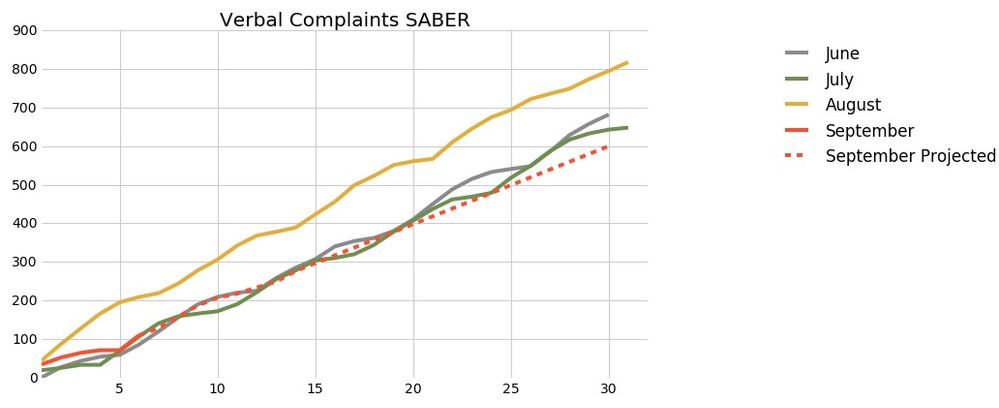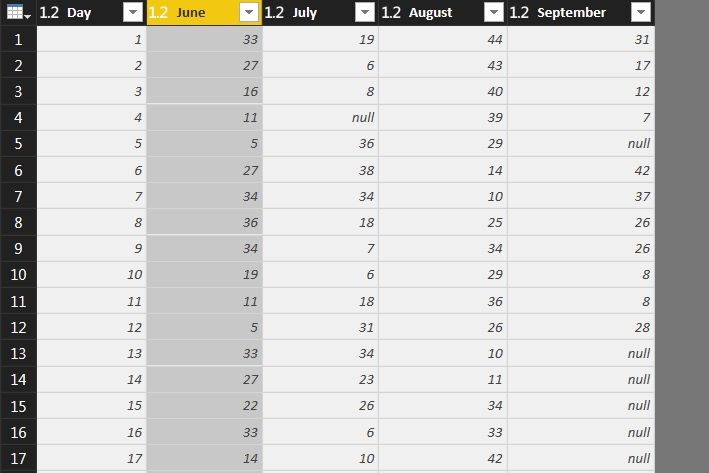- Power BI forums
- Updates
- News & Announcements
- Get Help with Power BI
- Desktop
- Service
- Report Server
- Power Query
- Mobile Apps
- Developer
- DAX Commands and Tips
- Custom Visuals Development Discussion
- Health and Life Sciences
- Power BI Spanish forums
- Translated Spanish Desktop
- Power Platform Integration - Better Together!
- Power Platform Integrations (Read-only)
- Power Platform and Dynamics 365 Integrations (Read-only)
- Training and Consulting
- Instructor Led Training
- Dashboard in a Day for Women, by Women
- Galleries
- Community Connections & How-To Videos
- COVID-19 Data Stories Gallery
- Themes Gallery
- Data Stories Gallery
- R Script Showcase
- Webinars and Video Gallery
- Quick Measures Gallery
- 2021 MSBizAppsSummit Gallery
- 2020 MSBizAppsSummit Gallery
- 2019 MSBizAppsSummit Gallery
- Events
- Ideas
- Custom Visuals Ideas
- Issues
- Issues
- Events
- Upcoming Events
- Community Blog
- Power BI Community Blog
- Custom Visuals Community Blog
- Community Support
- Community Accounts & Registration
- Using the Community
- Community Feedback
Register now to learn Fabric in free live sessions led by the best Microsoft experts. From Apr 16 to May 9, in English and Spanish.
- Power BI forums
- Forums
- Get Help with Power BI
- Desktop
- QUERY EDITOR (Not Desktop) Replacing cell counts w...
- Subscribe to RSS Feed
- Mark Topic as New
- Mark Topic as Read
- Float this Topic for Current User
- Bookmark
- Subscribe
- Printer Friendly Page
- Mark as New
- Bookmark
- Subscribe
- Mute
- Subscribe to RSS Feed
- Permalink
- Report Inappropriate Content
QUERY EDITOR (Not Desktop) Replacing cell counts with Cumulative Totals
I originally wanted to know how to create a calculated column to accomplish this. I was given the following code and it worked in desktop mode but not in the query editor.
Running = SUMX(
FILTER(VerbalComplaints,
VerbalComplaints[Day]<=EARLIER(VerbalComplaints[Day])
),
VerbalComplaints[June]).
As far as I can tell the query editor does not recognize DAX functions like SUMX and EARLIER.
My end goal is for this to automatically update a Trend graph. That looks similar to this:
Currently my table (query) looks like this in the Query Editor and I need to replace the contents in the cells with cumulative totals for any column not named Day. I have no idea where to start. If I can complete this last step then the query will produce the data ready to go for the trend graph. I believe I need to have the data fully ready in the query editor to be able to automate. Below is a graphic of my table.
I don't think I can just create a new column and replace.... I literally need to replace the cells populated with daily counts with the cumulative totals. This way my query always pulls in the proper months and names the columns correctly thanks to the pivot I use to create data currently in this table (query).
- Mark as New
- Bookmark
- Subscribe
- Mute
- Subscribe to RSS Feed
- Permalink
- Report Inappropriate Content
You are correct, Query Editor uses Power Query "M" Language which is entirely different that the DAX language used in "Desktop".
https://msdn.microsoft.com/en-us/library/mt211003.aspx
And, as it turns out, not NEARLY as easy to do in M as in DAX:
http://www.excelguru.ca/blog/2015/03/31/create-running-totals-in-power-query/
@ me in replies or I'll lose your thread!!!
Instead of a Kudo, please vote for this idea
Become an expert!: Enterprise DNA
External Tools: MSHGQM
YouTube Channel!: Microsoft Hates Greg
Latest book!: The Definitive Guide to Power Query (M)
DAX is easy, CALCULATE makes DAX hard...
- Mark as New
- Bookmark
- Subscribe
- Mute
- Subscribe to RSS Feed
- Permalink
- Report Inappropriate Content
Thanks for clearing that up. Im going to give this a shot. I've never used the M language before.
- Mark as New
- Bookmark
- Subscribe
- Mute
- Subscribe to RSS Feed
- Permalink
- Report Inappropriate Content
I read the article but I still have no idea how to write this in M language in the query editor... im so new to this and I haven't used power pivot either. Im still very confused.
Helpful resources

Microsoft Fabric Learn Together
Covering the world! 9:00-10:30 AM Sydney, 4:00-5:30 PM CET (Paris/Berlin), 7:00-8:30 PM Mexico City

Power BI Monthly Update - April 2024
Check out the April 2024 Power BI update to learn about new features.

| User | Count |
|---|---|
| 109 | |
| 96 | |
| 77 | |
| 66 | |
| 53 |
| User | Count |
|---|---|
| 144 | |
| 105 | |
| 102 | |
| 89 | |
| 63 |