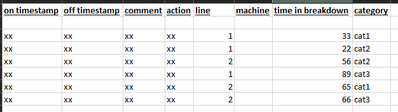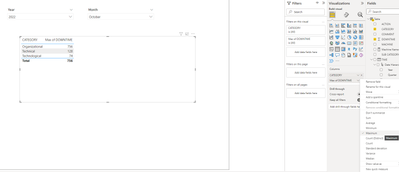- Power BI forums
- Updates
- News & Announcements
- Get Help with Power BI
- Desktop
- Service
- Report Server
- Power Query
- Mobile Apps
- Developer
- DAX Commands and Tips
- Custom Visuals Development Discussion
- Health and Life Sciences
- Power BI Spanish forums
- Translated Spanish Desktop
- Power Platform Integration - Better Together!
- Power Platform Integrations (Read-only)
- Power Platform and Dynamics 365 Integrations (Read-only)
- Training and Consulting
- Instructor Led Training
- Dashboard in a Day for Women, by Women
- Galleries
- Community Connections & How-To Videos
- COVID-19 Data Stories Gallery
- Themes Gallery
- Data Stories Gallery
- R Script Showcase
- Webinars and Video Gallery
- Quick Measures Gallery
- 2021 MSBizAppsSummit Gallery
- 2020 MSBizAppsSummit Gallery
- 2019 MSBizAppsSummit Gallery
- Events
- Ideas
- Custom Visuals Ideas
- Issues
- Issues
- Events
- Upcoming Events
- Community Blog
- Power BI Community Blog
- Custom Visuals Community Blog
- Community Support
- Community Accounts & Registration
- Using the Community
- Community Feedback
Register now to learn Fabric in free live sessions led by the best Microsoft experts. From Apr 16 to May 9, in English and Spanish.
- Power BI forums
- Forums
- Get Help with Power BI
- Desktop
- Re: Pulling info from event based on highest time ...
- Subscribe to RSS Feed
- Mark Topic as New
- Mark Topic as Read
- Float this Topic for Current User
- Bookmark
- Subscribe
- Printer Friendly Page
- Mark as New
- Bookmark
- Subscribe
- Mute
- Subscribe to RSS Feed
- Permalink
- Report Inappropriate Content
Pulling info from event based on highest time in each category
So I have data similar to below
Events occur, and time for event is calculated based on timestamp. The event gets a category (1 of 3 choices)
I have a dashboard that slices by year,month,week and shows data based on the events within that timeframe. What I need to do is find the longest event for each category based on my chosen period on the dashboard. I've been stuck on this for days and just can't work it out.
Creating a matrix with category in rows and using a measure to calculate MAX of event time will give me the top of each category however I've then got no other info on the event, only the time
Really hope someone can help. Thanks!
- Mark as New
- Bookmark
- Subscribe
- Mute
- Subscribe to RSS Feed
- Permalink
- Report Inappropriate Content
An update on how I've achieved this in the meantime. I see this as a dirty fix as there is the potential (even though highly unlikely) for a duplicate time to occur.
- Filter the table by one of the categorys and find max time in breakdown. Save variable
- Use variable to filter the table again, this time using the number found (ideally occurs once so ends up with a one row table
- concatenate the info I require from this returned row
- return result
- Mark as New
- Bookmark
- Subscribe
- Mute
- Subscribe to RSS Feed
- Permalink
- Report Inappropriate Content
Hi Ashish.
Expected results from this data would be
Technological - 74 - Overcap_reclose
Organisational - 756 - Checkweigher_2
Technical - 128 - Sleever
| TIME | DOWNTIME | MACHINE | COMMENT | ACTION | SUB CATEGORY | CATEGORY |
| 24/10/2022 18:51 | 756 | Checkweigher_2 | Line down for PRE FSI audit cleaning | This should be blocked out as planned downtime? | Operational | Organizational |
| 26/10/2022 11:10 | 270 | Filler | Operational | Organizational | ||
| 16/10/2022 8:40 | 128 | Sleever | Excessive rejects at sleever | Replacement of gear box for right side belt | Technical | Technical |
| 17/10/2022 9:34 | 83 | Clincher | HVAC - on Chiller affected the line | Technical | Technical | |
| 28/10/2022 7:27 | 80 | Shared Wrapper | Operational | Organizational | ||
| 18/10/2022 21:31 | 74 | Overcap_Reclose | jamming at sorter | Material Defects | Technological | |
| 18/10/2022 20:20 | 71 | Sleever | Fault 350- Wrong Cutting Position. Occurred after sleeve roll change over. Checked Keyence Sensor was responding but had error on auto-run. Found the replaced sleeve roll had very light printed sensing mark. | Isolated that sleeve roll then Performed Keyence Calibration procedure in reference with good sleeve mark | Material Defects | Technological |
| 24/10/2022 3:10 | 68 | Seamer | Scratches and dents due to seamer timing | Technical | Technical | |
| 25/10/2022 12:35 | 65 | Checkweigher_2 | rolex wouldn't start on SCADA. | Sina and cameron called to resolve the problem | Technical | Technical |
| 23/10/2022 12:34 | 65 | Overcap_Reclose | kando rubber belt worn needs changing | Called Engineer to fix. | Technical | Technical |
| 11/10/2022 9:44 | 64 | Overcap_Reclose | Cylinder Snapped on the guide | Called Engineer to replace the Cylinder | Technical | Technical |
| 26/10/2022 2:40 | 63 | Case Packer | size change over and Aggregation issues. | Jesh and Don. | Operational | Organizational |
| 11/10/2022 22:55 | 61 | Checkweigher_1 | Initially tipdan screen was not connecting to T drive and missing PO from the list , after basic troubleshooting , changed the screen to a new one and the label was not printing. Swapped Tree line tipdan screen and label , replaced files with Mtn line dispensing to fix the issue | Technical | Technical |
- Mark as New
- Bookmark
- Subscribe
- Mute
- Subscribe to RSS Feed
- Permalink
- Report Inappropriate Content
Hi,
1 Add CATEGORY and DOWNTIME to table
2 Right click on DOWNTIME and click on Maximum.
3 Create a mesure using following DAX formula.
Machine Name = CALCULATE( Max('Table'[MACHINE] ) , 'Table'[DOWNTIME] = MAX('Table'[DOWNTIME]))
4 Add new created mesure to table.
Without seen the data model it is hard to give a best solution.
But I hope this will help you to solve your issue.
If you have any question regarding this solution please reply to this message.
Please acept this as solution if it helped you to solve the issue.
Thank you.
- Mark as New
- Bookmark
- Subscribe
- Mute
- Subscribe to RSS Feed
- Permalink
- Report Inappropriate Content
Hi,
Share some data that can be pasted in an MS Excel file and show the expected result.
Regards,
Ashish Mathur
http://www.ashishmathur.com
https://www.linkedin.com/in/excelenthusiasts/
Helpful resources

Microsoft Fabric Learn Together
Covering the world! 9:00-10:30 AM Sydney, 4:00-5:30 PM CET (Paris/Berlin), 7:00-8:30 PM Mexico City

Power BI Monthly Update - April 2024
Check out the April 2024 Power BI update to learn about new features.

| User | Count |
|---|---|
| 107 | |
| 98 | |
| 78 | |
| 66 | |
| 53 |
| User | Count |
|---|---|
| 144 | |
| 104 | |
| 100 | |
| 86 | |
| 64 |