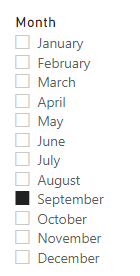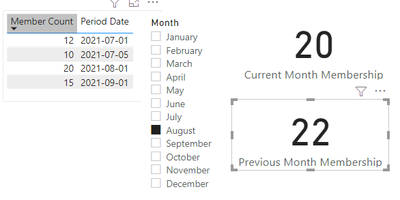Fabric Data Days starts November 4th!
Advance your Data & AI career with 50 days of live learning, dataviz contests, hands-on challenges, study groups & certifications and more!
Get registered- Power BI forums
- Get Help with Power BI
- Desktop
- Service
- Report Server
- Power Query
- Mobile Apps
- Developer
- DAX Commands and Tips
- Custom Visuals Development Discussion
- Health and Life Sciences
- Power BI Spanish forums
- Translated Spanish Desktop
- Training and Consulting
- Instructor Led Training
- Dashboard in a Day for Women, by Women
- Galleries
- Data Stories Gallery
- Themes Gallery
- Contests Gallery
- QuickViz Gallery
- Quick Measures Gallery
- Visual Calculations Gallery
- Notebook Gallery
- Translytical Task Flow Gallery
- TMDL Gallery
- R Script Showcase
- Webinars and Video Gallery
- Ideas
- Custom Visuals Ideas (read-only)
- Issues
- Issues
- Events
- Upcoming Events
Get Fabric Certified for FREE during Fabric Data Days. Don't miss your chance! Request now
- Power BI forums
- Forums
- Get Help with Power BI
- Desktop
- Pulling in prior month data to create a calculatio...
- Subscribe to RSS Feed
- Mark Topic as New
- Mark Topic as Read
- Float this Topic for Current User
- Bookmark
- Subscribe
- Printer Friendly Page
- Mark as New
- Bookmark
- Subscribe
- Mute
- Subscribe to RSS Feed
- Permalink
- Report Inappropriate Content
Pulling in prior month data to create a calculation
I need to be create two measures so that I can create a third % change measure. The data measures needed are (1) current month membership and (2) prior month membership. The current month membership is determined by the largest end date selected from within a slicer on the page. I have been able to successfully pull in the enrollment for all groups in the current months membership, however, I have not been able to get the data from one month immediately proceeding the max end date.
I have tried to amend the below dax to include a '- 1' after the max period date but have not been able to get that to work.
current month dax -
Solved! Go to Solution.
- Mark as New
- Bookmark
- Subscribe
- Mute
- Subscribe to RSS Feed
- Permalink
- Report Inappropriate Content
Hi @reboundgt9
You can use EOMONTH() to return the value that you want . Returns the date in datetime format of the last day of the month, before or after a specified number of months. Use EOMONTH to calculate maturity dates or due dates that fall on the last day of the month.
(1)Create a Calendar Date table to filter date in Enrollment table.
Calendar Date = CALENDAR(DATE(2021,01,01),DATE(2021,12,31))(2)Add a slicer with field 'Calendar Date'[Date] .
(3)Create two measures to return the value from current month and previous month .
Current Month Membership = CALCULATE(SUM(Enrollment[Member Count]),FILTER(Enrollment,Enrollment[Period Date]>EOMONTH(MAX('Calendar Date'[Date]),-1) && Enrollment[Period Date]<=EOMONTH(MAX('Calendar Date'[Date]),0)))Previous Month Membership = CALCULATE(SUM(Enrollment[Member Count]),FILTER(Enrollment,Enrollment[Period Date]>EOMONTH(MAX('Calendar Date'[Date]),-2) && Enrollment[Period Date]<=EOMONTH(MAX('Calendar Date'[Date]),-1)))(4)Add card visual to display the measures .
The final result is as shown :
I have attached my pbix file ,you can refer to it .
Best Regards
Community Support Team _ Ailsa Tao
If this post helps, then please consider Accept it as the solution to help the other members find it more quickly.
- Mark as New
- Bookmark
- Subscribe
- Mute
- Subscribe to RSS Feed
- Permalink
- Report Inappropriate Content
Hi @reboundgt9
You can use EOMONTH() to return the value that you want . Returns the date in datetime format of the last day of the month, before or after a specified number of months. Use EOMONTH to calculate maturity dates or due dates that fall on the last day of the month.
(1)Create a Calendar Date table to filter date in Enrollment table.
Calendar Date = CALENDAR(DATE(2021,01,01),DATE(2021,12,31))(2)Add a slicer with field 'Calendar Date'[Date] .
(3)Create two measures to return the value from current month and previous month .
Current Month Membership = CALCULATE(SUM(Enrollment[Member Count]),FILTER(Enrollment,Enrollment[Period Date]>EOMONTH(MAX('Calendar Date'[Date]),-1) && Enrollment[Period Date]<=EOMONTH(MAX('Calendar Date'[Date]),0)))Previous Month Membership = CALCULATE(SUM(Enrollment[Member Count]),FILTER(Enrollment,Enrollment[Period Date]>EOMONTH(MAX('Calendar Date'[Date]),-2) && Enrollment[Period Date]<=EOMONTH(MAX('Calendar Date'[Date]),-1)))(4)Add card visual to display the measures .
The final result is as shown :
I have attached my pbix file ,you can refer to it .
Best Regards
Community Support Team _ Ailsa Tao
If this post helps, then please consider Accept it as the solution to help the other members find it more quickly.
- Mark as New
- Bookmark
- Subscribe
- Mute
- Subscribe to RSS Feed
- Permalink
- Report Inappropriate Content
Your current month measure doesn't need to be that complicated.
Current Month Membership = SUM(Enrollment[Member Count])And for the prior month you can use the standard time intelligence functions
Prior Month Membership = CALCULATE(SUM(Enrollment[Member Count]),DATEADD('Enrollment'[Period Date],-1,MONTH))Helpful resources

Fabric Data Days
Advance your Data & AI career with 50 days of live learning, contests, hands-on challenges, study groups & certifications and more!

Power BI Monthly Update - October 2025
Check out the October 2025 Power BI update to learn about new features.