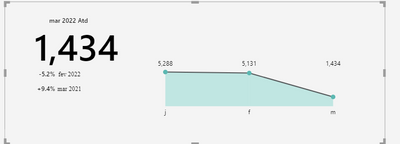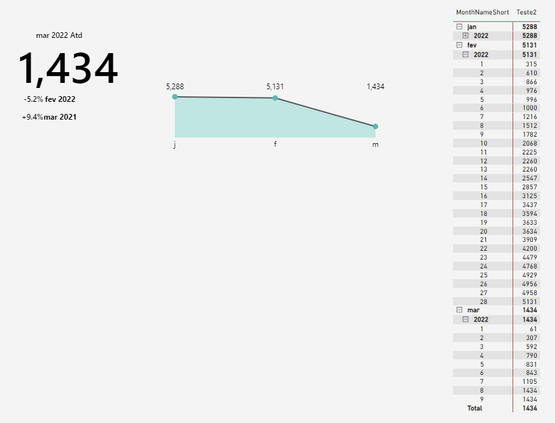- Power BI forums
- Updates
- News & Announcements
- Get Help with Power BI
- Desktop
- Service
- Report Server
- Power Query
- Mobile Apps
- Developer
- DAX Commands and Tips
- Custom Visuals Development Discussion
- Health and Life Sciences
- Power BI Spanish forums
- Translated Spanish Desktop
- Power Platform Integration - Better Together!
- Power Platform Integrations (Read-only)
- Power Platform and Dynamics 365 Integrations (Read-only)
- Training and Consulting
- Instructor Led Training
- Dashboard in a Day for Women, by Women
- Galleries
- Community Connections & How-To Videos
- COVID-19 Data Stories Gallery
- Themes Gallery
- Data Stories Gallery
- R Script Showcase
- Webinars and Video Gallery
- Quick Measures Gallery
- 2021 MSBizAppsSummit Gallery
- 2020 MSBizAppsSummit Gallery
- 2019 MSBizAppsSummit Gallery
- Events
- Ideas
- Custom Visuals Ideas
- Issues
- Issues
- Events
- Upcoming Events
- Community Blog
- Power BI Community Blog
- Custom Visuals Community Blog
- Community Support
- Community Accounts & Registration
- Using the Community
- Community Feedback
Register now to learn Fabric in free live sessions led by the best Microsoft experts. From Apr 16 to May 9, in English and Spanish.
- Power BI forums
- Forums
- Get Help with Power BI
- Desktop
- Re: Previous Months MTD
- Subscribe to RSS Feed
- Mark Topic as New
- Mark Topic as Read
- Float this Topic for Current User
- Bookmark
- Subscribe
- Printer Friendly Page
- Mark as New
- Bookmark
- Subscribe
- Mute
- Subscribe to RSS Feed
- Permalink
- Report Inappropriate Content
Previous Months MTD
Hello,
I have a line graph were I want compare today´s day* MTD, with previous months MTD of the same day (example until day 8). It´s "easy" to do the calculation LMTD or LYTD (seen as the % on the graph), but when I do calculation to return the measure on the graph I get the previous end of the months MTD .
*(actually it´s the max day were we had sales)
Solved! Go to Solution.
- Mark as New
- Bookmark
- Subscribe
- Mute
- Subscribe to RSS Feed
- Permalink
- Report Inappropriate Content
Hi @Ricky_Pimenta ,
Sounds like you want get the values from the same day in last month unless the whole month. Maybe you can try DATEADD() function like the following code:
Last month = CALCULATE( SUM('Table’[values]), all(),DATEADD('Table'[date],-1,month))
or
Last month = CALCULATE( SUM('Table'[values]),FILTER(ALL('Table'),[date]=DATE(YEAR(MAX('Table'[date])) ,MONTH(MAX('Table'[date]))-1,DAY(MAX('Table'[date])))
Please share your pbix file without sensitive data and expect result, if you need more help.
Best Regards
Community Support Team _ chenwu zhu
If this post helps, then please consider Accept it as the solution to help the other members find it more quickly.
- Mark as New
- Bookmark
- Subscribe
- Mute
- Subscribe to RSS Feed
- Permalink
- Report Inappropriate Content
Hello to All,
I resolved the issue, nonetheless I had to do workaround.
First I made a calculated Column in the Date Table(Dcalendario) which finds the Max of the day of the the date "sales"table (F_Consultas) and returns 1 or 0 if the date in the calendar day is <= of the selection.
Note:( ATD CE is the measure used)
Dia F_Consultas = IF(Dcalendario[Day] <= DAY(Max( F_Consultas[DATA])),1,0) - (Calculated Column)
After that I made my calculations to get the value:
ATD MTD All Previous Months = CALCULATE(TOTALMTD([ATD CE],Dcalendario[Date]), Dcalendario[Dia F_Consultas]=1)
this returns me the "sales" amount for all the previous until a specific day.
Being my last available date the 16 of March , it compares the MTD of March = 4.835 with the all the previous MTD of all Months of All Years until day 16. this allows me to compare in the graph or table not only LMTD or LYTD but also other months,
furthermore I made two additional measures (with the help of DNA Enterprise Videos) for the Highest Previous MTD
Highest Previous ATDCE MTD =
VAR Maxdias = Max( Dcalendario[Date])
VAR Dia = DAY(Maxdias)
VAR MonthC = Month(Maxdias)-1
VAR AnoC = Year(Maxdias)
VAR Calculo = CALCULATE( [Atd CE MTD], TOPN(1, FILTER( SUMMARIZE( ALL( Dcalendario ), Dcalendario[Date], Dcalendario[YearMonthShort], Dcalendario[YearMonthnumber], Dcalendario[Dia F_Consultas]), Dcalendario[Date] <= DATE(Anoc,MonthC,Dia) && Dcalendario[Dia F_Consultas]=1), [Atd CE MTD], DESC))
Return Calculo
So I have the comparison with the highest Previous MTD until the 16 .
To get what Month and Year the highest previous MTD refers to I made the measure:
Max MTD CE Month and Year = VAR Maxdias = Max( Dcalendario[Date]) VAR Dia = DAY(Maxdias) VAR MonthC = Month(Maxdias)-1 VAR AnoC = Year(Maxdias)
VAR ANO = CALCULATE( MAXX( TOPN(1, SUMMARIZE(Dcalendario,Dcalendario[Year],Dcalendario[Dia F_Consultas], "@Atd MTD", [Atd CE MTD]),[Atd CE MTD]), Dcalendario[Year]), ALL(Dcalendario), Dcalendario[Date] <= DATE(Anoc,MonthC,Dia) && Dcalendario[Dia F_Consultas]=1)
VAR Mes = CALCULATE( MAXX( TOPN(1, SUMMARIZE(Dcalendario,Dcalendario[MonthNameShort],Dcalendario[Dia F_Consultas], "@Atd MTD", [Atd CE MTD]),[Atd CE MTD]), Dcalendario[MonthNameShort]), ALL(Dcalendario), Dcalendario[Date] <= DATE(Anoc,MonthC,Dia) && Dcalendario[Dia F_Consultas]=1)
Return Mes & " " & Ano
I am certain that the solution that I found is not the most efficient or the "best practice" , but at this moment with the DAX knowledge I have it was best I came up to.
Thank you.
- Mark as New
- Bookmark
- Subscribe
- Mute
- Subscribe to RSS Feed
- Permalink
- Report Inappropriate Content
hii @Ricky_Pimenta
please use this dax, I re-write this code from @amitchandak
var _max = date(year(today()),month(today())-1,day(today())-1)
var _min = eomonth(_max,-1)+1
return
CALCULATE(sum['amazon',[purchase date] ,DATESBETWEEN('calendar'[Date],_min,_max))- Mark as New
- Bookmark
- Subscribe
- Mute
- Subscribe to RSS Feed
- Permalink
- Report Inappropriate Content
Hello to All,
I resolved the issue, nonetheless I had to do workaround.
First I made a calculated Column in the Date Table(Dcalendario) which finds the Max of the day of the the date "sales"table (F_Consultas) and returns 1 or 0 if the date in the calendar day is <= of the selection.
Note:( ATD CE is the measure used)
Dia F_Consultas = IF(Dcalendario[Day] <= DAY(Max( F_Consultas[DATA])),1,0) - (Calculated Column)
After that I made my calculations to get the value:
ATD MTD All Previous Months = CALCULATE(TOTALMTD([ATD CE],Dcalendario[Date]), Dcalendario[Dia F_Consultas]=1)
this returns me the "sales" amount for all the previous until a specific day.
Being my last available date the 16 of March , it compares the MTD of March = 4.835 with the all the previous MTD of all Months of All Years until day 16. this allows me to compare in the graph or table not only LMTD or LYTD but also other months,
furthermore I made two additional measures (with the help of DNA Enterprise Videos) for the Highest Previous MTD
Highest Previous ATDCE MTD =
VAR Maxdias = Max( Dcalendario[Date])
VAR Dia = DAY(Maxdias)
VAR MonthC = Month(Maxdias)-1
VAR AnoC = Year(Maxdias)
VAR Calculo = CALCULATE( [Atd CE MTD], TOPN(1, FILTER( SUMMARIZE( ALL( Dcalendario ), Dcalendario[Date], Dcalendario[YearMonthShort], Dcalendario[YearMonthnumber], Dcalendario[Dia F_Consultas]), Dcalendario[Date] <= DATE(Anoc,MonthC,Dia) && Dcalendario[Dia F_Consultas]=1), [Atd CE MTD], DESC))
Return Calculo
So I have the comparison with the highest Previous MTD until the 16 .
To get what Month and Year the highest previous MTD refers to I made the measure:
Max MTD CE Month and Year = VAR Maxdias = Max( Dcalendario[Date]) VAR Dia = DAY(Maxdias) VAR MonthC = Month(Maxdias)-1 VAR AnoC = Year(Maxdias)
VAR ANO = CALCULATE( MAXX( TOPN(1, SUMMARIZE(Dcalendario,Dcalendario[Year],Dcalendario[Dia F_Consultas], "@Atd MTD", [Atd CE MTD]),[Atd CE MTD]), Dcalendario[Year]), ALL(Dcalendario), Dcalendario[Date] <= DATE(Anoc,MonthC,Dia) && Dcalendario[Dia F_Consultas]=1)
VAR Mes = CALCULATE( MAXX( TOPN(1, SUMMARIZE(Dcalendario,Dcalendario[MonthNameShort],Dcalendario[Dia F_Consultas], "@Atd MTD", [Atd CE MTD]),[Atd CE MTD]), Dcalendario[MonthNameShort]), ALL(Dcalendario), Dcalendario[Date] <= DATE(Anoc,MonthC,Dia) && Dcalendario[Dia F_Consultas]=1)
Return Mes & " " & Ano
I am certain that the solution that I found is not the most efficient or the "best practice" , but at this moment with the DAX knowledge I have it was best I came up to.
Thank you.
- Mark as New
- Bookmark
- Subscribe
- Mute
- Subscribe to RSS Feed
- Permalink
- Report Inappropriate Content
@Ricky_Pimenta , You can try measure like these with date table
MTD Sales = CALCULATE(SUM(Sales[Sales Amount]),DATESMTD('Date'[Date]))
last MTD Sales = CALCULATE(SUM(Sales[Sales Amount]),DATESMTD(dateadd('Date'[Date],-1,MONTH)))
Why Time Intelligence Fails - Powerbi 5 Savior Steps for TI :https://youtu.be/OBf0rjpp5Hw
https://amitchandak.medium.com/power-bi-5-key-points-to-make-time-intelligence-successful-bd52912a5b...
To get the best of the time intelligence function. Make sure you have a date calendar and it has been marked as the date in model view. Also, join it with the date column of your fact/s. Refer :radacad sqlbi My Video Series Appreciate your Kudos.
Microsoft Power BI Learning Resources, 2023 !!
Learn Power BI - Full Course with Dec-2022, with Window, Index, Offset, 100+ Topics !!
Did I answer your question? Mark my post as a solution! Appreciate your Kudos !! Proud to be a Super User! !!
- Mark as New
- Bookmark
- Subscribe
- Mute
- Subscribe to RSS Feed
- Permalink
- Report Inappropriate Content
Hello Again,
Maybe my explanation was not clear (or I did not understand your response). So I added the matrix.
My last day of sales was 9 March of 2022 =1.434, I would like to compare this to the value of MTD on 9 of January 2022 =1.232 (not visible in the table) and on the 9 February 2022 =1.782.
But the values returned are of 31 of January = 5288, 28 of February = 5131 compared to 9 of March = 1.434 as mentioned before.
Additionally in future months I will always want to do the same comparation (the day will of course change).
I would like to do this calculation in DAX to be dynamic and not with filters in the report
- Mark as New
- Bookmark
- Subscribe
- Mute
- Subscribe to RSS Feed
- Permalink
- Report Inappropriate Content
Hi @Ricky_Pimenta ,
Sounds like you want get the values from the same day in last month unless the whole month. Maybe you can try DATEADD() function like the following code:
Last month = CALCULATE( SUM('Table’[values]), all(),DATEADD('Table'[date],-1,month))
or
Last month = CALCULATE( SUM('Table'[values]),FILTER(ALL('Table'),[date]=DATE(YEAR(MAX('Table'[date])) ,MONTH(MAX('Table'[date]))-1,DAY(MAX('Table'[date])))
Please share your pbix file without sensitive data and expect result, if you need more help.
Best Regards
Community Support Team _ chenwu zhu
If this post helps, then please consider Accept it as the solution to help the other members find it more quickly.
Helpful resources

Microsoft Fabric Learn Together
Covering the world! 9:00-10:30 AM Sydney, 4:00-5:30 PM CET (Paris/Berlin), 7:00-8:30 PM Mexico City

Power BI Monthly Update - April 2024
Check out the April 2024 Power BI update to learn about new features.

| User | Count |
|---|---|
| 114 | |
| 99 | |
| 82 | |
| 70 | |
| 60 |
| User | Count |
|---|---|
| 149 | |
| 114 | |
| 107 | |
| 89 | |
| 67 |