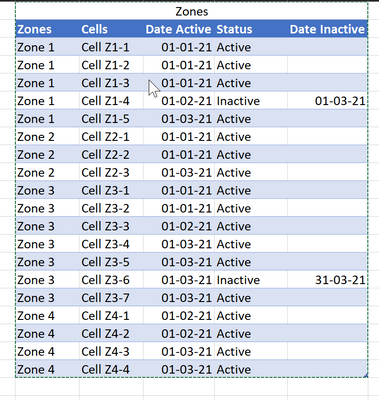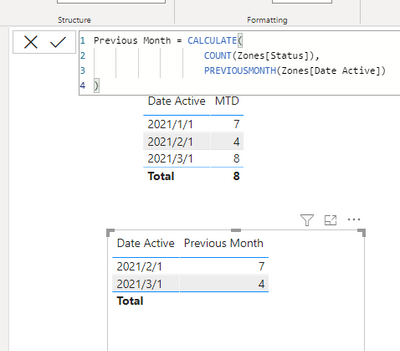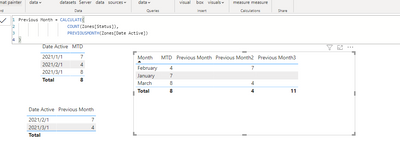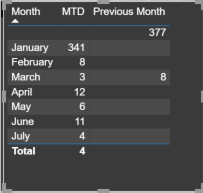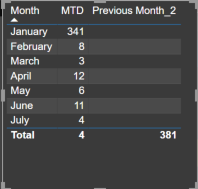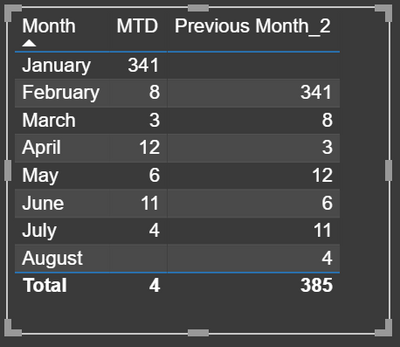- Power BI forums
- Updates
- News & Announcements
- Get Help with Power BI
- Desktop
- Service
- Report Server
- Power Query
- Mobile Apps
- Developer
- DAX Commands and Tips
- Custom Visuals Development Discussion
- Health and Life Sciences
- Power BI Spanish forums
- Translated Spanish Desktop
- Power Platform Integration - Better Together!
- Power Platform Integrations (Read-only)
- Power Platform and Dynamics 365 Integrations (Read-only)
- Training and Consulting
- Instructor Led Training
- Dashboard in a Day for Women, by Women
- Galleries
- Community Connections & How-To Videos
- COVID-19 Data Stories Gallery
- Themes Gallery
- Data Stories Gallery
- R Script Showcase
- Webinars and Video Gallery
- Quick Measures Gallery
- 2021 MSBizAppsSummit Gallery
- 2020 MSBizAppsSummit Gallery
- 2019 MSBizAppsSummit Gallery
- Events
- Ideas
- Custom Visuals Ideas
- Issues
- Issues
- Events
- Upcoming Events
- Community Blog
- Power BI Community Blog
- Custom Visuals Community Blog
- Community Support
- Community Accounts & Registration
- Using the Community
- Community Feedback
Register now to learn Fabric in free live sessions led by the best Microsoft experts. From Apr 16 to May 9, in English and Spanish.
- Power BI forums
- Forums
- Get Help with Power BI
- Desktop
- Previous Month Measure to calculate total for the ...
- Subscribe to RSS Feed
- Mark Topic as New
- Mark Topic as Read
- Float this Topic for Current User
- Bookmark
- Subscribe
- Printer Friendly Page
- Mark as New
- Bookmark
- Subscribe
- Mute
- Subscribe to RSS Feed
- Permalink
- Report Inappropriate Content
Previous Month Measure to calculate total for the last month
Hello, hoping I can get some guidance on getting this measure correctly.
I have the below table (sample data) and have created a Month to Date measure that populates the line and stacked column visual below
MTD = TOTALMTD(COUNT(Zones[Status]),Zones[Date Active])
I want to create a measure that will count the total cells for the previous month. This is so that I can show per month on the visual, total cells for the previous month along with cells added in the current month.
I attempted to create the below measure using PREVIOUS MONTH DAX function, but this is not working.
Previous Month = CALCULATE(
COUNT(Zones[Status]),
PREVIOUSMONTH(Zones[Date Active])
)
Solved! Go to Solution.
- Mark as New
- Bookmark
- Subscribe
- Mute
- Subscribe to RSS Feed
- Permalink
- Report Inappropriate Content
Hey @aanyoti ,
as I wrote you need a proper date table. This date table you also have to refer in the DATEADD function. Otherwise the time intelligence functions cannot work.
- Mark as New
- Bookmark
- Subscribe
- Mute
- Subscribe to RSS Feed
- Permalink
- Report Inappropriate Content
Hi @aanyoti ,
Try the following measure:
Previous Month2 =
CALCULATE(
COUNT( Zones[Status] ),
FILTER(ALL(Zones),DATEADD(Zones[Date Active],1,MONTH)=MAX(Zones[Date Active])))
Final get :
I also test your measure,but it only applies to the following cases,when I use the Month with the measure ,it will return me blank (the measure @selimovd provided I also return a blank result,you can see the screenshots below)
You could download my pbix file if you need.
Wish it is helpful for you!
Best Regards
Lucien
- Mark as New
- Bookmark
- Subscribe
- Mute
- Subscribe to RSS Feed
- Permalink
- Report Inappropriate Content
Hi @v-luwang-msft ,
Thanks for the response and details about the measure. I have tried it and its still not giving me the desired result. See below visual outputs, not exactly sure where its going wrong. I reviewed your pbix file and have done it exactly as you did. Where am I missing it?
Previous Month = CALCULATE(
COUNT(Zones[Status]),
FILTER(ALL(Zones), DATEADD(Zones[Date Active],1,MONTH) = MAX(Zones[Date Active])))
- Mark as New
- Bookmark
- Subscribe
- Mute
- Subscribe to RSS Feed
- Permalink
- Report Inappropriate Content
Hey @aanyoti ,
PREVIOUSMONTH is the wrong function. This will only return the previous month. You want to change the date in the filter context. For that you could use DATEADD:
Previous Month =
CALCULATE(
COUNT( Zones[Status] ),
DATEADD ( Zones[Date Active], -1, MONTH )
)
Be aware that you should use a proper Date dimensional table in order for the time intelligence functions to work properly. And also to do proper analysis.
Check out how to do that:
https://softcrylic.com/blogs/power-bi-for-beginners-how-to-create-a-date-table-in-power-bi/
- Mark as New
- Bookmark
- Subscribe
- Mute
- Subscribe to RSS Feed
- Permalink
- Report Inappropriate Content
Hey @aanyoti ,
did it work with the DATEADD function?
I'm curious if you could solve this issue 🙂
- Mark as New
- Bookmark
- Subscribe
- Mute
- Subscribe to RSS Feed
- Permalink
- Report Inappropriate Content
Hi @selimovd ,
Unfortunately it did not, the measure does make sense to me, but it returned blanks. See below. Not sure how its returning a total either.
Previous Month_2 =
CALCULATE(
COUNT( Zones[Status] ),
DATEADD ( Zones[Date Active], -1, MONTH )
)
- Mark as New
- Bookmark
- Subscribe
- Mute
- Subscribe to RSS Feed
- Permalink
- Report Inappropriate Content
Hi @aanyoti ,
Could you pls remove your confidential data then share your pbix file?
Best Regards
Lucien
- Mark as New
- Bookmark
- Subscribe
- Mute
- Subscribe to RSS Feed
- Permalink
- Report Inappropriate Content
Hey @aanyoti ,
as I wrote you need a proper date table. This date table you also have to refer in the DATEADD function. Otherwise the time intelligence functions cannot work.
- Mark as New
- Bookmark
- Subscribe
- Mute
- Subscribe to RSS Feed
- Permalink
- Report Inappropriate Content
Got it now, used the date in the date table for the DATEADD function and its working-😅
Need help with one last issue, how do I create a measure that will count the sum of the previous month_2 measure with the MTD and place it in the next months row as below?
| Month | MTD | Previous Month_2 | Month Total(Required Measure) |
| January | 341 | 0 | 341 |
| February | 8 | 341 | 349 |
| March | 3 | 8 | 352 |
| April | 12 | 3 | 364 |
| May | 6 | 12 | 370 |
| June | 11 | 6 | 381 |
| July | 4 | 11 | 385 |
Thanks again for all the help.
- Mark as New
- Bookmark
- Subscribe
- Mute
- Subscribe to RSS Feed
- Permalink
- Report Inappropriate Content
Hi @selimovd ,
Could you assist with a measure to achieve the below column called Month total? Would be very grateful.
| Month | MTD | Previous Month_2 | Month Total(Required Measure) |
| January | 341 | 0 | 341 |
| February | 8 | 341 | 349 |
| March | 3 | 8 | 352 |
| April | 12 | 3 | 364 |
| May | 6 | 12 | 370 |
| June | 11 | 6 | 381 |
| July | 4 | 11 | 385 |
Helpful resources

Microsoft Fabric Learn Together
Covering the world! 9:00-10:30 AM Sydney, 4:00-5:30 PM CET (Paris/Berlin), 7:00-8:30 PM Mexico City

Power BI Monthly Update - April 2024
Check out the April 2024 Power BI update to learn about new features.

| User | Count |
|---|---|
| 111 | |
| 95 | |
| 77 | |
| 68 | |
| 54 |
| User | Count |
|---|---|
| 144 | |
| 105 | |
| 102 | |
| 89 | |
| 63 |