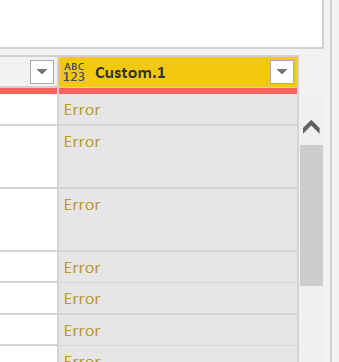FabCon is coming to Atlanta
Join us at FabCon Atlanta from March 16 - 20, 2026, for the ultimate Fabric, Power BI, AI and SQL community-led event. Save $200 with code FABCOMM.
Register now!- Power BI forums
- Get Help with Power BI
- Desktop
- Service
- Report Server
- Power Query
- Mobile Apps
- Developer
- DAX Commands and Tips
- Custom Visuals Development Discussion
- Health and Life Sciences
- Power BI Spanish forums
- Translated Spanish Desktop
- Training and Consulting
- Instructor Led Training
- Dashboard in a Day for Women, by Women
- Galleries
- Data Stories Gallery
- Themes Gallery
- Contests Gallery
- QuickViz Gallery
- Quick Measures Gallery
- Visual Calculations Gallery
- Notebook Gallery
- Translytical Task Flow Gallery
- TMDL Gallery
- R Script Showcase
- Webinars and Video Gallery
- Ideas
- Custom Visuals Ideas (read-only)
- Issues
- Issues
- Events
- Upcoming Events
The Power BI Data Visualization World Championships is back! It's time to submit your entry. Live now!
- Power BI forums
- Forums
- Get Help with Power BI
- Desktop
- Power query - if function with dates
- Subscribe to RSS Feed
- Mark Topic as New
- Mark Topic as Read
- Float this Topic for Current User
- Bookmark
- Subscribe
- Printer Friendly Page
- Mark as New
- Bookmark
- Subscribe
- Mute
- Subscribe to RSS Feed
- Permalink
- Report Inappropriate Content
Power query - if function with dates
I have table with two columns with dates Release date and closed date.
I want to create custom column, but I don't know how i should create formula.
Basically I need 3 category
1) if relase date is before 1.1.2020 then "1)
2) if release date is after 31/12/2019 and before 1/1/2020 then "2"
3) if closed date is before 1/1/2021 then "3"
How formula should look like?
Solved! Go to Solution.
- Mark as New
- Bookmark
- Subscribe
- Mute
- Subscribe to RSS Feed
- Permalink
- Report Inappropriate Content
Hi @Anonymous ,
You can add custom column with the formula as shown in below screenshot, later please adjust the conditions base on your scenario..
=if [Release date] < #date(2020, 1, 1) then 1
else if [Release date] > #date(2019, 12, 31) and [Release date] < #date(2021, 1, 1) then 2
else if [closed date] < #date(2021, 1, 1) then 3
else 0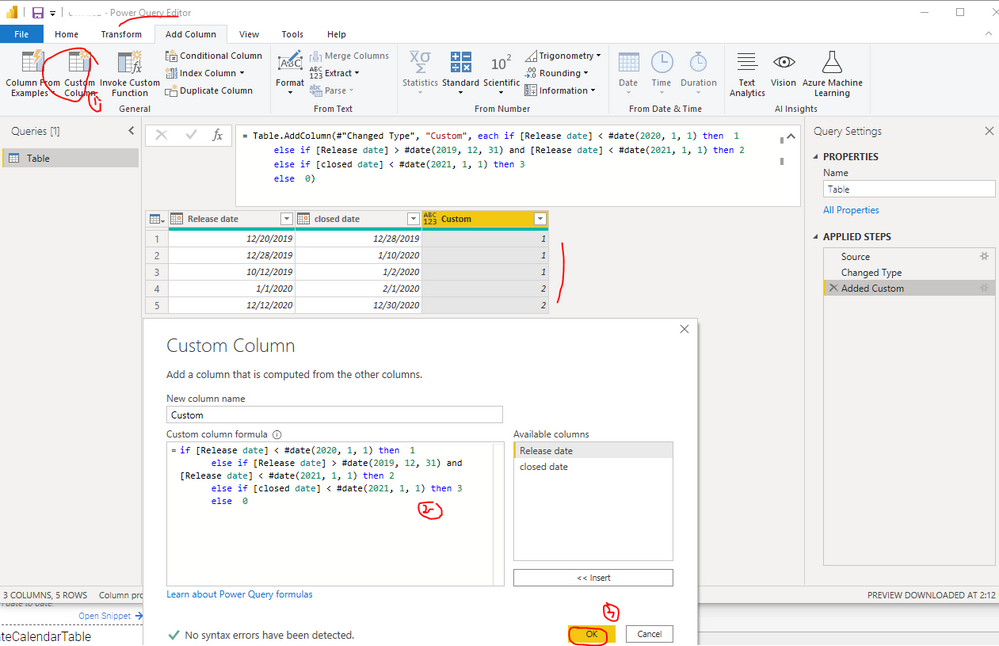
- Mark as New
- Bookmark
- Subscribe
- Mute
- Subscribe to RSS Feed
- Permalink
- Report Inappropriate Content
Hi @Anonymous ,
You can add custom column with the formula as shown in below screenshot, later please adjust the conditions base on your scenario..
=if [Release date] < #date(2020, 1, 1) then 1
else if [Release date] > #date(2019, 12, 31) and [Release date] < #date(2021, 1, 1) then 2
else if [closed date] < #date(2021, 1, 1) then 3
else 0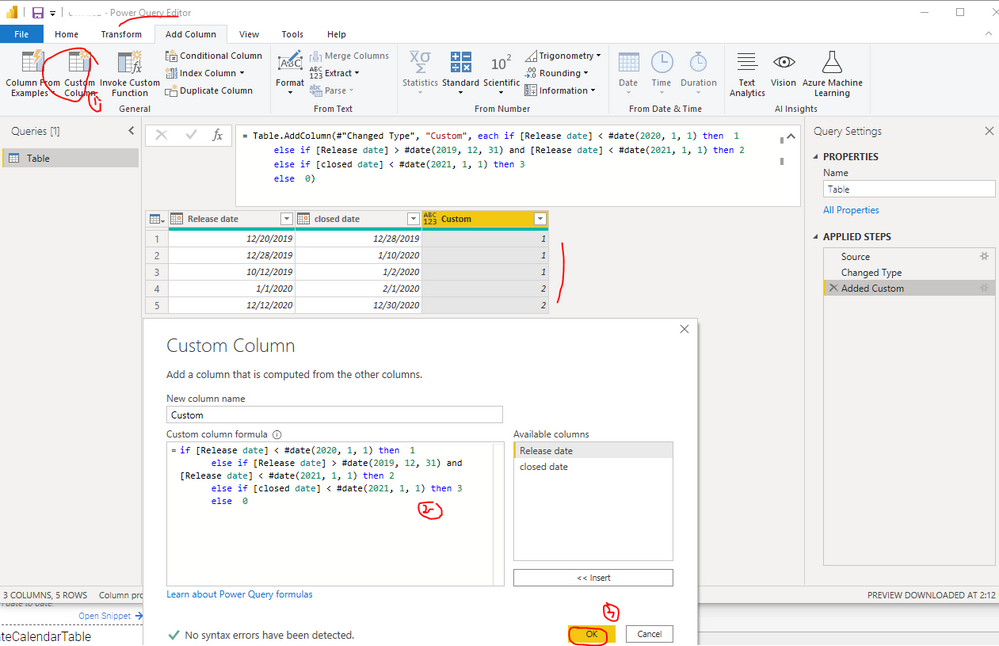
- Mark as New
- Bookmark
- Subscribe
- Mute
- Subscribe to RSS Feed
- Permalink
- Report Inappropriate Content
You can use this formula in a custom column in the query editor
= if [release date] < #date(2020,1,1) then "1" else if ([release date] > #date(2019,12,31) and [release date] < #date(2020,1,1)) then "2" else if [closed date] < #date(2021,1,1) then "3" else "other"
Note your #2 condition seems off, so you can adjust as needed.
Regards,
Pat
Did I answer your question? Mark my post as a solution! Kudos are also appreciated!
To learn more about Power BI, follow me on Twitter or subscribe on YouTube.
@mahoneypa HoosierBI on YouTube
- Mark as New
- Bookmark
- Subscribe
- Mute
- Subscribe to RSS Feed
- Permalink
- Report Inappropriate Content
I wrote this and I have "Error" in each cell instead of "1", "2" etc. :c
- Mark as New
- Bookmark
- Subscribe
- Mute
- Subscribe to RSS Feed
- Permalink
- Report Inappropriate Content
I encountered the same issue. Check if the Data Type of your date columns ([release date], [closed date]) is in "Date". The above doesn't seem to work on "Date/Time" data. I tried it on "Date" data and it worked.
- Mark as New
- Bookmark
- Subscribe
- Mute
- Subscribe to RSS Feed
- Permalink
- Report Inappropriate Content
Hi @Anonymous ,
Create a custom column in Power Query level and write this code..
Custom Column = if [Release date] < #date(2020, 01, 01) then "1" else if [Release date] > #date( 2019, 12, 31) and [Release date] < #date( 2020, 01, 01) then "2" else if [closed date] < #date (2021, 01, 01) then "3" else "0"
- Mark as New
- Bookmark
- Subscribe
- Mute
- Subscribe to RSS Feed
- Permalink
- Report Inappropriate Content
Hi, I wrote this code and I have errors in each cell.
- Mark as New
- Bookmark
- Subscribe
- Mute
- Subscribe to RSS Feed
- Permalink
- Report Inappropriate Content
I encountered the same issue. Check if the Data Type of your date columns ([release date], [closed date]) is in "Date". The above doesn't seem to work on "Date/Time" data. I tried it on "Date" data and it worked.
Helpful resources
| User | Count |
|---|---|
| 49 | |
| 37 | |
| 33 | |
| 22 | |
| 18 |
| User | Count |
|---|---|
| 132 | |
| 100 | |
| 56 | |
| 37 | |
| 37 |