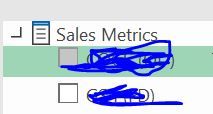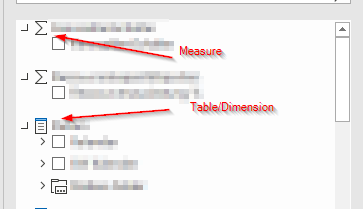Join us at the 2025 Microsoft Fabric Community Conference
March 31 - April 2, 2025, in Las Vegas, Nevada. Use code MSCUST for a $150 discount! Early bird discount ends December 31.
Register Now- Power BI forums
- Get Help with Power BI
- Desktop
- Service
- Report Server
- Power Query
- Mobile Apps
- Developer
- DAX Commands and Tips
- Custom Visuals Development Discussion
- Health and Life Sciences
- Power BI Spanish forums
- Translated Spanish Desktop
- Training and Consulting
- Instructor Led Training
- Dashboard in a Day for Women, by Women
- Galleries
- Community Connections & How-To Videos
- COVID-19 Data Stories Gallery
- Themes Gallery
- Data Stories Gallery
- R Script Showcase
- Webinars and Video Gallery
- Quick Measures Gallery
- 2021 MSBizAppsSummit Gallery
- 2020 MSBizAppsSummit Gallery
- 2019 MSBizAppsSummit Gallery
- Events
- Ideas
- Custom Visuals Ideas
- Issues
- Issues
- Events
- Upcoming Events
Be one of the first to start using Fabric Databases. View on-demand sessions with database experts and the Microsoft product team to learn just how easy it is to get started. Watch now
- Power BI forums
- Forums
- Get Help with Power BI
- Desktop
- Power Bi publisher add in - connect to data
- Subscribe to RSS Feed
- Mark Topic as New
- Mark Topic as Read
- Float this Topic for Current User
- Bookmark
- Subscribe
- Printer Friendly Page
- Mark as New
- Bookmark
- Subscribe
- Mute
- Subscribe to RSS Feed
- Permalink
- Report Inappropriate Content
Power Bi publisher add in - connect to data
Hi I am trying to connect to PowerBI report, using Power BI publisher add-in on excel.
I am choosing 'report' not dataset, but it seems to inporting dataset.
Steps I took
1. Create a table on desktop powerBI (From the whole data set, I selected few measures and dimentions, which I need)
2. Publish to my report
3. on Excel - click connect to data and chose report
4. I got the whole dataset in pivot and got a pop up saying this dataset doesnt have a measure.
Hope you could tell us - where I am doing wrong.
Thanks
Solved! Go to Solution.
- Mark as New
- Bookmark
- Subscribe
- Mute
- Subscribe to RSS Feed
- Permalink
- Report Inappropriate Content
Hi @Anonymous ,
the connection from excel to Power BI is always built up to the dataset. That's right.
https://docs.microsoft.com/en-us/power-bi/publisher-for-excel#connect-to-data-in-power-bi
Dataset must have measures - The dataset must have model measures defined in order for Excel to treat the measures as values in PivotTables, and to correctly analyze the data. Learn more about measures.
Look at this.
https://www.youtube.com/watch?v=enfY74xSN58
If I answered your question, please mark my post as solution, this will also help others.
Please give Kudos for support.
Please mark my post as solution, this will also help others.
Please give Kudos for support.
Marcus Wegener works as Full Stack Power BI Engineer at BI or DIE.
His mission is clear: "Get the most out of data, with Power BI."
twitter - LinkedIn - YouTube - website - podcast - Power BI Tutorials
- Mark as New
- Bookmark
- Subscribe
- Mute
- Subscribe to RSS Feed
- Permalink
- Report Inappropriate Content
Hi @Anonymous ,
I think I know why it is.
You are connected with the dataset from your IT and your measure is part of your report. But Excel will connect directly to the dataset.
If I answered your question, please mark my post as solution, this will also help others.
Please give Kudos for support.
Please mark my post as solution, this will also help others.
Please give Kudos for support.
Marcus Wegener works as Full Stack Power BI Engineer at BI or DIE.
His mission is clear: "Get the most out of data, with Power BI."
twitter - LinkedIn - YouTube - website - podcast - Power BI Tutorials
- Mark as New
- Bookmark
- Subscribe
- Mute
- Subscribe to RSS Feed
- Permalink
- Report Inappropriate Content
Hi @Anonymous ,
the connection from excel to Power BI is always built up to the dataset. That's right.
https://docs.microsoft.com/en-us/power-bi/publisher-for-excel#connect-to-data-in-power-bi
Dataset must have measures - The dataset must have model measures defined in order for Excel to treat the measures as values in PivotTables, and to correctly analyze the data. Learn more about measures.
Look at this.
https://www.youtube.com/watch?v=enfY74xSN58
If I answered your question, please mark my post as solution, this will also help others.
Please give Kudos for support.
Please mark my post as solution, this will also help others.
Please give Kudos for support.
Marcus Wegener works as Full Stack Power BI Engineer at BI or DIE.
His mission is clear: "Get the most out of data, with Power BI."
twitter - LinkedIn - YouTube - website - podcast - Power BI Tutorials
- Mark as New
- Bookmark
- Subscribe
- Mute
- Subscribe to RSS Feed
- Permalink
- Report Inappropriate Content
Thank you for your reply! @mwegener
"the connection from excel to Power BI is always built up to the dataset. That's right"
One thing that really confused me is this option - even if I chose report, which is in a table format that contains meausre, it feeds data set to the pivot table.
The other thing I do not understand is - dataset has measure but the pivot says it does not contain any measure.
(I know the difference between measurea and data dimension:))
Can you think of any reason?
- Mark as New
- Bookmark
- Subscribe
- Mute
- Subscribe to RSS Feed
- Permalink
- Report Inappropriate Content
Hi @Anonymous
yes i think the option is confusing, but i think this option should guide the user to the right dataset.
Could you share a screenhot from you dataset and mark you measure?
Please mark my post as solution, this will also help others.
Please give Kudos for support.
Marcus Wegener works as Full Stack Power BI Engineer at BI or DIE.
His mission is clear: "Get the most out of data, with Power BI."
twitter - LinkedIn - YouTube - website - podcast - Power BI Tutorials
- Mark as New
- Bookmark
- Subscribe
- Mute
- Subscribe to RSS Feed
- Permalink
- Report Inappropriate Content
Thank you for following up on this.
On data set, I have these, both on desktop and published report.
Actually those are the same data. The one with a sigma sign are pre-set and provided by the admin and just because it did not load on the pivot table, I created as a new mesure using sum formula.
However, I connect it on the pivot table - it will show up as dimension, which I cannot calculate and I cannot also see the measure I created (the one with a calculator symbol in power BI) anymore in excel pivot.
I hope there is a way that I can import the measure correctly...
Thanks
- Mark as New
- Bookmark
- Subscribe
- Mute
- Subscribe to RSS Feed
- Permalink
- Report Inappropriate Content
Hi @Anonymous ,
your measure should be on the top in a separate section with a sigma sign (the one with a calculator symbol in power BI).
If I answered your question, please mark my post as solution, this will also help others.
Please give Kudos for support.
Please mark my post as solution, this will also help others.
Please give Kudos for support.
Marcus Wegener works as Full Stack Power BI Engineer at BI or DIE.
His mission is clear: "Get the most out of data, with Power BI."
twitter - LinkedIn - YouTube - website - podcast - Power BI Tutorials
- Mark as New
- Bookmark
- Subscribe
- Mute
- Subscribe to RSS Feed
- Permalink
- Report Inappropriate Content
@mwegener
That's the mystery I have been facing.
I do not see the separate section and the measures I created is also not showing up in the pivot table, although I see them in Power BI (browser) after I publish them.
Thanks
Yoko
- Mark as New
- Bookmark
- Subscribe
- Mute
- Subscribe to RSS Feed
- Permalink
- Report Inappropriate Content
Hi @Anonymous ,
I think I know why it is.
You are connected with the dataset from your IT and your measure is part of your report. But Excel will connect directly to the dataset.
If I answered your question, please mark my post as solution, this will also help others.
Please give Kudos for support.
Please mark my post as solution, this will also help others.
Please give Kudos for support.
Marcus Wegener works as Full Stack Power BI Engineer at BI or DIE.
His mission is clear: "Get the most out of data, with Power BI."
twitter - LinkedIn - YouTube - website - podcast - Power BI Tutorials
Helpful resources

Join us at the Microsoft Fabric Community Conference
March 31 - April 2, 2025, in Las Vegas, Nevada. Use code MSCUST for a $150 discount!

We want your feedback!
Your insights matter. That’s why we created a quick survey to learn about your experience finding answers to technical questions.

Microsoft Fabric Community Conference 2025
Arun Ulag shares exciting details about the Microsoft Fabric Conference 2025, which will be held in Las Vegas, NV.

| User | Count |
|---|---|
| 124 | |
| 89 | |
| 77 | |
| 58 | |
| 53 |
| User | Count |
|---|---|
| 196 | |
| 123 | |
| 107 | |
| 68 | |
| 65 |