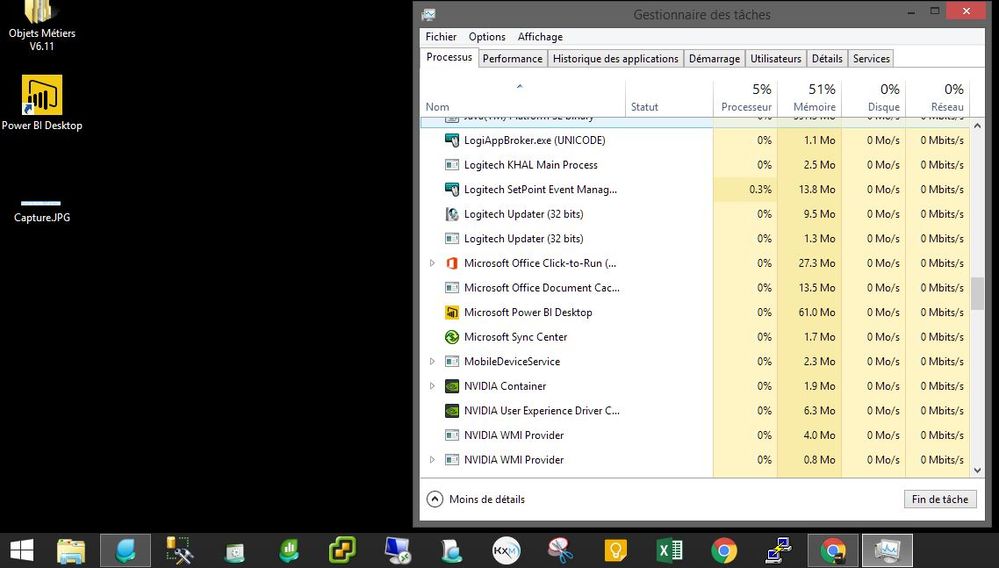FabCon is coming to Atlanta
Join us at FabCon Atlanta from March 16 - 20, 2026, for the ultimate Fabric, Power BI, AI and SQL community-led event. Save $200 with code FABCOMM.
Register now!- Power BI forums
- Get Help with Power BI
- Desktop
- Service
- Report Server
- Power Query
- Mobile Apps
- Developer
- DAX Commands and Tips
- Custom Visuals Development Discussion
- Health and Life Sciences
- Power BI Spanish forums
- Translated Spanish Desktop
- Training and Consulting
- Instructor Led Training
- Dashboard in a Day for Women, by Women
- Galleries
- Data Stories Gallery
- Themes Gallery
- Contests Gallery
- QuickViz Gallery
- Quick Measures Gallery
- Visual Calculations Gallery
- Notebook Gallery
- Translytical Task Flow Gallery
- TMDL Gallery
- R Script Showcase
- Webinars and Video Gallery
- Ideas
- Custom Visuals Ideas (read-only)
- Issues
- Issues
- Events
- Upcoming Events
The Power BI Data Visualization World Championships is back! Get ahead of the game and start preparing now! Learn more
- Power BI forums
- Forums
- Get Help with Power BI
- Desktop
- Re: Power BI is open in background
- Subscribe to RSS Feed
- Mark Topic as New
- Mark Topic as Read
- Float this Topic for Current User
- Bookmark
- Subscribe
- Printer Friendly Page
- Mark as New
- Bookmark
- Subscribe
- Mute
- Subscribe to RSS Feed
- Permalink
- Report Inappropriate Content
Power BI is open in background
Hi,
yesterday i install Power BI Desktop, and it is fully fonctionnal, but today the program open only in background and i can't use it.
I uninstall and install, and it's the same problem, can someone help me please?
- Mark as New
- Bookmark
- Subscribe
- Mute
- Subscribe to RSS Feed
- Permalink
- Report Inappropriate Content
Hi @SwingJudge,
What do you mean that “Power BI Desktop is opened in background”? Do you get any error messages? Could you please post a screenshot of your scenario?
Thanks,
Lydia Zhang
- Mark as New
- Bookmark
- Subscribe
- Mute
- Subscribe to RSS Feed
- Permalink
- Report Inappropriate Content
Hi Lydia,
my problem is that i don't have the window for work in, but the program is in the Task Manager in Background Process, see the screenshot.
- Mark as New
- Bookmark
- Subscribe
- Mute
- Subscribe to RSS Feed
- Permalink
- Report Inappropriate Content
Hi @SwingJudge,
Are you able to end the task in task manager and re-open Power BI Desktop as other's post? Which verison of Windows Server do you install Power BI Desktop on?
Thanks,
Lydia Zhang
- Mark as New
- Bookmark
- Subscribe
- Mute
- Subscribe to RSS Feed
- Permalink
- Report Inappropriate Content
I don't install Power BI on a server, but on my workstation , and i'm in Windows 8.1 Professionnal.
I can close the process, band i try to open it in administrator mode, and it's the same thing.
I don't try to install it on other workstation, but i think that he will work fine and that the problem is on my PC, but i don't saw why, it's very strange, all my others programs are OK
- Mark as New
- Bookmark
- Subscribe
- Mute
- Subscribe to RSS Feed
- Permalink
- Report Inappropriate Content
Hi @SwingJudge,
Do you perform any Windows update recently or do you run any anti-virus program? And did you install old version of Power BI gateway as described in this article?
Please also check if there are any error messages in Event Viewer, if not, please run Process Monitor to capture Power BI Desktop launch trace.
Thanks,
Lydia Zhang
- Mark as New
- Bookmark
- Subscribe
- Mute
- Subscribe to RSS Feed
- Permalink
- Report Inappropriate Content
I have check updates of windows and the last update was do the 04/14/2017, so it's before i install the program.
I desactivate the antivirus (Avast Pro) and it's the same problem.
I don't have anything in Event Viewer
I launch Process Monitor, how can I send you the file?
- Mark as New
- Bookmark
- Subscribe
- Mute
- Subscribe to RSS Feed
- Permalink
- Report Inappropriate Content
Hi @SwingJudge,
You can upload the file to OneDrive and post shared link of the file here.
Thanks,
Lydia Zhang
- Mark as New
- Bookmark
- Subscribe
- Mute
- Subscribe to RSS Feed
- Permalink
- Report Inappropriate Content
Hi Lydia,
here the link to the file in Google Drive :
https://drive.google.com/file/d/0B5xTgdZCPvbxWVFYbnNFVUFzRkE/view?usp=sharing
Thanks
- Mark as New
- Bookmark
- Subscribe
- Mute
- Subscribe to RSS Feed
- Permalink
- Report Inappropriate Content
I don't install Power BI on a server, but on my workstation , and i'm in Windows 8.1 Professionnal.
I can close the process, band i try to open it in administrator mode, and it's the same thing.
I don't try to install it on other workstation, but i think that he will work fine and that the problem is on my PC, but i don't saw why, it's very strange, all my others programs are OK
- Mark as New
- Bookmark
- Subscribe
- Mute
- Subscribe to RSS Feed
- Permalink
- Report Inappropriate Content
I am assuming you rebooted? Do you end the task in your task manager and reopen it?
If I took the time to answer your question and I came up with a solution, please mark my post as a solution and /or give kudos freely for the effort 🙂 Thank you!
Proud to be a Super User!
Helpful resources

Power BI Dataviz World Championships
The Power BI Data Visualization World Championships is back! Get ahead of the game and start preparing now!

Power BI Monthly Update - November 2025
Check out the November 2025 Power BI update to learn about new features.

| User | Count |
|---|---|
| 59 | |
| 43 | |
| 42 | |
| 23 | |
| 17 |
| User | Count |
|---|---|
| 190 | |
| 122 | |
| 96 | |
| 66 | |
| 47 |