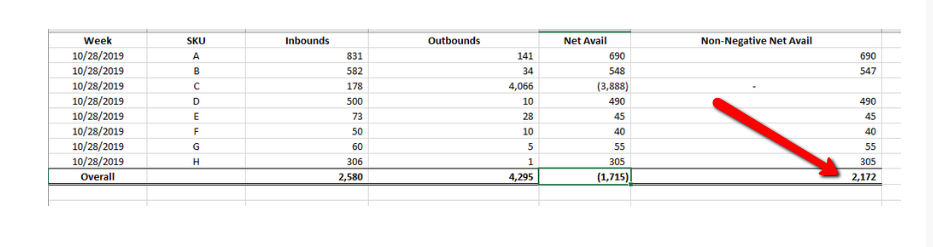New Offer! Become a Certified Fabric Data Engineer
Check your eligibility for this 50% exam voucher offer and join us for free live learning sessions to get prepared for Exam DP-700.
Get Started- Power BI forums
- Get Help with Power BI
- Desktop
- Service
- Report Server
- Power Query
- Mobile Apps
- Developer
- DAX Commands and Tips
- Custom Visuals Development Discussion
- Health and Life Sciences
- Power BI Spanish forums
- Translated Spanish Desktop
- Training and Consulting
- Instructor Led Training
- Dashboard in a Day for Women, by Women
- Galleries
- Community Connections & How-To Videos
- COVID-19 Data Stories Gallery
- Themes Gallery
- Data Stories Gallery
- R Script Showcase
- Webinars and Video Gallery
- Quick Measures Gallery
- 2021 MSBizAppsSummit Gallery
- 2020 MSBizAppsSummit Gallery
- 2019 MSBizAppsSummit Gallery
- Events
- Ideas
- Custom Visuals Ideas
- Issues
- Issues
- Events
- Upcoming Events
Don't miss out! 2025 Microsoft Fabric Community Conference, March 31 - April 2, Las Vegas, Nevada. Use code MSCUST for a $150 discount. Prices go up February 11th. Register now.
- Power BI forums
- Forums
- Get Help with Power BI
- Desktop
- Power BI aggregating data from one grain to overal...
- Subscribe to RSS Feed
- Mark Topic as New
- Mark Topic as Read
- Float this Topic for Current User
- Bookmark
- Subscribe
- Printer Friendly Page
- Mark as New
- Bookmark
- Subscribe
- Mute
- Subscribe to RSS Feed
- Permalink
- Report Inappropriate Content
Power BI aggregating data from one grain to overall week level / DAX Measures at a grain
I have 3 measures. Inbounds, Outbounds and Net Avail.
Net Avail = Inbounds -Outbounds.
with this I have created another measure Non-Negative Net Avail = if (Inbound- Outbound) <0 then 0 else Inbound-Outbound.
This measure works fine when I am visualizing the data at Week, SKU, NON-Negative Net Avail level. However, when I remove SKU and view data at an overall level i.e Week, NON-Negative Net Avail, instead of summing up the variances at each SKU for that week, it just looks at the overall data for the week and zeros it out only when the overall for that week is negative.
See below table- I need the result at overall level for that week to be 2172 and not -1715.
Anothere xample from Power BI below. Left chart is the one without SKU and right one contains SKU. if we look at the data for a week say 10/28/2019, chhart on left shows 13.7K and on right shows 18.3K. Attaching excel for the same
https://drive.google.com/file/d/1XxeY-j4HnTBMIVSEO0mGVVaaOhvwzvdE/view?usp=sharing
- Mark as New
- Bookmark
- Subscribe
- Mute
- Subscribe to RSS Feed
- Permalink
- Report Inappropriate Content
Sorry, I don't get it. The behaviour looks (for the net avail) as expected.
- Mark as New
- Bookmark
- Subscribe
- Mute
- Subscribe to RSS Feed
- Permalink
- Report Inappropriate Content
edited the post. I am actually referring to the behaviour of NON-Negative Net Avail.
- Mark as New
- Bookmark
- Subscribe
- Mute
- Subscribe to RSS Feed
- Permalink
- Report Inappropriate Content
but the non-negative IS 2172. You said it has to be 2172.
So are you showing in the screenshot the expected result or what you see in powerbi?
Can you show what you see in powerbi then?
- Mark as New
- Bookmark
- Subscribe
- Mute
- Subscribe to RSS Feed
- Permalink
- Report Inappropriate Content
So, the non-negative should be coming out to be 2172. But it's actually coming out to be 0 as (2580-4295) is negative.
- Mark as New
- Bookmark
- Subscribe
- Mute
- Subscribe to RSS Feed
- Permalink
- Report Inappropriate Content
why are you saying that it's NOT 2172?
- Mark as New
- Bookmark
- Subscribe
- Mute
- Subscribe to RSS Feed
- Permalink
- Report Inappropriate Content
updated the post with Power BI snapshot
- Mark as New
- Bookmark
- Subscribe
- Mute
- Subscribe to RSS Feed
- Permalink
- Report Inappropriate Content
the moment I remove SKU from the graph, it switches to -1715 because it calculates the measure at week level and not SKU. I have created the tabel in excel to show that the expected result with the current measure is 2172. that works only when I pull SKU in the graph. If I am removing SKU, the measure does (2580-4295) for that week to give -1715
- Mark as New
- Bookmark
- Subscribe
- Mute
- Subscribe to RSS Feed
- Permalink
- Report Inappropriate Content
Ok so powerbi is correctly calculating your non-negative at SKU level, but you want a different behaviour. You want the sum of the non-negative at SKU level.
So you need to iterate on each SKU for that week, calculate the value and then sum.
So I'm assuming that your sku table is called "skutable" and the column of the sku is called "skuvalue"
NonNegativeSumBySku=SUMX(
skutable[skuvalue];
CALCULATE([Non Negative Net Avail])
)
this SHOULD do the trick
- Mark as New
- Bookmark
- Subscribe
- Mute
- Subscribe to RSS Feed
- Permalink
- Report Inappropriate Content
doesn't let me select the skuvalue. It's throwing an error when I select the column name.
- Mark as New
- Bookmark
- Subscribe
- Mute
- Subscribe to RSS Feed
- Permalink
- Report Inappropriate Content
yes you're right
use just "skutable" and not "skutable[skuvalue]"
- Mark as New
- Bookmark
- Subscribe
- Mute
- Subscribe to RSS Feed
- Permalink
- Report Inappropriate Content
Doesn't seem to work.
Helpful resources

Join us at the Microsoft Fabric Community Conference
March 31 - April 2, 2025, in Las Vegas, Nevada. Use code MSCUST for a $150 discount! Prices go up Feb. 11th.

Power BI Monthly Update - January 2025
Check out the January 2025 Power BI update to learn about new features in Reporting, Modeling, and Data Connectivity.

| User | Count |
|---|---|
| 143 | |
| 74 | |
| 63 | |
| 51 | |
| 47 |
| User | Count |
|---|---|
| 211 | |
| 83 | |
| 64 | |
| 60 | |
| 56 |