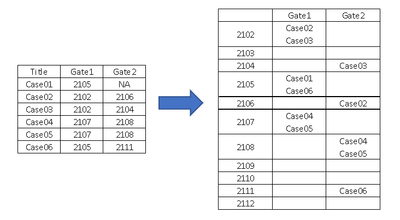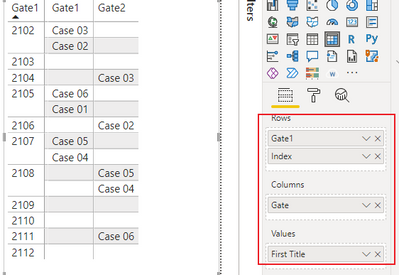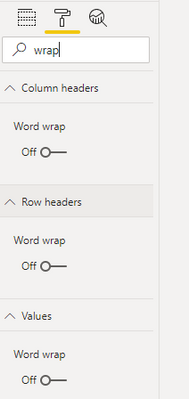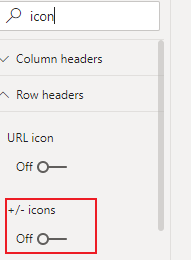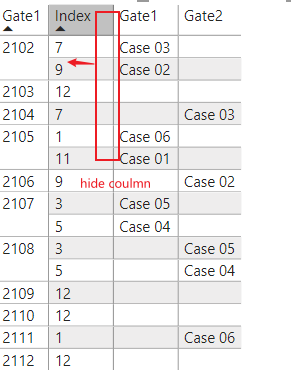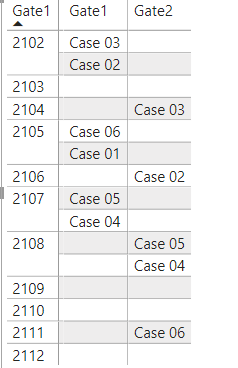New Offer! Become a Certified Fabric Data Engineer
Check your eligibility for this 50% exam voucher offer and join us for free live learning sessions to get prepared for Exam DP-700.
Get Started- Power BI forums
- Get Help with Power BI
- Desktop
- Service
- Report Server
- Power Query
- Mobile Apps
- Developer
- DAX Commands and Tips
- Custom Visuals Development Discussion
- Health and Life Sciences
- Power BI Spanish forums
- Translated Spanish Desktop
- Training and Consulting
- Instructor Led Training
- Dashboard in a Day for Women, by Women
- Galleries
- Community Connections & How-To Videos
- COVID-19 Data Stories Gallery
- Themes Gallery
- Data Stories Gallery
- R Script Showcase
- Webinars and Video Gallery
- Quick Measures Gallery
- 2021 MSBizAppsSummit Gallery
- 2020 MSBizAppsSummit Gallery
- 2019 MSBizAppsSummit Gallery
- Events
- Ideas
- Custom Visuals Ideas
- Issues
- Issues
- Events
- Upcoming Events
Don't miss out! 2025 Microsoft Fabric Community Conference, March 31 - April 2, Las Vegas, Nevada. Use code MSCUST for a $150 discount. Prices go up February 11th. Register now.
- Power BI forums
- Forums
- Get Help with Power BI
- Desktop
- Power BI - Switch values to column
- Subscribe to RSS Feed
- Mark Topic as New
- Mark Topic as Read
- Float this Topic for Current User
- Bookmark
- Subscribe
- Printer Friendly Page
- Mark as New
- Bookmark
- Subscribe
- Mute
- Subscribe to RSS Feed
- Permalink
- Report Inappropriate Content
Power BI - Switch values to column
Hello all, I would like to do the change below:
I have the data in Power BI from the left and would like to have a visualization on the right.
To precise the data like 2106 are words, not number. Also for some items on my list, I don't have ""Gate 2" so it will be NA.
I checked alreay online but couldn't find solutions...
Can you please help me?
Solved! Go to Solution.
- Mark as New
- Bookmark
- Subscribe
- Mute
- Subscribe to RSS Feed
- Permalink
- Report Inappropriate Content
Hi, @Anonymous ;
We could create a new table by dax.
Table 2 =
var _a=SUMMARIZE(FILTER('Table',[Gate1]<>BLANK()),[Gate1],[Title],"Gate","Gate1")
var _b= SUMMARIZE(FILTER('Table',[Gate2]<>BLANK()),[Gate2],[Title],"Gate","Gate2")
var _c= EXCEPT(SUMMARIZE( SUMMARIZE( GENERATESERIES(2102,2112,1),[Value],"1",FORMAT([Value],"0")),[1]),UNION(VALUES('Table'[Gate1]),VALUES('Table'[Gate2])))
return UNION(_a,_b, SUMMARIZE( _c,[1],"Title",BLANK(),"Gate",BLANK()))Then create a index column.
Index = RANKX(ALL('Table 2'),[Title])Put it into matrix then aujust it.
steped layout ->off; wrap-> off;icon-> off;
The final output is shown below:
Best Regards,
Community Support Team _ Yalan Wu
If this post helps, then please consider Accept it as the solution to help the other members find it more quickly.
- Mark as New
- Bookmark
- Subscribe
- Mute
- Subscribe to RSS Feed
- Permalink
- Report Inappropriate Content
Hi, @Anonymous ;
We could create a new table by dax.
Table 2 =
var _a=SUMMARIZE(FILTER('Table',[Gate1]<>BLANK()),[Gate1],[Title],"Gate","Gate1")
var _b= SUMMARIZE(FILTER('Table',[Gate2]<>BLANK()),[Gate2],[Title],"Gate","Gate2")
var _c= EXCEPT(SUMMARIZE( SUMMARIZE( GENERATESERIES(2102,2112,1),[Value],"1",FORMAT([Value],"0")),[1]),UNION(VALUES('Table'[Gate1]),VALUES('Table'[Gate2])))
return UNION(_a,_b, SUMMARIZE( _c,[1],"Title",BLANK(),"Gate",BLANK()))Then create a index column.
Index = RANKX(ALL('Table 2'),[Title])Put it into matrix then aujust it.
steped layout ->off; wrap-> off;icon-> off;
The final output is shown below:
Best Regards,
Community Support Team _ Yalan Wu
If this post helps, then please consider Accept it as the solution to help the other members find it more quickly.
Helpful resources
| User | Count |
|---|---|
| 119 | |
| 78 | |
| 59 | |
| 52 | |
| 48 |
| User | Count |
|---|---|
| 171 | |
| 117 | |
| 61 | |
| 59 | |
| 53 |