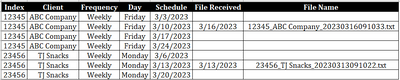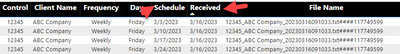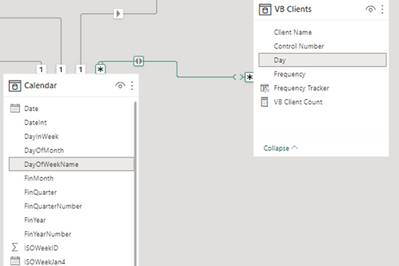- Power BI forums
- Updates
- News & Announcements
- Get Help with Power BI
- Desktop
- Service
- Report Server
- Power Query
- Mobile Apps
- Developer
- DAX Commands and Tips
- Custom Visuals Development Discussion
- Health and Life Sciences
- Power BI Spanish forums
- Translated Spanish Desktop
- Power Platform Integration - Better Together!
- Power Platform Integrations (Read-only)
- Power Platform and Dynamics 365 Integrations (Read-only)
- Training and Consulting
- Instructor Led Training
- Dashboard in a Day for Women, by Women
- Galleries
- Community Connections & How-To Videos
- COVID-19 Data Stories Gallery
- Themes Gallery
- Data Stories Gallery
- R Script Showcase
- Webinars and Video Gallery
- Quick Measures Gallery
- 2021 MSBizAppsSummit Gallery
- 2020 MSBizAppsSummit Gallery
- 2019 MSBizAppsSummit Gallery
- Events
- Ideas
- Custom Visuals Ideas
- Issues
- Issues
- Events
- Upcoming Events
- Community Blog
- Power BI Community Blog
- Custom Visuals Community Blog
- Community Support
- Community Accounts & Registration
- Using the Community
- Community Feedback
Register now to learn Fabric in free live sessions led by the best Microsoft experts. From Apr 16 to May 9, in English and Spanish.
- Power BI forums
- Forums
- Get Help with Power BI
- Desktop
- Re: Power BI Schedule Dates vs. Actual Date File R...
- Subscribe to RSS Feed
- Mark Topic as New
- Mark Topic as Read
- Float this Topic for Current User
- Bookmark
- Subscribe
- Printer Friendly Page
- Mark as New
- Bookmark
- Subscribe
- Mute
- Subscribe to RSS Feed
- Permalink
- Report Inappropriate Content
Power BI Schedule Dates vs. Actual Date File Received
Hi All,
I am trying to create a visual where I am able to show the schedule date when a file was supposed to be received vs. a calendar date representing a weekly schedule.
This is the view I am looking for:
________________________________________________________________________________________________________________________________________
Desired Results
- I used Excel to show this as an example:
- So I would like to get just the 1 row filled in for if a file was received that week
- If no file was received I would like it to be blank
- This allows us to know which files are missing
_____________________________________________________________________________________________________________________________________
Current Results
- This is the current results we get
- The table visual populates the schedule dates perfectly using the relationship between the date table and schedule table
- But the table visual repeats the field received date into every row
- I would like it to only populate the row for the correct schedule week that the file was received
_______________________________________________________________________________________________________________________________________
Date Table with a Relationship to the Schedule Table
- The schedule table has a day of the week when the file is expected
- By connecting it to the standard Power BI Date table via the day of the week I get the schedule dates of when the weekly file is expected
- But when these two fields are placed into a table visual I get the proper schedule dates but the Date of the 1 file received is repeated in every row.
- Any ideas how to get the results in the Excel example?
Any help is greatly appreciated!!
- Mark as New
- Bookmark
- Subscribe
- Mute
- Subscribe to RSS Feed
- Permalink
- Report Inappropriate Content
@PowerQA1 , the Date table should only have 1-m Many single-directional join. You should join on the date(in case a date has a timestamp remove that using datevalue)
receviced date = datevalue([received])
You can deal with both dates with inactive join
refer
Power BI: HR Analytics - Employees as on Date : https://youtu.be/e6Y-l_JtCq4
https://community.powerbi.com/t5/Community-Blog/HR-Analytics-Active-Employee-Hire-and-Termination-tr...
Microsoft Power BI Learning Resources, 2023 !!
Learn Power BI - Full Course with Dec-2022, with Window, Index, Offset, 100+ Topics !!
Did I answer your question? Mark my post as a solution! Appreciate your Kudos !! Proud to be a Super User! !!
- Mark as New
- Bookmark
- Subscribe
- Mute
- Subscribe to RSS Feed
- Permalink
- Report Inappropriate Content
Amit thanks so much for your reply.
The first issue is I do not have the actual schedule table.
I know the client information which includes this information:
Customer Key / Index
Client Name
Frequency - In this case weekly
Day - The day the file is expected
So then I need to generate a full schedule for each client.
This would give me the dates files are expected.
So when I connected the date table to the client table by the day of the week I got a full schedule for each customer, which I can show in a table visual, but not in an actual table
_____________________________________________________________________________
My goal is to establish the schedule then compare actual files received vs. the schedule. To see what is missing...
I will look through the rest of your very nice detaile solution but I wanted to share this point.
Again I can't tell you how much I appreciate your help.
I am still some what of a hacker 🙂
Helpful resources

Microsoft Fabric Learn Together
Covering the world! 9:00-10:30 AM Sydney, 4:00-5:30 PM CET (Paris/Berlin), 7:00-8:30 PM Mexico City

Power BI Monthly Update - April 2024
Check out the April 2024 Power BI update to learn about new features.

| User | Count |
|---|---|
| 107 | |
| 97 | |
| 75 | |
| 63 | |
| 53 |
| User | Count |
|---|---|
| 139 | |
| 100 | |
| 95 | |
| 85 | |
| 63 |