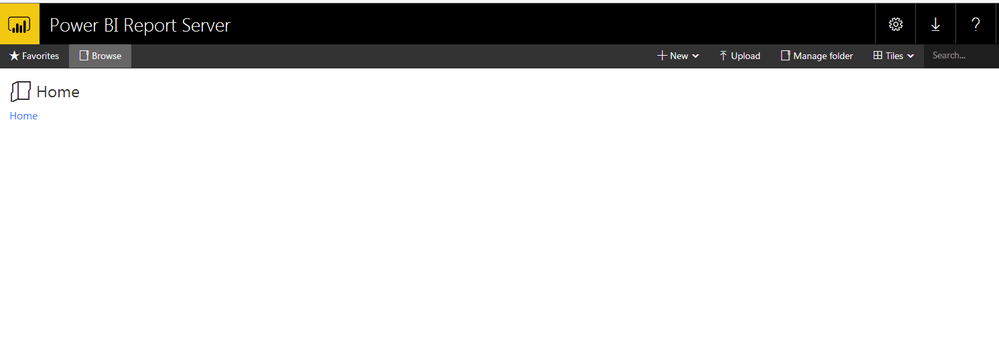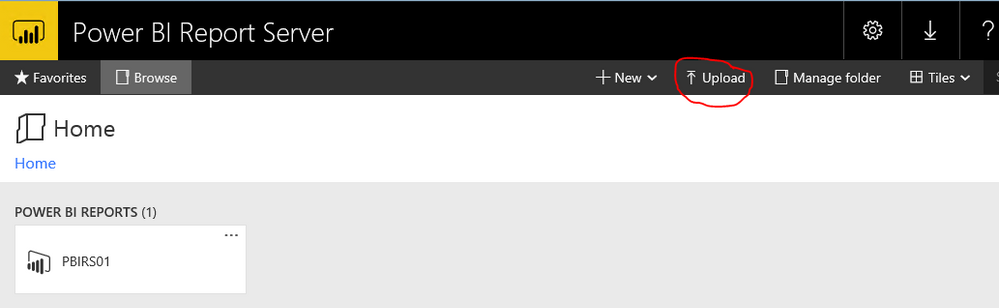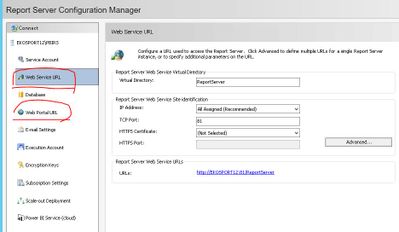FabCon is coming to Atlanta
Join us at FabCon Atlanta from March 16 - 20, 2026, for the ultimate Fabric, Power BI, AI and SQL community-led event. Save $200 with code FABCOMM.
Register now!- Power BI forums
- Get Help with Power BI
- Desktop
- Service
- Report Server
- Power Query
- Mobile Apps
- Developer
- DAX Commands and Tips
- Custom Visuals Development Discussion
- Health and Life Sciences
- Power BI Spanish forums
- Translated Spanish Desktop
- Training and Consulting
- Instructor Led Training
- Dashboard in a Day for Women, by Women
- Galleries
- Data Stories Gallery
- Themes Gallery
- Contests Gallery
- QuickViz Gallery
- Quick Measures Gallery
- Visual Calculations Gallery
- Notebook Gallery
- Translytical Task Flow Gallery
- TMDL Gallery
- R Script Showcase
- Webinars and Video Gallery
- Ideas
- Custom Visuals Ideas (read-only)
- Issues
- Issues
- Events
- Upcoming Events
The Power BI Data Visualization World Championships is back! Get ahead of the game and start preparing now! Learn more
- Power BI forums
- Forums
- Get Help with Power BI
- Desktop
- Re: Power BI Report server - Issue with deploying ...
- Subscribe to RSS Feed
- Mark Topic as New
- Mark Topic as Read
- Float this Topic for Current User
- Bookmark
- Subscribe
- Printer Friendly Page
- Mark as New
- Bookmark
- Subscribe
- Mute
- Subscribe to RSS Feed
- Permalink
- Report Inappropriate Content
Power BI Report server - Issue with deploying power bi report
Dear,
I am trying Power BI Report server, configuration done and able to access the report server urla s well.
However when I try to save/deploy the pbix file into the server I am getting the below error
"an error while attempting to save the report to power bi" Please find below the atatched screenshots as well.
BR,
Shams
- Mark as New
- Bookmark
- Subscribe
- Mute
- Subscribe to RSS Feed
- Permalink
- Report Inappropriate Content
This solusion fixed both my problems with ever loading reports and not being able to upload: Re: Microsoft.PowerBI.ReportServer.AsServer.AsConn... - Microsoft Fabric Community
- Mark as New
- Bookmark
- Subscribe
- Mute
- Subscribe to RSS Feed
- Permalink
- Report Inappropriate Content
I have the same issue with the August 2018 release.
Power BI Desktop: 2.61.5192.641 64-bit (August 2018)
Power BI Report Server: 1.3.6816.37243 (August 2018)
The errors are:
1) Save as: "An error occurred while attempting to save the report to Power BI Report Server"
2) Upload any file from PBIRS: "There was an error uploading your .pbix file. Verify that the file has not been corrupted and that the file extension matches the format of the file."
I can see an error in the logs: "Unable to connect to the remote server", which I guess may refer to the ReportServer database. However, I can create new folders from PBIRS. It does not seem to be a SSAS issue, as I get the same errors deploying or uploading a report with just text.
Any ideas welcome, other than just using Azure.
- Mark as New
- Bookmark
- Subscribe
- Mute
- Subscribe to RSS Feed
- Permalink
- Report Inappropriate Content
Hello,
I´m facing the same problem with the January 2019 release.
Both versions, the Desktop and the PBI RS are the same version.
Desktop:
- Feedback Type: Frown (Error)
- Timestamp: 2019-02-28T13:39:04.0099287Z
- Local Time: 2019-02-28T14:39:04.0099287+01:00
- Session ID: 0b347741-7890-48d0-802d-f9762511f96f
- Release: January, 2019
- Product Version: 2.65.5313.1562 (18.12) (x64)
- OS Version: Microsoft Windows NT 6.1.7601 Service Pack 1 (x64 en-US)
- CLR Version: 4.6.1 or later [Release Number = 394271]
- Peak Virtual Memory: 3.8 GB
- Private Memory: 374 MB
- Peak Working Set: 462 MB
- IE Version: 11.0.9600.19266
Report Server:
- Product Version: 15.0.1102.235
Unable to save PBIX from desktop to server and uplod PBIX to server as well.
Any idea how to fix it?
Thx
Mario
- Mark as New
- Bookmark
- Subscribe
- Mute
- Subscribe to RSS Feed
- Permalink
- Report Inappropriate Content
Hello all!
I have the same issue with a new installed Power BI ReportServer. We use a separate AD account and when I add this one to the lcoal "Administrators" group then I can upload PBIX files. When the serviceaccount isn't part of local "Administrators" then I'm unable to upload and get that error.
So I tried and added this serviceaccount in the "User Rights Assignment" (Local Group Policy Editor) to the same policies as the "Administrators" are. But even then I cannot upload files.
So I checked on the filesystem the most folders for Power BI ReportServer but the ServiceAccount has "Full Control" on these folders.
Does anyone has a real solution for this? 😞
Best regards
Ronny
- Mark as New
- Bookmark
- Subscribe
- Mute
- Subscribe to RSS Feed
- Permalink
- Report Inappropriate Content
thanks Ronny! Adding our AD account running the PBIRS service to the Adminstrators group, our upload issue to both http and https (on-prem) was solved.
- Mark as New
- Bookmark
- Subscribe
- Mute
- Subscribe to RSS Feed
- Permalink
- Report Inappropriate Content
Hi all,
we encountered the same issue.
Version of server : August 2018
Version of PBI Desktop RS : August 2018
We can open and save paginated reports on server, but can't open nor save PBI reports on server.
On log, stricly nothing appears !!
Only a "Unexpected error encountered" when trying to save report.
I try of course all tips provided (change account, ...) but nothing works.
regards
- Mark as New
- Bookmark
- Subscribe
- Mute
- Subscribe to RSS Feed
- Permalink
- Report Inappropriate Content
Hi Shams,
I was getting the same error message when trying to publish my PBI reports to PBI Report Server. However, when I downgraded my PBI desktop (optimised for Report Server) to match the Report Server version so in my case uninstalling my desktop version (March 2018) then installing Oct 2017) this did the trick and I was able to publish successfully without any issues.
The other option is to obviously upgrade the Report Server to the latest version (or to match your desktop version) but this should be tested first on non-production systems and it's easier to test locally first before messing with servers.
Hope this helps,
Jay
- Mark as New
- Bookmark
- Subscribe
- Mute
- Subscribe to RSS Feed
- Permalink
- Report Inappropriate Content
Hello @v-qiuyu-msft and all
Thanks for your help, now i could publish my PowerBI report to the PBI report server.
for conclusion:
here is my situation
i used SSAS tabular mode as the datasource.
i have SSRS report server and SSRS PBI report server on the same machine
and I have a instance "A" for SSRS RS and instance "B" (PBIRS) like default install for SSRS PBI
i configured URL : http://server_name:80/Reports_A for SSRS report server web portal
and URL : http://serverè_name:81/Reports_PBI for SSRS PBI report server web protal.
then i tried to deploy the report to the PBI report server (i could deploy all the report(and create data source on the PBIRS except the PBI report.)
then after the suggestion of @v-qiuyu-msft
i changed the service account from Virtual service account to admin in the PBIRS manager.
Now i could depoy the PBI report to the PBIRS
Thanks =>
Regards
- Mark as New
- Bookmark
- Subscribe
- Mute
- Subscribe to RSS Feed
- Permalink
- Report Inappropriate Content
Hi @v-qiuyu-msft,
Adding the service account NT SERVICE\PowerBIReportServer as a local admin on the server has resolved the issue for me and I can now upload Power BI reports to the report server.
Normal SSRS reports upload fine without this permission but PBI reports will not. Maybe something missing from installation that assigns the required permission to the service account?
Thanks for following this up with the escalation engineer.
- Mark as New
- Bookmark
- Subscribe
- Mute
- Subscribe to RSS Feed
- Permalink
- Report Inappropriate Content
Hi @shamsuddeenvp,
Please check if you create this report in Power BI Desktop (Power BI Report Server). You can save the .pbix file local, then upload the file to report server via Upload option.
Best Regards,
Qiuyun Yu
If this post helps, then please consider Accept it as the solution to help the other members find it more quickly.
- Mark as New
- Bookmark
- Subscribe
- Mute
- Subscribe to RSS Feed
- Permalink
- Report Inappropriate Content
Dear @v-qiuyu-msft
I tried to reinstall. Now I am facing other issue that report instance PBIRS is not appearing in the list. Please find below the screenshot. What would be the root cause of this issue?
Br,
Shams
- Mark as New
- Bookmark
- Subscribe
- Mute
- Subscribe to RSS Feed
- Permalink
- Report Inappropriate Content
Hello, @v-qiuyu-msft
I have the same problem here.
I created the report via Power BI Report by powerbi desktop (report server)
i can save the file local, but when i want to save the report to power bi report server is says the same error
- Mark as New
- Bookmark
- Subscribe
- Mute
- Subscribe to RSS Feed
- Permalink
- Report Inappropriate Content
I also have the same problem trying to upload PBI report to the PowerBI Report Server May Preview. Using the latest (May preview) PowerBI Desktop (Report Server), the report has a tabular data source but get the error "An error occured while attempting to save the report to Power BI Report Server."
Saving the pbix locally and trying to upload via the Power BI Report Server portal does not work either.
Enabling tracing in PBI desktop didn't give any error, however I did find an error in the RSPortal_yyyy_mm_dd_hh_mm_ss.txt log in C:\Program Files\Microsoft Power BI Report Server\PBIRS\LogFiles.
RSPortal!reportserverwebapp!f6c!05/22/2017-12:57:00:: e ERROR: OData exception occurred: System.Net.WebException: The remote server returned an error: (404) Not Found.
at System.Net.HttpWebRequest.GetResponse()
at Microsoft.ReportingServices.Portal.ODataWebApi.Utils.PbixReportHelper.ValidateRenderingIsSupportedAndSetProperties(PowerBIReport entity, Uri requestUri, ILogger logger)
at Microsoft.ReportingServices.Portal.ODataWebApi.V2.Controllers.CatalogItemsController.ValidatePbiReportRenderingIsSupportedAndSetProperties(PowerBIReport item, Uri requestUri)
at Microsoft.ReportingServices.Portal.ODataWebApi.V2.Controllers.CatalogItemsController.AddEntity(CatalogItem entity, CatalogItem& createdEntity)
at Microsoft.ReportingServices.Portal.ODataWebApi.Controllers.Reflection.EntitySetReflectionODataController`1.Post(ODataPath oDataPath, T value)
at lambda_method(Closure , Object , Object[] )
at System.Web.Http.Controllers.ReflectedHttpActionDescriptor.ActionExecutor.<>c__DisplayClass10.<GetExecutor>b__9(Object instance, Object[] methodParameters)
at System.Web.Http.Controllers.ReflectedHttpActionDescriptor.ExecuteAsync(HttpControllerContext controllerContext, IDictionary`2 arguments, CancellationToken cancellationToken)
--- End of stack trace from previous location where exception was thrown ---
- Mark as New
- Bookmark
- Subscribe
- Mute
- Subscribe to RSS Feed
- Permalink
- Report Inappropriate Content
@AFo @shamsuddeenvp @v-qiuyu-msft
I tried create a report Paginated report by report builder to test if i could upload report to Power BI Report Server
However when i save the report Paginated,(in the Recent Sites and Servers) it appears the address which is "Web service URL" to save into Power BI Report Server (save the re) but before when i create the report in SSRS i save the report into the address "Web Portal URL"
Is that the problem cause the error? but how to change it? I'm not sure,,, waiting for your discussion
Regards
XIANG
- Mark as New
- Bookmark
- Subscribe
- Mute
- Subscribe to RSS Feed
- Permalink
- Report Inappropriate Content
Hi @XIANG,
I guess this should not be the cause. As in my environment, I configure a SSRS native mode before, and yesterday I configure the Power BI report server, I can also publish the .pbix file created from the Power BI desktop for report server to Power BI report server.
Please repeat the steps to save the report to Power BI report server, and find the log file around the time that error throws and share it here. And I will report this issue internally.
Best Regards,
Qiuyun Yu
If this post helps, then please consider Accept it as the solution to help the other members find it more quickly.
- Mark as New
- Bookmark
- Subscribe
- Mute
- Subscribe to RSS Feed
- Permalink
- Report Inappropriate Content
@v-qiuyu-msft here is the 3 file log i reat the step aroud 11:24
RSPowerBI_2017_05_23_11_25_31.log
- Mark as New
- Bookmark
- Subscribe
- Mute
- Subscribe to RSS Feed
- Permalink
- Report Inappropriate Content
Hi @XIANG,
Thanks for your sharing. ![]()
Would you please upload those log files created around that time to your OneDrive and share the link here? As the log message in your post is not completed. Thanks.
Best Regards,
Qiuyun Yu
If this post helps, then please consider Accept it as the solution to help the other members find it more quickly.
- Mark as New
- Bookmark
- Subscribe
- Mute
- Subscribe to RSS Feed
- Permalink
- Report Inappropriate Content
Thank you, situation solved, it was a problem created by a missmatch in the credentials used to access the Report Server and the Database Engine.
- Mark as New
- Bookmark
- Subscribe
- Mute
- Subscribe to RSS Feed
- Permalink
- Report Inappropriate Content
Thanks @XIANG. I already reported this issue internally, will update here once get feedback.
Best Regards,
Qiuyun Yu
If this post helps, then please consider Accept it as the solution to help the other members find it more quickly.
- Mark as New
- Bookmark
- Subscribe
- Mute
- Subscribe to RSS Feed
- Permalink
- Report Inappropriate Content
Hello
Did you have any solution?
Still have the problem here..![]()
Helpful resources

Power BI Dataviz World Championships
The Power BI Data Visualization World Championships is back! Get ahead of the game and start preparing now!

| User | Count |
|---|---|
| 41 | |
| 38 | |
| 36 | |
| 30 | |
| 28 |
| User | Count |
|---|---|
| 129 | |
| 88 | |
| 79 | |
| 68 | |
| 63 |