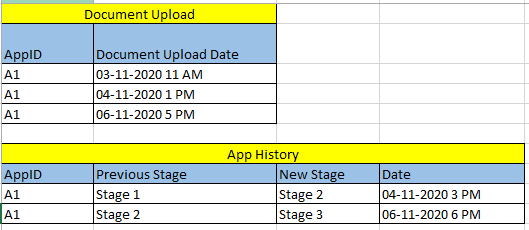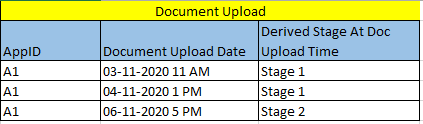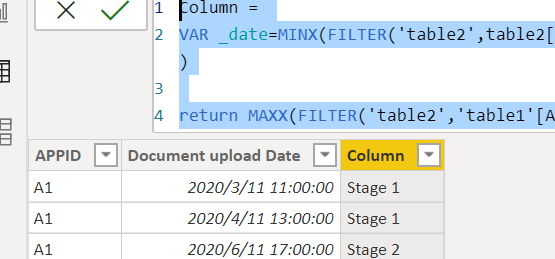Fabric Data Days starts November 4th!
Advance your Data & AI career with 50 days of live learning, dataviz contests, hands-on challenges, study groups & certifications and more!
Get registered- Power BI forums
- Get Help with Power BI
- Desktop
- Service
- Report Server
- Power Query
- Mobile Apps
- Developer
- DAX Commands and Tips
- Custom Visuals Development Discussion
- Health and Life Sciences
- Power BI Spanish forums
- Translated Spanish Desktop
- Training and Consulting
- Instructor Led Training
- Dashboard in a Day for Women, by Women
- Galleries
- Data Stories Gallery
- Themes Gallery
- Contests Gallery
- Quick Measures Gallery
- Visual Calculations Gallery
- Notebook Gallery
- Translytical Task Flow Gallery
- TMDL Gallery
- R Script Showcase
- Webinars and Video Gallery
- Ideas
- Custom Visuals Ideas (read-only)
- Issues
- Issues
- Events
- Upcoming Events
Get Fabric Certified for FREE during Fabric Data Days. Don't miss your chance! Learn more
- Power BI forums
- Forums
- Get Help with Power BI
- Desktop
- Re: Power BI : Lookup Calculated Field
- Subscribe to RSS Feed
- Mark Topic as New
- Mark Topic as Read
- Float this Topic for Current User
- Bookmark
- Subscribe
- Printer Friendly Page
- Mark as New
- Bookmark
- Subscribe
- Mute
- Subscribe to RSS Feed
- Permalink
- Report Inappropriate Content
Power BI : Lookup Calculated Field
Hi, I need to create a calculated column (not a measure) which first filters the table based on few conditions and then give me the column value corresponding to the row which has survived all the filters. Below is my problem statement.
I have two input tables:
1. Document Upload : A fact table which stores records of any time a Document is being uploaded for a case.
2. App History : Also a fact table which stores history of when a case moves from one stage to another.
Below are the sample of both the tables.
What I need is that, a calculated column to be derived which tells me what was the stage/status of the case when the document was being uploaded irrespective of its current stage. Expected output is below :
So far, with the help of below DAX, I am able to derive the Max DateTime in App History table which is less than the Document Upload Time. I want the "New Stage" column value corresponding to that date.
Please help me with that DAX. If no date less than the document upload dateTime is found than I want a default value as "Stage 1".
@amitchandak @GilbertQ
Solved! Go to Solution.
- Mark as New
- Bookmark
- Subscribe
- Mute
- Subscribe to RSS Feed
- Permalink
- Report Inappropriate Content
@Anonymous
maybe you can try this
Column =
VAR _date=MINX(FILTER('table2',table2[Date]>=table1[Document upload Date]&&table1[APPID]=table2[APPID]),'table2'[Date])
return MAXX(FILTER('table2','table1'[APPID]='table2'[APPID]&&'table2'[Date]=_date),'table2'[Previous Stage])Did I answer your question? Mark my post as a solution!
Proud to be a Super User!
- Mark as New
- Bookmark
- Subscribe
- Mute
- Subscribe to RSS Feed
- Permalink
- Report Inappropriate Content
@Anonymous
maybe you can try this
Column =
VAR _date=MINX(FILTER('table2',table2[Date]>=table1[Document upload Date]&&table1[APPID]=table2[APPID]),'table2'[Date])
return MAXX(FILTER('table2','table1'[APPID]='table2'[APPID]&&'table2'[Date]=_date),'table2'[Previous Stage])Did I answer your question? Mark my post as a solution!
Proud to be a Super User!
- Mark as New
- Bookmark
- Subscribe
- Mute
- Subscribe to RSS Feed
- Permalink
- Report Inappropriate Content
Thanks @ryan_mayu just a small tweak in your DAX is giving me the desired results. Instead of MINX, it will be MAXX to derive _date variable. Since I need max date which is less than document upload date. Thank you 🙂
- Mark as New
- Bookmark
- Subscribe
- Mute
- Subscribe to RSS Feed
- Permalink
- Report Inappropriate Content
@Anonymous , Try a new column in table1
maxx(filter(Table2, Table2[Date] >=Table1[date] && Table1[AppID] = Table2[AppID]), firstnonblankvalue(Table2[Date], Table2[Stage]))
- Mark as New
- Bookmark
- Subscribe
- Mute
- Subscribe to RSS Feed
- Permalink
- Report Inappropriate Content
Thank you @amitchandak for the quick reply, but somehow your DAX is giving me the status corresponding to the 2nd highest date instead of MAX date. Not sure why but your logic also seemed correct.
Helpful resources

Fabric Data Days
Advance your Data & AI career with 50 days of live learning, contests, hands-on challenges, study groups & certifications and more!

Power BI Monthly Update - October 2025
Check out the October 2025 Power BI update to learn about new features.