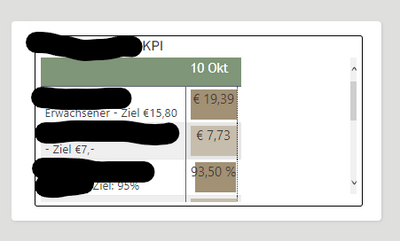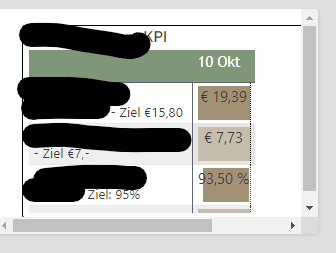FabCon is coming to Atlanta
Join us at FabCon Atlanta from March 16 - 20, 2026, for the ultimate Fabric, Power BI, AI and SQL community-led event. Save $200 with code FABCOMM.
Register now!- Power BI forums
- Get Help with Power BI
- Desktop
- Service
- Report Server
- Power Query
- Mobile Apps
- Developer
- DAX Commands and Tips
- Custom Visuals Development Discussion
- Health and Life Sciences
- Power BI Spanish forums
- Translated Spanish Desktop
- Training and Consulting
- Instructor Led Training
- Dashboard in a Day for Women, by Women
- Galleries
- Data Stories Gallery
- Themes Gallery
- Contests Gallery
- Quick Measures Gallery
- Notebook Gallery
- Translytical Task Flow Gallery
- TMDL Gallery
- R Script Showcase
- Webinars and Video Gallery
- Ideas
- Custom Visuals Ideas (read-only)
- Issues
- Issues
- Events
- Upcoming Events
To celebrate FabCon Vienna, we are offering 50% off select exams. Ends October 3rd. Request your discount now.
- Power BI forums
- Forums
- Get Help with Power BI
- Desktop
- Power BI Iframe settings for a container web and m...
- Subscribe to RSS Feed
- Mark Topic as New
- Mark Topic as Read
- Float this Topic for Current User
- Bookmark
- Subscribe
- Printer Friendly Page
- Mark as New
- Bookmark
- Subscribe
- Mute
- Subscribe to RSS Feed
- Permalink
- Report Inappropriate Content
Power BI Iframe settings for a container web and mobile (responsive)
Hello community,
can you please help us with our problem to change /model the iframe into a responsive version or something like this.
First off all we are no professionals in case of html coding ;D
We want our public iframe to be in a container in our workforce platform (core smartwork) on the dashboard.
We have tried this so far:
<div style="width:415px; height:220px; overflow: hidden">
<center>
<iframe width="380" height="260", src="iframe…" frameborder="0" allowFullScreen="true" ></iframe>
</center>
</div>
Output is this one :container in normal webbrowser size
Looks pretty good but is there a simple way to change or resize the width, so on mobile or changing webbrowser window will change/resize the iframe?
output container when the browser is changing its size
Thank you so much.
Kind regards Andreas
- Mark as New
- Bookmark
- Subscribe
- Mute
- Subscribe to RSS Feed
- Permalink
- Report Inappropriate Content
Hey @controllingARS ,
you have to adjust that with the CSS for the iFrame. I think the following options should work:
style='position: fixed; width:100%; height:100%'
So the iFrame would look like this:
<div style="width:415px; height:220px; overflow: hidden">
<center>
<iframe width="380" height="260", src="iframe…" frameborder="0" allowFullScreen="true" style='position: fixed; width:100%; height:100%'></iframe>
</center>
</div>
- Mark as New
- Bookmark
- Subscribe
- Mute
- Subscribe to RSS Feed
- Permalink
- Report Inappropriate Content
Thank you Denis, for you quick reply.
Unfortunatly now the iframe is on the right bottom.
The iframe should go into the empty middle container.
Thank you.
Kind regards
Andreas
- Mark as New
- Bookmark
- Subscribe
- Mute
- Subscribe to RSS Feed
- Permalink
- Report Inappropriate Content
Hey @controllingARS ,
then you still have to position it with CSS.
If you share the link I can help you, otherwise you have to try until it fits or to calculate the position based on your canvas size.