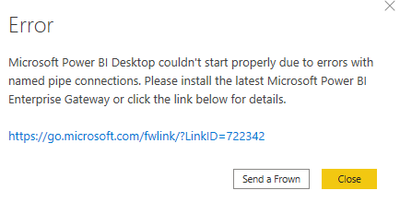Fabric Data Days starts November 4th!
Advance your Data & AI career with 50 days of live learning, dataviz contests, hands-on challenges, study groups & certifications and more!
Get registered- Power BI forums
- Get Help with Power BI
- Desktop
- Service
- Report Server
- Power Query
- Mobile Apps
- Developer
- DAX Commands and Tips
- Custom Visuals Development Discussion
- Health and Life Sciences
- Power BI Spanish forums
- Translated Spanish Desktop
- Training and Consulting
- Instructor Led Training
- Dashboard in a Day for Women, by Women
- Galleries
- Data Stories Gallery
- Themes Gallery
- Contests Gallery
- QuickViz Gallery
- Quick Measures Gallery
- Visual Calculations Gallery
- Notebook Gallery
- Translytical Task Flow Gallery
- TMDL Gallery
- R Script Showcase
- Webinars and Video Gallery
- Ideas
- Custom Visuals Ideas (read-only)
- Issues
- Issues
- Events
- Upcoming Events
Get Fabric Certified for FREE during Fabric Data Days. Don't miss your chance! Request now
- Power BI forums
- Forums
- Get Help with Power BI
- Desktop
- Power BI Desktop can't start properly due to error...
- Subscribe to RSS Feed
- Mark Topic as New
- Mark Topic as Read
- Float this Topic for Current User
- Bookmark
- Subscribe
- Printer Friendly Page
- Mark as New
- Bookmark
- Subscribe
- Mute
- Subscribe to RSS Feed
- Permalink
- Report Inappropriate Content
Power BI Desktop can't start properly due to errors with named pipes connections
Attempting to start PBI Desktop latest build (2.90.782.0 64-bit (February 2021)) shows the error below. I upgraded gateways to no avail. I can start it under admin. The following error is logged in Windows Event log. What's the issue with Microsoft.InformationProtection?
Application: pbidesktop.exe
Framework Version: v4.0.30319
Description: The process was terminated due to an unhandled exception.
Exception Info: System.AccessViolationException
at Microsoft.InformationProtection.Internal.SdkWrapperPINVOKE.FileProfile_DeleteEngineAsync(System.Runtime.InteropServices.HandleRef, System.String, System.Runtime.InteropServices.HandleRef)
at Microsoft.InformationProtection.Internal.FileProfile.DeleteEngineAsync(System.String, Microsoft.InformationProtection.Internal.CallbackContext)
at Microsoft.InformationProtection.File.Implementation.FileProfile.DeleteEngineAsync(System.String)
at Microsoft.PowerBI.Client.Windows.Eim.InformationProtection.Mip.MipClient.DeleteFileEngine()
at Microsoft.PowerBI.Client.Windows.Eim.InformationProtection.Mip.MipClient.Dispose(Boolean)
at Microsoft.PowerBI.Client.Windows.Eim.InformationProtection.Mip.MipClient.Finalize()
Solved! Go to Solution.
- Mark as New
- Bookmark
- Subscribe
- Mute
- Subscribe to RSS Feed
- Permalink
- Report Inappropriate Content
Never mind, it appears to be caused by a corrupted Winodows profile. I created a new one and the issue went away.
- Mark as New
- Bookmark
- Subscribe
- Mute
- Subscribe to RSS Feed
- Permalink
- Report Inappropriate Content
@teolachev , check an log issue at : https://community.powerbi.com/t5/Issues/idb-p/Issues
Also check support page for any know issue: https://powerbi.microsoft.com/en-us/support/
- Mark as New
- Bookmark
- Subscribe
- Mute
- Subscribe to RSS Feed
- Permalink
- Report Inappropriate Content
Never mind, it appears to be caused by a corrupted Winodows profile. I created a new one and the issue went away.
Helpful resources

Fabric Data Days
Advance your Data & AI career with 50 days of live learning, contests, hands-on challenges, study groups & certifications and more!

Power BI Monthly Update - October 2025
Check out the October 2025 Power BI update to learn about new features.