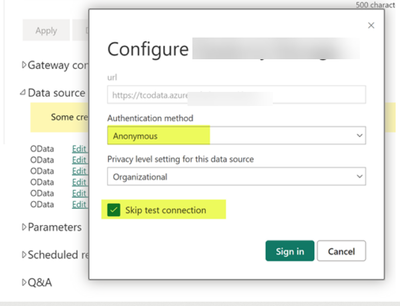- Power BI forums
- Updates
- News & Announcements
- Get Help with Power BI
- Desktop
- Service
- Report Server
- Power Query
- Mobile Apps
- Developer
- DAX Commands and Tips
- Custom Visuals Development Discussion
- Health and Life Sciences
- Power BI Spanish forums
- Translated Spanish Desktop
- Power Platform Integration - Better Together!
- Power Platform Integrations (Read-only)
- Power Platform and Dynamics 365 Integrations (Read-only)
- Training and Consulting
- Instructor Led Training
- Dashboard in a Day for Women, by Women
- Galleries
- Community Connections & How-To Videos
- COVID-19 Data Stories Gallery
- Themes Gallery
- Data Stories Gallery
- R Script Showcase
- Webinars and Video Gallery
- Quick Measures Gallery
- 2021 MSBizAppsSummit Gallery
- 2020 MSBizAppsSummit Gallery
- 2019 MSBizAppsSummit Gallery
- Events
- Ideas
- Custom Visuals Ideas
- Issues
- Issues
- Events
- Upcoming Events
- Community Blog
- Power BI Community Blog
- Custom Visuals Community Blog
- Community Support
- Community Accounts & Registration
- Using the Community
- Community Feedback
Register now to learn Fabric in free live sessions led by the best Microsoft experts. From Apr 16 to May 9, in English and Spanish.
- Power BI forums
- Forums
- Get Help with Power BI
- Desktop
- Power BI Desktop - Unable to pull from OData feed ...
- Subscribe to RSS Feed
- Mark Topic as New
- Mark Topic as Read
- Float this Topic for Current User
- Bookmark
- Subscribe
- Printer Friendly Page
- Mark as New
- Bookmark
- Subscribe
- Mute
- Subscribe to RSS Feed
- Permalink
- Report Inappropriate Content
Power BI Desktop - Unable to pull from OData feed using Token authentication
Hi,
Am newbie to Power BI.
We have an OData feed that supports token authentication.
i.e. requests contain a header with "Authorization Token [guid]"
How can I configure Power BI to be able to call ourOData feed?
Is this possible?
Kind Regards,
Rik
Solved! Go to Solution.
- Mark as New
- Bookmark
- Subscribe
- Mute
- Subscribe to RSS Feed
- Permalink
- Report Inappropriate Content
Hi @r_beacroft,
If you connect to OData feed using the following entry, and then enter your password, are you able to get desired result?
If not, add a new blank query in Power BI Desktop, then paste one of the following codes in Advanced Editor and check if you get expected result.
let
Source = OData.Feed("URL", null, [Headers = [Authorization = "Bearer Your token" ] ])
in
Source
let
Source = Web.Contents("URL", [Headers=[#" Authorization " = "Bearer Your token"]])
in
Source
There are a similar thread and blog for your reference.
http://stackoverflow.com/questions/33225590/authenticating-with-excel-power-query-against-net-odata-...
http://angryanalyticsblog.azurewebsites.net/index.php/2016/05/16/api-strategies-with-power-bi/
Thanks,
Lydia Zhang
If this post helps, then please consider Accept it as the solution to help the other members find it more quickly.
- Mark as New
- Bookmark
- Subscribe
- Mute
- Subscribe to RSS Feed
- Permalink
- Report Inappropriate Content
Hi,
Am newbie to Power BI.
We have an OData feed that supports token authentication.
i.e. requests contain a header with "Authorization Token [guid]"
How can I configure Power BI to be able to call ourOData feed?
Is this possible?
Kind Regards,
Rik
- Mark as New
- Bookmark
- Subscribe
- Mute
- Subscribe to RSS Feed
- Permalink
- Report Inappropriate Content
Hi @r_beacroft,
If you connect to OData feed using the following entry, and then enter your password, are you able to get desired result?
If not, add a new blank query in Power BI Desktop, then paste one of the following codes in Advanced Editor and check if you get expected result.
let
Source = OData.Feed("URL", null, [Headers = [Authorization = "Bearer Your token" ] ])
in
Source
let
Source = Web.Contents("URL", [Headers=[#" Authorization " = "Bearer Your token"]])
in
Source
There are a similar thread and blog for your reference.
http://stackoverflow.com/questions/33225590/authenticating-with-excel-power-query-against-net-odata-...
http://angryanalyticsblog.azurewebsites.net/index.php/2016/05/16/api-strategies-with-power-bi/
Thanks,
Lydia Zhang
If this post helps, then please consider Accept it as the solution to help the other members find it more quickly.
- Mark as New
- Bookmark
- Subscribe
- Mute
- Subscribe to RSS Feed
- Permalink
- Report Inappropriate Content
In Power BI Desktop it works fine. But after publishing and trying to schedule automatic refresh I don't get a connection. Edit credentials
What exactly do I have to provide in the credentials in Power BI Service?
I tried several methods with/without "" but get "The credentials provided for the OData source are invalid"
| Status code: | 400 |
I used:
Authentication method
Key
Account key
Bearer ........
Privacy level setting for this data source
Organizational
I also tried:
"Bearer ........."
What do I wrong?
- Mark as New
- Bookmark
- Subscribe
- Mute
- Subscribe to RSS Feed
- Permalink
- Report Inappropriate Content
SOLVED
I had to use "Anonymous", "Organizational" and skip connection test
- Mark as New
- Bookmark
- Subscribe
- Mute
- Subscribe to RSS Feed
- Permalink
- Report Inappropriate Content
Hey Bavix, I am trying to do a similar solution, maybe you did it in PowerBi Report Server Locally. Where did you set the Organizational option and skip the connection test?
Thank you
- Mark as New
- Bookmark
- Subscribe
- Mute
- Subscribe to RSS Feed
- Permalink
- Report Inappropriate Content
Hi kdhawan,
I was activating the automatic refreshing in PBI Service, not in Report Server.
Helpful resources

Microsoft Fabric Learn Together
Covering the world! 9:00-10:30 AM Sydney, 4:00-5:30 PM CET (Paris/Berlin), 7:00-8:30 PM Mexico City

Power BI Monthly Update - April 2024
Check out the April 2024 Power BI update to learn about new features.

| User | Count |
|---|---|
| 114 | |
| 100 | |
| 81 | |
| 70 | |
| 62 |
| User | Count |
|---|---|
| 148 | |
| 116 | |
| 104 | |
| 90 | |
| 65 |