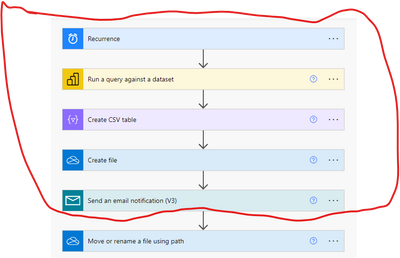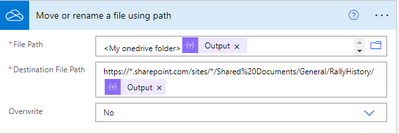- Power BI forums
- Updates
- News & Announcements
- Get Help with Power BI
- Desktop
- Service
- Report Server
- Power Query
- Mobile Apps
- Developer
- DAX Commands and Tips
- Custom Visuals Development Discussion
- Health and Life Sciences
- Power BI Spanish forums
- Translated Spanish Desktop
- Power Platform Integration - Better Together!
- Power Platform Integrations (Read-only)
- Power Platform and Dynamics 365 Integrations (Read-only)
- Training and Consulting
- Instructor Led Training
- Dashboard in a Day for Women, by Women
- Galleries
- Community Connections & How-To Videos
- COVID-19 Data Stories Gallery
- Themes Gallery
- Data Stories Gallery
- R Script Showcase
- Webinars and Video Gallery
- Quick Measures Gallery
- 2021 MSBizAppsSummit Gallery
- 2020 MSBizAppsSummit Gallery
- 2019 MSBizAppsSummit Gallery
- Events
- Ideas
- Custom Visuals Ideas
- Issues
- Issues
- Events
- Upcoming Events
- Community Blog
- Power BI Community Blog
- Custom Visuals Community Blog
- Community Support
- Community Accounts & Registration
- Using the Community
- Community Feedback
Register now to learn Fabric in free live sessions led by the best Microsoft experts. From Apr 16 to May 9, in English and Spanish.
- Power BI forums
- Forums
- Get Help with Power BI
- Desktop
- Power Automate - move onedrive files to Sharepoint...
- Subscribe to RSS Feed
- Mark Topic as New
- Mark Topic as Read
- Float this Topic for Current User
- Bookmark
- Subscribe
- Printer Friendly Page
- Mark as New
- Bookmark
- Subscribe
- Mute
- Subscribe to RSS Feed
- Permalink
- Report Inappropriate Content
Power Automate - move onedrive files to Sharepoint folder
Hi, using powerautomate, I created excel files and now I'm trying to move it to sharepoint.
It's not working.
This is the folder the workbook is being created in
C:\Users\SDTAUB\OneDrive - Cox Automotive\PowerBI\DSS Investment Budget\DSS Excel workbooks
This is the folder I want to move it to.
https://coxautoinc.sharepoint.com/sites/DOMetrics/Shared%20Documents/General/RallyHistory
Here's my automate flow. Items in the red drawing worked, but no matter what I use as a move to sharepoint folder, fails.
I've tried different versions of this but this is where I've stopped and decided and asked for help.
I used the * to replace our internal details, so i could ask for help here.
I've tried the above for file path and I've tried this folder
https://coxautoinc.sharepoint.com/sites/DOMetrics/Shared%20Documents/General/RallyHistory
So I guess the bottom line, how do i move Excel files from My onedrive over to a Sharepoint folder?
I have the same problem when i use the other SP Move file action.
- Mark as New
- Bookmark
- Subscribe
- Mute
- Subscribe to RSS Feed
- Permalink
- Report Inappropriate Content
Thanks! That worked great!
- Mark as New
- Bookmark
- Subscribe
- Mute
- Subscribe to RSS Feed
- Permalink
- Report Inappropriate Content
You are holding the wrong end of the OneDrive stick. Use the other end - that will allow you to run the operation from OneDrive to OneDrive/Sharepoint, and you can avoid having to install a personal gateway.
Helpful resources

Microsoft Fabric Learn Together
Covering the world! 9:00-10:30 AM Sydney, 4:00-5:30 PM CET (Paris/Berlin), 7:00-8:30 PM Mexico City

Power BI Monthly Update - April 2024
Check out the April 2024 Power BI update to learn about new features.

| User | Count |
|---|---|
| 104 | |
| 95 | |
| 80 | |
| 67 | |
| 62 |
| User | Count |
|---|---|
| 146 | |
| 110 | |
| 107 | |
| 86 | |
| 63 |