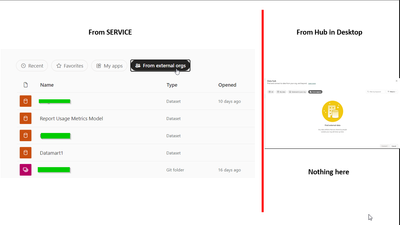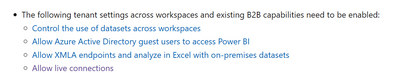- Power BI forums
- Updates
- News & Announcements
- Get Help with Power BI
- Desktop
- Service
- Report Server
- Power Query
- Mobile Apps
- Developer
- DAX Commands and Tips
- Custom Visuals Development Discussion
- Health and Life Sciences
- Power BI Spanish forums
- Translated Spanish Desktop
- Power Platform Integration - Better Together!
- Power Platform Integrations (Read-only)
- Power Platform and Dynamics 365 Integrations (Read-only)
- Training and Consulting
- Instructor Led Training
- Dashboard in a Day for Women, by Women
- Galleries
- Community Connections & How-To Videos
- COVID-19 Data Stories Gallery
- Themes Gallery
- Data Stories Gallery
- R Script Showcase
- Webinars and Video Gallery
- Quick Measures Gallery
- 2021 MSBizAppsSummit Gallery
- 2020 MSBizAppsSummit Gallery
- 2019 MSBizAppsSummit Gallery
- Events
- Ideas
- Custom Visuals Ideas
- Issues
- Issues
- Events
- Upcoming Events
- Community Blog
- Power BI Community Blog
- Custom Visuals Community Blog
- Community Support
- Community Accounts & Registration
- Using the Community
- Community Feedback
Register now to learn Fabric in free live sessions led by the best Microsoft experts. From Apr 16 to May 9, in English and Spanish.
- Power BI forums
- Forums
- Get Help with Power BI
- Desktop
- Power BI in-place dataset sharing with guest - On-...
- Subscribe to RSS Feed
- Mark Topic as New
- Mark Topic as Read
- Float this Topic for Current User
- Bookmark
- Subscribe
- Printer Friendly Page
- Mark as New
- Bookmark
- Subscribe
- Mute
- Subscribe to RSS Feed
- Permalink
- Report Inappropriate Content
Please share your thoughts on the new in-place dataset sharing for Power BI datasets (preview)
Hit Reply and let us know what you think of the cross tenant in-place dataset sharing for Power BI datasets. To learn more about this feature, please visit this blogpost or our documentation.
Here are some areas that we'd like to hear about in particular:
- Ease of use
- Performance
- Documentation
- Authoring experience in Desktop
- Governance and admin controls
Thanks - we look forward to hearing your feedback!
-Power BI B2B Team
- Mark as New
- Bookmark
- Subscribe
- Mute
- Subscribe to RSS Feed
- Permalink
- Report Inappropriate Content
Here it says: "Guest users can't use Analyze in Excel"
Maybe this change can allow this useful feature for external users also?
- Mark as New
- Bookmark
- Subscribe
- Mute
- Subscribe to RSS Feed
- Permalink
- Report Inappropriate Content
When you say you can see datasets in Power BI service, do you mean you can see it on home page in "From external orgs tab"?
If yes, do you see "external datasets" tab in Desktop?
- Mark as New
- Bookmark
- Subscribe
- Mute
- Subscribe to RSS Feed
- Permalink
- Report Inappropriate Content
no, there is nothing in the external tab in the datahub in desktop.
- Mark as New
- Bookmark
- Subscribe
- Mute
- Subscribe to RSS Feed
- Permalink
- Report Inappropriate Content
Thank you FloridaMan55051. If you see "external data" tab in desktop and if you see shared dataset in PBI service (in "from xternal orgs" tab) then it means you are doing all the right things from your end as consumer.
Could you please review these sections to ensure:
1) External sharing is turned for the dataset shared with you https://learn.microsoft.com/en-us/power-bi/collaborate-share/service-dataset-external-org-share-prov...
2) All the required tenant settings in consumer tenant are enabled: https://learn.microsoft.com/en-us/power-bi/collaborate-share/service-dataset-external-org-share-abou...
3) You have atleast "build" access to this dataset. Just read access will not allow you to access these in your desktop
4) Dataset shared does not fall under any limitation mentioned here: https://learn.microsoft.com/en-us/power-bi/collaborate-share/service-dataset-external-org-share-abou...
- Mark as New
- Bookmark
- Subscribe
- Mute
- Subscribe to RSS Feed
- Permalink
- Report Inappropriate Content
Parul, to my knowledge, I have checked off all those settings. I would love a teams session with you where I can show you that the settings are enabled.
- Mark as New
- Bookmark
- Subscribe
- Mute
- Subscribe to RSS Feed
- Permalink
- Report Inappropriate Content
@FloridaMan55051 @ParulBansal
Ok, I got this to work. In the hosting Power BI Admin portal, just turn on this setting:
Guest users can work with shared datasets in their own tenantsThat's it. Now I can see it in the guest Desktop.
Enjoy!
- Mark as New
- Bookmark
- Subscribe
- Mute
- Subscribe to RSS Feed
- Permalink
- Report Inappropriate Content
that was it! thank you @iBusinessBI ! I may have missed that in the documentation or it wasn't there.
- Mark as New
- Bookmark
- Subscribe
- Mute
- Subscribe to RSS Feed
- Permalink
- Report Inappropriate Content
Enjoy!
- Mark as New
- Bookmark
- Subscribe
- Mute
- Subscribe to RSS Feed
- Permalink
- Report Inappropriate Content
This looks like what we need to provide Consultant access to our Datasets. Is this available On-premises. Where would I find the installation and configuration steps.
- Mark as New
- Bookmark
- Subscribe
- Mute
- Subscribe to RSS Feed
- Permalink
- Report Inappropriate Content
RevMel,
You can find it here: Power BI in-place dataset sharing with guest users in external organizations(preview) - Power BI | M...
Thank You,
Parul B
- Mark as New
- Bookmark
- Subscribe
- Mute
- Subscribe to RSS Feed
- Permalink
- Report Inappropriate Content
The great part is that I can connect the dataset without it to be sponsored by the admin (in a big org, to get something sponsored contain bulky process).
Another advantage is to able to connect to dataset perspectives but you should add this feature to the documentation (as I couldn't find it mentioned, I had to test it myself).
However, if I use composit model, it will create another dataset for the report which makes the duplication of dataset refresh while on the workspace.
- Mark as New
- Bookmark
- Subscribe
- Mute
- Subscribe to RSS Feed
- Permalink
- Report Inappropriate Content
When I log into Power BI Desktop as the consumer, I can ONLY see the shared datasets. I can't find my other datasets to build a composite model. And, when I publish, it doensn't bring up my normal tenant workspaces. Please help. Thank you.
- Mark as New
- Bookmark
- Subscribe
- Mute
- Subscribe to RSS Feed
- Permalink
- Report Inappropriate Content
I've went through many of the steps above, but am currently stuck with an authentication error when I try to see my datasets from an external org. Any ideas what may be causing this? thank you.
- Mark as New
- Bookmark
- Subscribe
- Mute
- Subscribe to RSS Feed
- Permalink
- Report Inappropriate Content
Hi Floridaman, would you please expand the details and show what are the errors being displayed? As Parul mentioned below the most common limitation is the requirement of multi-factor authentication.
- Mark as New
- Bookmark
- Subscribe
- Mute
- Subscribe to RSS Feed
- Permalink
- Report Inappropriate Content
"From external orgs" tab will provide guest user access in provider tenant. "Authentication error" needs to be resolved by customer support team. But one of the common use case for this error is that provider tenant has MFA auth requirements. This features runs into limitations for MFA auth scenarios.
For "In place" sharing, you should actually go to "External Data" tab in Desktop. MFA auth scenario is also a limitation for "in-place" sharing capability.
- Mark as New
- Bookmark
- Subscribe
- Mute
- Subscribe to RSS Feed
- Permalink
- Report Inappropriate Content
Hi, this sounds like a really valuable feature, but after 2 days of trying I've still not got it working. 😞
It would be great if I could get some help.
I've been following these Microsoft docs for enabling the feature.
The issue
I don't see the "external data" tab appearing in the data hub, neither in Power BI Desktop nor in Power BI Service.
My setup
- I have two tenants, and I want to share a dataset from the first (the provider tenant) with the second (the consumer tenant).
- I have two user accounts: one is an admin in the provider tenant and the other is a non-admin in the consumer tenant.
- Both have full pro licenses (not trials)
- I have a dataset in the provider tenant
- This is in a pro workspace (I believe this because when I open the workspace settings, under the "Premium" tab, "License mode" is set to "Pro")
From looking at this licensing table I believe this licensing setup should be sufficient.
What I've done
- Added my consumer user to the provider tenant as a guest
- In the provider tenant (but not the consumer), in Admin Portal > Tenant Settings
- Enabled "Guest users can work with shared datasets in their own tenants"
- Enabled "Allow specific users to turn on external data sharing"
- Explicitly given permission to the group my admin user is in.
- For the dataset I want to share:
- Enabled "External Sharing" > "Allows external users to discover, connect to, and work with this dataset within their own Power BI tenant."
- Shared the dataset with my consumer tenant user
- Enabled all permissions
- Made my consumer user an admin of the workspace containing the dataset
- Downloaded Power BI Desktop
- Enabled all preview features
- Restarted (both the app and my PC) (several times each)
According to the docs, after doing these steps, when logged into my consumer account, I should see the shared dataset in Power BI Desktop / Service > Data Hub under "External Data". But the "External Data" tab does not exist, and I don't see the datasets under "All".
Do you have any idea what the problem could be?
Other notes
An aside: on the doc for guest users it's unclear whether the external data will show up in Power BI Desktop or Power BI Service or both. It implies that downloading the Desktop app and enabling preview features is a requirement to work with external data, but in the "Access shared datasets" section it says, "In your tenant, go to the data hub in Power BI service," implying that the data will show up there. This is confusing, because I doubt whether having preview features enabled in your desktop app will affect what appears in the Power BI Service. Is it a mistake? Otherwise, the documentation is very clear and concise!
- Mark as New
- Bookmark
- Subscribe
- Mute
- Subscribe to RSS Feed
- Permalink
- Report Inappropriate Content
Hi - thank you for your message. Can you please confirm the following:
a) In the provider tenant, are all the required settings listed here enabled?
b) Is the consumer a registered AAD guest user? You mentioned you "Added my consumer user to the provider tenant as a guest" - did the consumer accept the guest invitation by clicking on the email that is generated when a user is added? Note the user needs to be registered AAD user in order to access external content.
c) In the consumer tenant desktop, are the following options enabled?
Note that for in-place dataset access, the consumer needs to access it on their desktop. In-place access is not currently available in the service.
- Mark as New
- Bookmark
- Subscribe
- Mute
- Subscribe to RSS Feed
- Permalink
- Report Inappropriate Content
Hi Smudge,
Could you please check and see if you have "From external Orgs" tab on your PBI service homepage? This tab lists everything that you have access to as guest user. Datasets shared with you by another tenant should come up in "From external orgs" tab as well. This is just to confirm that you really have access to this dataset as guest user. "From external orgs" tab will not give you same experience as "External data" tab.
I would also highly recommend going through our limitations section to understand in what scenarios the functionality will not work: https://learn.microsoft.com/en-us/power-bi/collaborate-share/service-dataset-external-org-share-abou...
- Mark as New
- Bookmark
- Subscribe
- Mute
- Subscribe to RSS Feed
- Permalink
- Report Inappropriate Content
Thanks ParulBansal and varunjain for your responses.
In the end we went for a different solution which didn't require external data sharing.
But for others who end up reading this I'll respond to the questions in your messages:
Varunjain:
a) All those settings were enabled
b) The consumer user did accept the invite to the provider AAD, so yes, they were a registered AAD user.
c) Those settings were enabled on the consumer Power BI desktop app.
ParulBansal:
Yes, it was possible to see datasets in `From external orgs`, on the PBI service homepage.
My best guess is that data-sharing didn't work becuase the provider AAD wasn't premium. I believe this was the problem because there is a requirement, "The provider tenant needs to turn on the Trust multi-factor authentication from Azure AD tenants option," on this doc. I seem to recall that this setting wasn't applicable because the AAD wasn't premium. Perhaps this was the issue?
- Mark as New
- Bookmark
- Subscribe
- Mute
- Subscribe to RSS Feed
- Permalink
- Report Inappropriate Content
Hi,
I have set up in place dataset sharing with an external company. The person I am working with in the external company can see the shared datsets when they log in to their Power BI cloud tenant. However they cannot see the datasets in their Power BI desktop app.
They have
Select the checkbox next to the DirectQuery for PBI datasets and AS option
Select the checkbox next to the Connect to external datasets shared with me option.
They can see the External data tab, however no dataset appears here. Why would this be?
Thanks,
Padraig.
- Mark as New
- Bookmark
- Subscribe
- Mute
- Subscribe to RSS Feed
- Permalink
- Report Inappropriate Content
Hi - can you please confirm the licensing for the provider and the consumer (external) tenant? See licensing table for supported scenarios.
Another reason this could happen is if the dataset setting is not enabled for external sharing. Can you confirm?
Helpful resources

Microsoft Fabric Learn Together
Covering the world! 9:00-10:30 AM Sydney, 4:00-5:30 PM CET (Paris/Berlin), 7:00-8:30 PM Mexico City

Power BI Monthly Update - April 2024
Check out the April 2024 Power BI update to learn about new features.

| User | Count |
|---|---|
| 111 | |
| 96 | |
| 80 | |
| 68 | |
| 59 |
| User | Count |
|---|---|
| 150 | |
| 119 | |
| 104 | |
| 87 | |
| 67 |