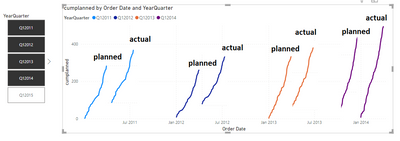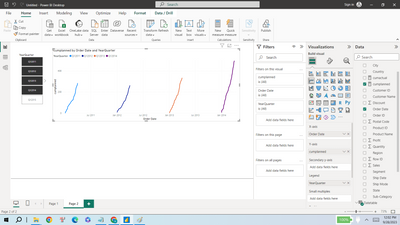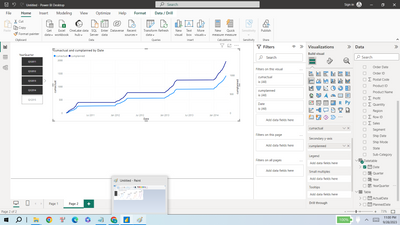Join us at the 2025 Microsoft Fabric Community Conference
Microsoft Fabric Community Conference 2025, March 31 - April 2, Las Vegas, Nevada. Use code FABINSIDER for a $400 discount.
Register now- Power BI forums
- Get Help with Power BI
- Desktop
- Service
- Report Server
- Power Query
- Mobile Apps
- Developer
- DAX Commands and Tips
- Custom Visuals Development Discussion
- Health and Life Sciences
- Power BI Spanish forums
- Translated Spanish Desktop
- Training and Consulting
- Instructor Led Training
- Dashboard in a Day for Women, by Women
- Galleries
- Webinars and Video Gallery
- Data Stories Gallery
- Themes Gallery
- Power BI DataViz World Championships Gallery
- Quick Measures Gallery
- R Script Showcase
- COVID-19 Data Stories Gallery
- Community Connections & How-To Videos
- 2021 MSBizAppsSummit Gallery
- 2020 MSBizAppsSummit Gallery
- 2019 MSBizAppsSummit Gallery
- Events
- Ideas
- Custom Visuals Ideas (read-only)
- Issues
- Issues
- Events
- Upcoming Events
The Power BI DataViz World Championships are on! With four chances to enter, you could win a spot in the LIVE Grand Finale in Las Vegas. Show off your skills.
- Power BI forums
- Forums
- Get Help with Power BI
- Desktop
- Planned vs. actual not working properly
- Subscribe to RSS Feed
- Mark Topic as New
- Mark Topic as Read
- Float this Topic for Current User
- Bookmark
- Subscribe
- Printer Friendly Page
- Mark as New
- Bookmark
- Subscribe
- Mute
- Subscribe to RSS Feed
- Permalink
- Report Inappropriate Content
Planned vs. actual not working properly
Hi all,
I have a table containing Planned Dates and Actual Dates for different quarters. I wish to include cumulative counts for Planned Dates and Actual Dates categorized by different quarters in the same visual as shown below. However, I was only able to get either cumulative planned or cumulative actual but not both. Is there something that I am missing? I included my dax codes below. Thank you so much!
cumplanned =
calculate(count('archive'[Customer ID]),
filter(ALLSELECTED('archive')
, Max('archive'[planned date]) >= 'archive'[planned date])
, values(Datetable[YearQuarter]
))
cumactual =
calculate(count('archive'[Customer ID]),
filter(ALLSELECTED('archive')
, ('archive'[actual date] <= Max('archive'[actual date]
, values(Datetable[YearQuarter])
))))
- Mark as New
- Bookmark
- Subscribe
- Mute
- Subscribe to RSS Feed
- Permalink
- Report Inappropriate Content
@nikkirai , join both Dates with date of date table. On e join will be inactive, activate that using userealtionship
Assume Actual is inative
**bleep** planned =
calculate(count('archive'[Customer ID]),
filter(ALLSELECTED('Date')
, 'Datetable'[Date] <= Max(Datetable[Date])
))
**bleep** actual =
calculate(calculate(count('archive'[Customer ID]),userelationship(Datetable[Date], 'archive'[actual date]))
filter(ALLSELECTED('Date')
, 'Datetable'[Date] <= Max(Datetable[Date])
))
Power BI: HR Analytics - Employees as on Date : https://youtu.be/e6Y-l_JtCq4
https://community.powerbi.com/t5/Community-Blog/HR-Analytics-Active-Employee-Hire-and-Termination-tr...
Power BI HR Active Employee Tenure Bucketing, and Hired, Terminated, and Active employees: https://youtu.be/fvgcx8QLqZU
- Mark as New
- Bookmark
- Subscribe
- Mute
- Subscribe to RSS Feed
- Permalink
- Report Inappropriate Content
Hi @amitchandak,
Thank you for your help. I did as you advised and below is the result. The cumulative count seems to be for all quarters. Is there any way to separate them?
Thank you so much!
- Mark as New
- Bookmark
- Subscribe
- Mute
- Subscribe to RSS Feed
- Permalink
- Report Inappropriate Content
Hi @nikkirai
Unless I'm missing something, this seems pretty straight-forward.
Planned QTD =
CALCULATE(
COUNTROWS( 'archive' ),
USERELATIONSHIP( 'archive'[planned date], 'Date'[Date] ),
DATESQTD( 'Date'[Date] )
)
Actual QTD =
CALCULATE(
COUNTROWS( 'archive' ),
USERELATIONSHIP( 'archive'[actual date], 'Date'[Date] ),
DATESQTD( 'Date'[Date] )
)
In my example, I left both relationships as Inactive.
Please let me know if I'm misunderstanding something.
Proud to be a Super User!
daxformatter.com makes life EASIER!
Helpful resources

Join us at the Microsoft Fabric Community Conference
March 31 - April 2, 2025, in Las Vegas, Nevada. Use code MSCUST for a $150 discount!

Power BI Monthly Update - February 2025
Check out the February 2025 Power BI update to learn about new features.

| User | Count |
|---|---|
| 82 | |
| 78 | |
| 52 | |
| 39 | |
| 35 |
| User | Count |
|---|---|
| 94 | |
| 79 | |
| 51 | |
| 47 | |
| 47 |