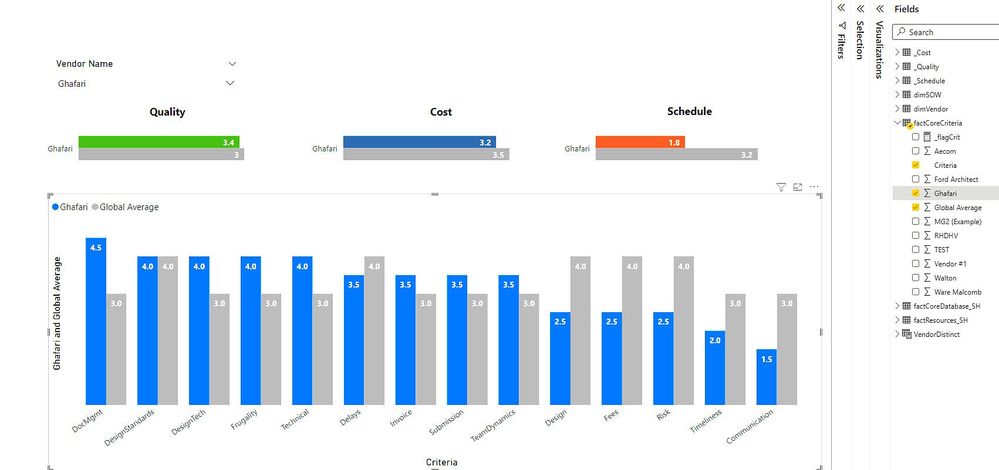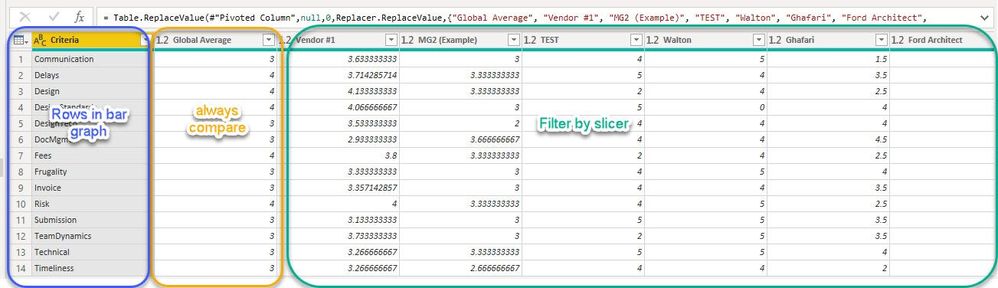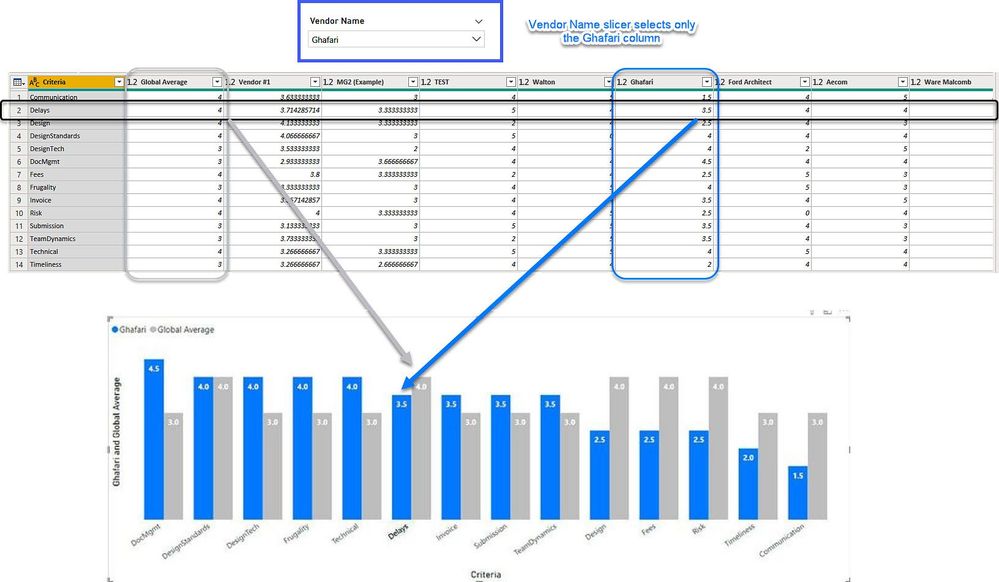- Power BI forums
- Updates
- News & Announcements
- Get Help with Power BI
- Desktop
- Service
- Report Server
- Power Query
- Mobile Apps
- Developer
- DAX Commands and Tips
- Custom Visuals Development Discussion
- Health and Life Sciences
- Power BI Spanish forums
- Translated Spanish Desktop
- Power Platform Integration - Better Together!
- Power Platform Integrations (Read-only)
- Power Platform and Dynamics 365 Integrations (Read-only)
- Training and Consulting
- Instructor Led Training
- Dashboard in a Day for Women, by Women
- Galleries
- Community Connections & How-To Videos
- COVID-19 Data Stories Gallery
- Themes Gallery
- Data Stories Gallery
- R Script Showcase
- Webinars and Video Gallery
- Quick Measures Gallery
- 2021 MSBizAppsSummit Gallery
- 2020 MSBizAppsSummit Gallery
- 2019 MSBizAppsSummit Gallery
- Events
- Ideas
- Custom Visuals Ideas
- Issues
- Issues
- Events
- Upcoming Events
- Community Blog
- Power BI Community Blog
- Custom Visuals Community Blog
- Community Support
- Community Accounts & Registration
- Using the Community
- Community Feedback
Earn a 50% discount on the DP-600 certification exam by completing the Fabric 30 Days to Learn It challenge.
- Power BI forums
- Forums
- Get Help with Power BI
- Desktop
- Pivot table with a slicer and the global average.
- Subscribe to RSS Feed
- Mark Topic as New
- Mark Topic as Read
- Float this Topic for Current User
- Bookmark
- Subscribe
- Printer Friendly Page
- Mark as New
- Bookmark
- Subscribe
- Mute
- Subscribe to RSS Feed
- Permalink
- Report Inappropriate Content
Pivot table with a slicer and the global average.
Many thanks to Liu Yang for solving my problem using a slicer to filter a record with a global average: https://community.powerbi.com/t5/Desktop/Dashboard-to-compare-Vendor-to-Global-Average/m-p/2851735/t...
The second request is to use the same vendor slicer to filter out a single vendor, but to also compare to the global average in a bar graph. The difference from the issue above, is that vendors are columns, not rows. Although the data source originally has the the vendor name in rows, not columns. I transformed the table so that the criteria show up in the x-axis in the bar graph.
here is the query.
- Mark as New
- Bookmark
- Subscribe
- Mute
- Subscribe to RSS Feed
- Permalink
- Report Inappropriate Content
I would like the slicer to select which vendor column to include in the bar graph. If the slicer changed to "Walton," then then the [Walton] column would display compared to the [Global Average].
- Mark as New
- Bookmark
- Subscribe
- Mute
- Subscribe to RSS Feed
- Permalink
- Report Inappropriate Content
Hi @MarkusEng1998 ,
Is it possible to describe the results you are trying to get based on the model in the previous post, in the reply?
Best Regards
Lucien
Helpful resources
| User | Count |
|---|---|
| 98 | |
| 90 | |
| 84 | |
| 70 | |
| 67 |
| User | Count |
|---|---|
| 115 | |
| 104 | |
| 101 | |
| 72 | |
| 64 |