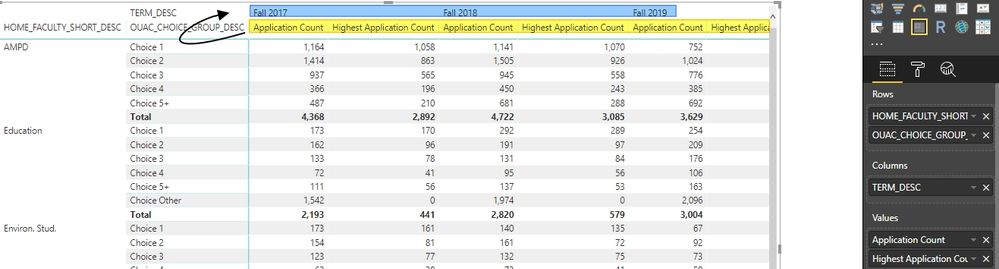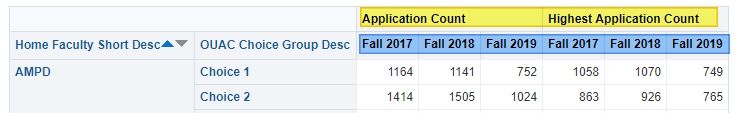Fabric Data Days starts November 4th!
Advance your Data & AI career with 50 days of live learning, dataviz contests, hands-on challenges, study groups & certifications and more!
Get registered- Power BI forums
- Get Help with Power BI
- Desktop
- Service
- Report Server
- Power Query
- Mobile Apps
- Developer
- DAX Commands and Tips
- Custom Visuals Development Discussion
- Health and Life Sciences
- Power BI Spanish forums
- Translated Spanish Desktop
- Training and Consulting
- Instructor Led Training
- Dashboard in a Day for Women, by Women
- Galleries
- Data Stories Gallery
- Themes Gallery
- Contests Gallery
- QuickViz Gallery
- Quick Measures Gallery
- Visual Calculations Gallery
- Notebook Gallery
- Translytical Task Flow Gallery
- TMDL Gallery
- R Script Showcase
- Webinars and Video Gallery
- Ideas
- Custom Visuals Ideas (read-only)
- Issues
- Issues
- Events
- Upcoming Events
Get Fabric Certified for FREE during Fabric Data Days. Don't miss your chance! Request now
- Power BI forums
- Forums
- Get Help with Power BI
- Desktop
- Pivot Table/Matrix - Can I use values as a column ...
- Subscribe to RSS Feed
- Mark Topic as New
- Mark Topic as Read
- Float this Topic for Current User
- Bookmark
- Subscribe
- Printer Friendly Page
- Mark as New
- Bookmark
- Subscribe
- Mute
- Subscribe to RSS Feed
- Permalink
- Report Inappropriate Content
Pivot Table/Matrix - Can I use values as a column heading?
Hopefully this is a silly question with an easy answer
I am trying to re-create a pivot table from OBIEE - I understand the equivalent to a pivot table in Power BI is a matrix visual.
I created the following matrix below
What I actually want to do is have the columns [Application Count] and [Highest Application Count] as the headers, and the TERM_DESC as a sub heading like this table below
Basically I was wondering whether, with a matrix visual, is it possible for me to move around some things to get different groupings with header columns?
Thanks in advance
- Mark as New
- Bookmark
- Subscribe
- Mute
- Subscribe to RSS Feed
- Permalink
- Report Inappropriate Content
Hi, one option you could use is to employ a SWITCH statement with a measures list table to get your measures in your pivot to be shown as you need.
1. Create a small table with 2 rows -
Measure Order
Application Count 1
Highest Application Count 2
2. Create a Selected Measure = SELECTEDVALUE([Measure])
3. Create the Switch Statement for the Measures you want to put into the pivot.
Magic Measure = SWITCH(SelectedMeasure, "Application Count", [Application Count], "Highest Application Count", [Highest Application Count])
4. Add the Magic Measure to your Values,
5. Add the [Measure] Column from your Measures table to the Columns above the Date.
This is a useful technique to treat measures as column or row headings and gives slightly more flexibility to your pivoting.
- Mark as New
- Bookmark
- Subscribe
- Mute
- Subscribe to RSS Feed
- Permalink
- Report Inappropriate Content
Hi @Anonymous
Im not sure I quite follow your idea, as I tried it and it didnt seem to work as I was hoping
If its not too much to ask, would you possibly have a working example of your suggestion?
I would upload my data to let others play with it but Im using direct query at the moment so it would be messy for me to upload a sample
Thank you for the suggestion
Helpful resources

Fabric Data Days
Advance your Data & AI career with 50 days of live learning, contests, hands-on challenges, study groups & certifications and more!

Power BI Monthly Update - October 2025
Check out the October 2025 Power BI update to learn about new features.