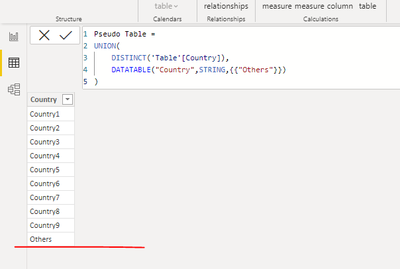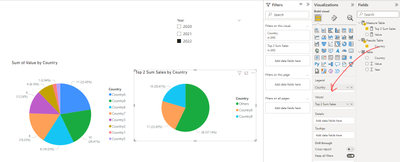- Power BI forums
- Updates
- News & Announcements
- Get Help with Power BI
- Desktop
- Service
- Report Server
- Power Query
- Mobile Apps
- Developer
- DAX Commands and Tips
- Custom Visuals Development Discussion
- Health and Life Sciences
- Power BI Spanish forums
- Translated Spanish Desktop
- Power Platform Integration - Better Together!
- Power Platform Integrations (Read-only)
- Power Platform and Dynamics 365 Integrations (Read-only)
- Training and Consulting
- Instructor Led Training
- Dashboard in a Day for Women, by Women
- Galleries
- Community Connections & How-To Videos
- COVID-19 Data Stories Gallery
- Themes Gallery
- Data Stories Gallery
- R Script Showcase
- Webinars and Video Gallery
- Quick Measures Gallery
- 2021 MSBizAppsSummit Gallery
- 2020 MSBizAppsSummit Gallery
- 2019 MSBizAppsSummit Gallery
- Events
- Ideas
- Custom Visuals Ideas
- Issues
- Issues
- Events
- Upcoming Events
- Community Blog
- Power BI Community Blog
- Custom Visuals Community Blog
- Community Support
- Community Accounts & Registration
- Using the Community
- Community Feedback
Register now to learn Fabric in free live sessions led by the best Microsoft experts. From Apr 16 to May 9, in English and Spanish.
- Power BI forums
- Forums
- Get Help with Power BI
- Desktop
- Pie Chart of Top 8 with Other Filtered by Product ...
- Subscribe to RSS Feed
- Mark Topic as New
- Mark Topic as Read
- Float this Topic for Current User
- Bookmark
- Subscribe
- Printer Friendly Page
- Mark as New
- Bookmark
- Subscribe
- Mute
- Subscribe to RSS Feed
- Permalink
- Report Inappropriate Content
Pie Chart of Top 8 with Other Filtered by Product and Date
I'm trying to build a pie chart by filtering a larger table that gives me sum of a selected product ranked to the top 8 countries with the remainder in "other." The full table includes all countries, about 20 different products going back monthly about 20 years and I am trying to create a pie chart of export volumes totaled by filtered products for a selected month or period of time. Currently I'm manually grouping them each month but is there a way to dynamically rank each country based on the filters applied and show the top 8 plus the rest as Other?
Solved! Go to Solution.
- Mark as New
- Bookmark
- Subscribe
- Mute
- Subscribe to RSS Feed
- Permalink
- Report Inappropriate Content
Hi, @cwilson
Please try follow steps:
1. build a calculated table like:
Pseudo Table =
UNION(
DISTINCT('Table'[Country]),
DATATABLE("Country",STRING,{{"Others"}})
)2. Then try measure like:
Top 2 Sum Sales =
VAR TopNSelected = 2
VAR TopCountryTable =
TOPN(
TopNSelected,
ALLSELECTED('Pseudo Table'),
[Value]
)
VAR TopCountrySales =
CALCULATE(
[Value],
KEEPFILTERS( TopCountryTable )
)
VAR OtherSales =
CALCULATE(
[Value],
ALLSELECTED('Pseudo Table')
) -
CALCULATE(
[Value],
TopCountryTable
)
VAR CurrentProd = SELECTEDVALUE('Pseudo Table'[Country])
RETURN
IF(
CurrentProd <> "Others",
TopCountrySales,
OtherSales
)Please refer to the following tutorial for more details.
https://goodly.co.in/top-n-and-others-power-bi/
Best Regards,
Community Support Team _ Eason
- Mark as New
- Bookmark
- Subscribe
- Mute
- Subscribe to RSS Feed
- Permalink
- Report Inappropriate Content
Hi, @cwilson
Please try follow steps:
1. build a calculated table like:
Pseudo Table =
UNION(
DISTINCT('Table'[Country]),
DATATABLE("Country",STRING,{{"Others"}})
)2. Then try measure like:
Top 2 Sum Sales =
VAR TopNSelected = 2
VAR TopCountryTable =
TOPN(
TopNSelected,
ALLSELECTED('Pseudo Table'),
[Value]
)
VAR TopCountrySales =
CALCULATE(
[Value],
KEEPFILTERS( TopCountryTable )
)
VAR OtherSales =
CALCULATE(
[Value],
ALLSELECTED('Pseudo Table')
) -
CALCULATE(
[Value],
TopCountryTable
)
VAR CurrentProd = SELECTEDVALUE('Pseudo Table'[Country])
RETURN
IF(
CurrentProd <> "Others",
TopCountrySales,
OtherSales
)Please refer to the following tutorial for more details.
https://goodly.co.in/top-n-and-others-power-bi/
Best Regards,
Community Support Team _ Eason
Helpful resources

Microsoft Fabric Learn Together
Covering the world! 9:00-10:30 AM Sydney, 4:00-5:30 PM CET (Paris/Berlin), 7:00-8:30 PM Mexico City

Power BI Monthly Update - April 2024
Check out the April 2024 Power BI update to learn about new features.

| User | Count |
|---|---|
| 107 | |
| 98 | |
| 78 | |
| 66 | |
| 53 |
| User | Count |
|---|---|
| 144 | |
| 104 | |
| 100 | |
| 86 | |
| 64 |