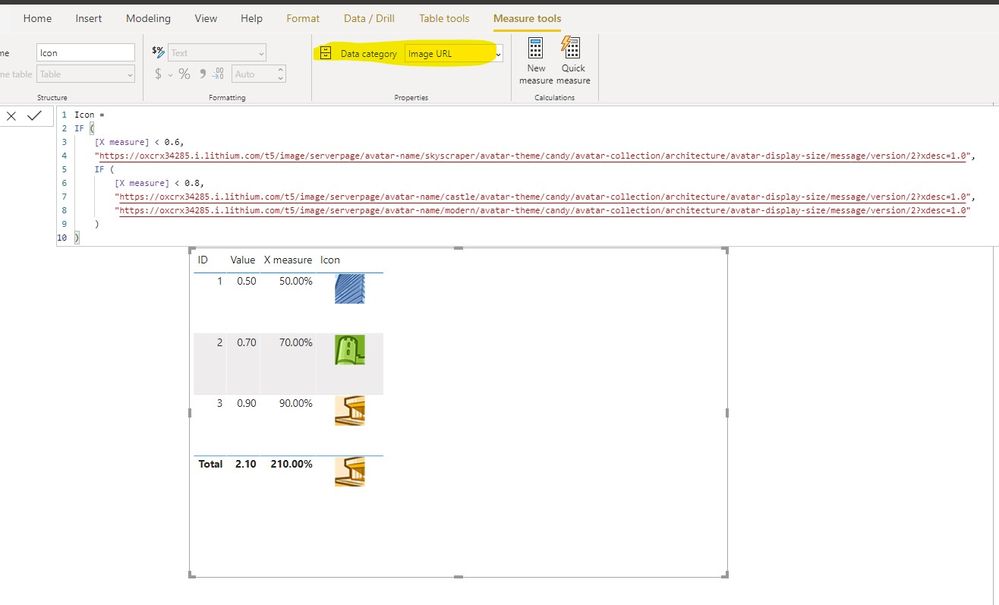- Power BI forums
- Updates
- News & Announcements
- Get Help with Power BI
- Desktop
- Service
- Report Server
- Power Query
- Mobile Apps
- Developer
- DAX Commands and Tips
- Custom Visuals Development Discussion
- Health and Life Sciences
- Power BI Spanish forums
- Translated Spanish Desktop
- Power Platform Integration - Better Together!
- Power Platform Integrations (Read-only)
- Power Platform and Dynamics 365 Integrations (Read-only)
- Training and Consulting
- Instructor Led Training
- Dashboard in a Day for Women, by Women
- Galleries
- Community Connections & How-To Videos
- COVID-19 Data Stories Gallery
- Themes Gallery
- Data Stories Gallery
- R Script Showcase
- Webinars and Video Gallery
- Quick Measures Gallery
- 2021 MSBizAppsSummit Gallery
- 2020 MSBizAppsSummit Gallery
- 2019 MSBizAppsSummit Gallery
- Events
- Ideas
- Custom Visuals Ideas
- Issues
- Issues
- Events
- Upcoming Events
- Community Blog
- Power BI Community Blog
- Custom Visuals Community Blog
- Community Support
- Community Accounts & Registration
- Using the Community
- Community Feedback
Register now to learn Fabric in free live sessions led by the best Microsoft experts. From Apr 16 to May 9, in English and Spanish.
- Power BI forums
- Forums
- Get Help with Power BI
- Desktop
- Picture changes on the percentage value of a measu...
- Subscribe to RSS Feed
- Mark Topic as New
- Mark Topic as Read
- Float this Topic for Current User
- Bookmark
- Subscribe
- Printer Friendly Page
- Mark as New
- Bookmark
- Subscribe
- Mute
- Subscribe to RSS Feed
- Permalink
- Report Inappropriate Content
Picture changes on the percentage value of a measure
Hi All,
I will be thankful in advance for someone 's experience if they can share for below scenario:
I need to create a visual in my report showing one picture out of 3 pictures but picture is selected on the basis of percentage value of a specific measure.
For example ( Like conditional formatting in excel but not formatting but displaying picture )
- if percentage of a measure X is between 0% - 60% then show RECTANGLE picture.
- If percentage of a measure X is greater than 60% but less than equal to 80% then TRIANGLE picture
- If percentage of a measure X is greater than 80% but less than or equal to 100% then SQUARE picture.
I am surprised not to find any help anywhere as all videos and solutions are talking about URL option. How can I fit URL option in this scenario and if any help or link someone can share, will be ideal.
Hope I explained well and above scenario is simplied version of what I am facing. But if you feel you need some more explanation please feel free to ask.
Thanks again for your much needed urgent help.
Regards
Solved! Go to Solution.
- Mark as New
- Bookmark
- Subscribe
- Mute
- Subscribe to RSS Feed
- Permalink
- Report Inappropriate Content
Hi @Anonymous ,
We can try to use the following measure to meet your requirement (we use the url of forum's default avatars as an example)
Icon =
IF (
[X measure] < 0.6,
"/t5/image/serverpage/avatar-name/skyscraper/avatar-theme/candy/avatar-collection/architecture/avatar-display-size/message/version/2?xdesc=1.0",
IF (
[X measure] < 0.8,
"/t5/image/serverpage/avatar-name/castle/avatar-theme/candy/avatar-collection/architecture/avatar-display-size/message/version/2?xdesc=1.0",
"/t5/image/serverpage/avatar-name/modern/avatar-theme/candy/avatar-collection/architecture/avatar-display-size/message/version/2?xdesc=1.0"
)
)
If it doesn't meet your requirement, Could you please show the exact expected result based on the Tables that we have shared?
Best regards,
If this post helps, then please consider Accept it as the solution to help the other members find it more quickly.
- Mark as New
- Bookmark
- Subscribe
- Mute
- Subscribe to RSS Feed
- Permalink
- Report Inappropriate Content
Sure, you can set a measure to be a Data Category of Image URL and then you just need to return the correct Image URL based on the calculation. Or you can return an SVG image. Or just use the built-in conditional formatting icons.
@ me in replies or I'll lose your thread!!!
Instead of a Kudo, please vote for this idea
Become an expert!: Enterprise DNA
External Tools: MSHGQM
YouTube Channel!: Microsoft Hates Greg
Latest book!: The Definitive Guide to Power Query (M)
DAX is easy, CALCULATE makes DAX hard...
- Mark as New
- Bookmark
- Subscribe
- Mute
- Subscribe to RSS Feed
- Permalink
- Report Inappropriate Content
Thanks very much for such a prompt reply.
Can you please elaborate a bit on
set a measure to be a Data Category of Image URL and then you just need to return the correct Image URL based on the calculation.
I understand data category of Image URL but writing DAX to bring correct URL is causing problem
I have written DAX as below to display RECTANGLE or TRIANGLE -- ignored SQUARE, just so it runs atleast
IconFlag = SWITCH(True()
,CALCULATE(DISTINCT(tbl_Icons[IconURL])
,FILTER(tbl_Icons
,CONTAINSROW(
{IF( [X measure] <= 0.60,"RectangleURL","TriangleURL")}
,tbl_Icons[IconURL]
)))=1
,1,0)
where tbl_Icons contain RectangleURL, TriangleURL and SquareURL.
I followed instructions from
https://visualbi.com/blogs/microsoft/powerbi/dynamically-display-images-power-bi/
Can you please help writing DAX to dynamically select image on the basis of measure value.
regards
- Mark as New
- Bookmark
- Subscribe
- Mute
- Subscribe to RSS Feed
- Permalink
- Report Inappropriate Content
Hi @Anonymous ,
We can try to use the following measure to meet your requirement (we use the url of forum's default avatars as an example)
Icon =
IF (
[X measure] < 0.6,
"/t5/image/serverpage/avatar-name/skyscraper/avatar-theme/candy/avatar-collection/architecture/avatar-display-size/message/version/2?xdesc=1.0",
IF (
[X measure] < 0.8,
"/t5/image/serverpage/avatar-name/castle/avatar-theme/candy/avatar-collection/architecture/avatar-display-size/message/version/2?xdesc=1.0",
"/t5/image/serverpage/avatar-name/modern/avatar-theme/candy/avatar-collection/architecture/avatar-display-size/message/version/2?xdesc=1.0"
)
)
If it doesn't meet your requirement, Could you please show the exact expected result based on the Tables that we have shared?
Best regards,
If this post helps, then please consider Accept it as the solution to help the other members find it more quickly.
Helpful resources

Microsoft Fabric Learn Together
Covering the world! 9:00-10:30 AM Sydney, 4:00-5:30 PM CET (Paris/Berlin), 7:00-8:30 PM Mexico City

Power BI Monthly Update - April 2024
Check out the April 2024 Power BI update to learn about new features.

| User | Count |
|---|---|
| 107 | |
| 98 | |
| 78 | |
| 65 | |
| 53 |
| User | Count |
|---|---|
| 144 | |
| 104 | |
| 100 | |
| 86 | |
| 64 |