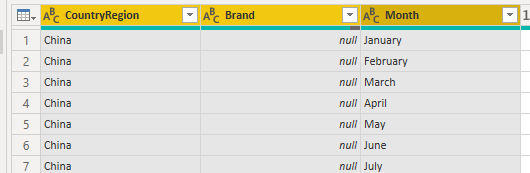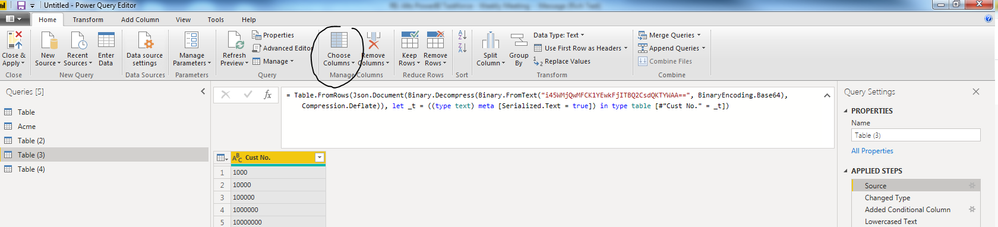- Power BI forums
- Updates
- News & Announcements
- Get Help with Power BI
- Desktop
- Service
- Report Server
- Power Query
- Mobile Apps
- Developer
- DAX Commands and Tips
- Custom Visuals Development Discussion
- Health and Life Sciences
- Power BI Spanish forums
- Translated Spanish Desktop
- Power Platform Integration - Better Together!
- Power Platform Integrations (Read-only)
- Power Platform and Dynamics 365 Integrations (Read-only)
- Training and Consulting
- Instructor Led Training
- Dashboard in a Day for Women, by Women
- Galleries
- Community Connections & How-To Videos
- COVID-19 Data Stories Gallery
- Themes Gallery
- Data Stories Gallery
- R Script Showcase
- Webinars and Video Gallery
- Quick Measures Gallery
- 2021 MSBizAppsSummit Gallery
- 2020 MSBizAppsSummit Gallery
- 2019 MSBizAppsSummit Gallery
- Events
- Ideas
- Custom Visuals Ideas
- Issues
- Issues
- Events
- Upcoming Events
- Community Blog
- Power BI Community Blog
- Custom Visuals Community Blog
- Community Support
- Community Accounts & Registration
- Using the Community
- Community Feedback
Register now to learn Fabric in free live sessions led by the best Microsoft experts. From Apr 16 to May 9, in English and Spanish.
- Power BI forums
- Forums
- Get Help with Power BI
- Desktop
- Performance Improvement - Where to reduce number o...
- Subscribe to RSS Feed
- Mark Topic as New
- Mark Topic as Read
- Float this Topic for Current User
- Bookmark
- Subscribe
- Printer Friendly Page
- Mark as New
- Bookmark
- Subscribe
- Mute
- Subscribe to RSS Feed
- Permalink
- Report Inappropriate Content
Performance Improvement - Where to reduce number of columns?
Hello!
Currently I have create a file that pulls in data from a singular source, multiple tables.
Some of these tables have a huge amount of columns that I dont need (I need 8 of the 76 columns).
I've got another file that has a table with 7m+ records but a few columns (5) and all the visuals/slicers respond really quickly, vs 10k records with 70+ columns where there seems to more of a lag time.
Does removing unneeded columns through the query/advanced editor helps with the performance of the report?
Reducing the columns in the orginal data source can be done but through a massive bureaucratic process, so I am hoping to do it at this later step. The performance of the the data refresh doesn't matter as much in this instance, the critical component is the performance of the visuals.
Anyone run into this situation before?
Solved! Go to Solution.
- Mark as New
- Bookmark
- Subscribe
- Mute
- Subscribe to RSS Feed
- Permalink
- Report Inappropriate Content
Hi @Andrew1991 ,
Dropping unnecessary columns to reduce the data model is indeed a better way to improve query and refresh performance.
You can delete unnecessary columns in Edit Queries:
Ctrl + left mouse button to select multiple columns, then, Right-click and select "Remove columns".
Best regards,
Lionel Chen
If this post helps, then please consider Accept it as the solution to help the other members find it more quickly.
- Mark as New
- Bookmark
- Subscribe
- Mute
- Subscribe to RSS Feed
- Permalink
- Report Inappropriate Content
Processing time will decrease if you remove the columns you don't need. Also memory usage will decrease. But in most cases the performance of the report should not be affected that much by the number of columns since the SSAS tabular engine works on columns and each column is stored separate (not as in a normal database where data is stored by row).
There might however be a few cases where performance is decreased when adding more columns:
- When computer is low on memory
- When you have DAX computations that references the whole table, for eample VALUES('Table')
But the short answer is: Always get rid of all columns you don't need!
- Mark as New
- Bookmark
- Subscribe
- Mute
- Subscribe to RSS Feed
- Permalink
- Report Inappropriate Content
Processing time will decrease if you remove the columns you don't need. Also memory usage will decrease. But in most cases the performance of the report should not be affected that much by the number of columns since the SSAS tabular engine works on columns and each column is stored separate (not as in a normal database where data is stored by row).
There might however be a few cases where performance is decreased when adding more columns:
- When computer is low on memory
- When you have DAX computations that references the whole table, for eample VALUES('Table')
But the short answer is: Always get rid of all columns you don't need!
- Mark as New
- Bookmark
- Subscribe
- Mute
- Subscribe to RSS Feed
- Permalink
- Report Inappropriate Content
Hi @Andrew1991 ,
Dropping unnecessary columns to reduce the data model is indeed a better way to improve query and refresh performance.
You can delete unnecessary columns in Edit Queries:
Ctrl + left mouse button to select multiple columns, then, Right-click and select "Remove columns".
Best regards,
Lionel Chen
If this post helps, then please consider Accept it as the solution to help the other members find it more quickly.
- Mark as New
- Bookmark
- Subscribe
- Mute
- Subscribe to RSS Feed
- Permalink
- Report Inappropriate Content
Reducing the columns is a great performance improvement. Remove them in Power Query immediately after Source or Navigation Step.
Home->Choose Columns
Select only the desired columns.
Repeat the process for all the tables.
There might be many threads in the forum talks about performance improvements.
If it helps, mark it as a solution.
Kudos are nice too.
- Mark as New
- Bookmark
- Subscribe
- Mute
- Subscribe to RSS Feed
- Permalink
- Report Inappropriate Content
If I remove the columns as a last step instead of right after the Source, it would still help with refresh speed, right?
- Mark as New
- Bookmark
- Subscribe
- Mute
- Subscribe to RSS Feed
- Permalink
- Report Inappropriate Content
Helpful resources

Microsoft Fabric Learn Together
Covering the world! 9:00-10:30 AM Sydney, 4:00-5:30 PM CET (Paris/Berlin), 7:00-8:30 PM Mexico City

Power BI Monthly Update - April 2024
Check out the April 2024 Power BI update to learn about new features.

| User | Count |
|---|---|
| 112 | |
| 100 | |
| 80 | |
| 64 | |
| 57 |
| User | Count |
|---|---|
| 145 | |
| 111 | |
| 92 | |
| 84 | |
| 66 |