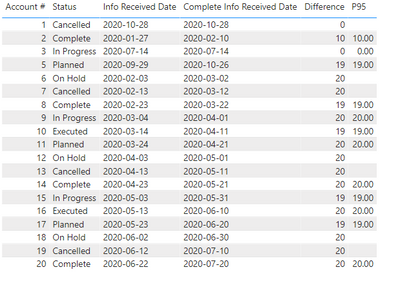Fabric Data Days starts November 4th!
Advance your Data & AI career with 50 days of live learning, dataviz contests, hands-on challenges, study groups & certifications and more!
Get registered- Power BI forums
- Get Help with Power BI
- Desktop
- Service
- Report Server
- Power Query
- Mobile Apps
- Developer
- DAX Commands and Tips
- Custom Visuals Development Discussion
- Health and Life Sciences
- Power BI Spanish forums
- Translated Spanish Desktop
- Training and Consulting
- Instructor Led Training
- Dashboard in a Day for Women, by Women
- Galleries
- Data Stories Gallery
- Themes Gallery
- Contests Gallery
- QuickViz Gallery
- Quick Measures Gallery
- Visual Calculations Gallery
- Notebook Gallery
- Translytical Task Flow Gallery
- TMDL Gallery
- R Script Showcase
- Webinars and Video Gallery
- Ideas
- Custom Visuals Ideas (read-only)
- Issues
- Issues
- Events
- Upcoming Events
Get Fabric Certified for FREE during Fabric Data Days. Don't miss your chance! Request now
- Power BI forums
- Forums
- Get Help with Power BI
- Desktop
- Percentile calculation based on other column in th...
- Subscribe to RSS Feed
- Mark Topic as New
- Mark Topic as Read
- Float this Topic for Current User
- Bookmark
- Subscribe
- Printer Friendly Page
- Mark as New
- Bookmark
- Subscribe
- Mute
- Subscribe to RSS Feed
- Permalink
- Report Inappropriate Content
Percentile calculation based on other column in the data
Hi All,
I am trying to calculate percentile value of one column, based on conditions of another column. Bleow is my sample data set; I need to calculate 95th percentile of the column difference, but for only those values where "Status" is not Cancelled or On hold! I am using below:
| Account # | Status | Info Received Date | Complete Info Received Date | Difference |
| 1 | Cancelled | 2020-10-28 | 2020-10-28 | 0 |
| 2 | Complete | 2020-01-27 | 2020-02-10 | 10 |
| 3 | In Progress | 2020-07-14 | 2020-07-14 | 0 |
| 5 | Planned | 2020-09-29 | 2020-10-26 | 19 |
| 6 | On Hold | 2020-02-03 | 2020-03-02 | 20 |
| 7 | Cancelled | 2020-02-13 | 2020-03-12 | 20 |
| 8 | Complete | 2020-02-23 | 2020-03-22 | 19 |
| 9 | In Progress | 2020-03-04 | 2020-04-01 | 20 |
| 10 | Executed | 2020-03-14 | 2020-04-11 | 19 |
| 11 | Planned | 2020-03-24 | 2020-04-21 | 20 |
| 12 | On Hold | 2020-04-03 | 2020-05-01 | 20 |
| 13 | Cancelled | 2020-04-13 | 2020-05-11 | 20 |
| 14 | Complete | 2020-04-23 | 2020-05-21 | 20 |
| 15 | In Progress | 2020-05-03 | 2020-05-31 | 19 |
| 16 | Executed | 2020-05-13 | 2020-06-10 | 20 |
| 17 | Planned | 2020-05-23 | 2020-06-20 | 19 |
| 18 | On Hold | 2020-06-02 | 2020-06-30 | 20 |
| 19 | Cancelled | 2020-06-12 | 2020-07-10 | 20 |
| 20 | Complete | 2020-06-22 | 2020-07-20 | 20 |
Appreciate your help and support in advance.
Regards,
Salman
Solved! Go to Solution.
- Mark as New
- Bookmark
- Subscribe
- Mute
- Subscribe to RSS Feed
- Permalink
- Report Inappropriate Content
Hi @Anonymous
Try this measure:
P95 =
CALCULATE (
PERCENTILE.INC ( 'Table'[Difference], 0.95 ),
FILTER (
'Table',
'Table'[Status] <> "Cancelled"
&& 'Table'[Status] <> "On Hold"
)
)the Output will be as below:
Did I answer your question? Mark my post as a solution!
Appreciate your Kudos !!
- Mark as New
- Bookmark
- Subscribe
- Mute
- Subscribe to RSS Feed
- Permalink
- Report Inappropriate Content
Hi @Anonymous
you can try this
P95 = IF(MIN(Sheet1[Status])<>"Cancelled"&&MIN(Sheet1[Status])<>"On Hold",PERCENTILE.INC('Sheet1'[Difference], 0.95),BLANK())result
Best Regards,
Community Support Team _Tang
If this post helps, please consider Accept it as the solution to help the other members find it more quickly.
- Mark as New
- Bookmark
- Subscribe
- Mute
- Subscribe to RSS Feed
- Permalink
- Report Inappropriate Content
Hi @Anonymous
you can try this
P95 = IF(MIN(Sheet1[Status])<>"Cancelled"&&MIN(Sheet1[Status])<>"On Hold",PERCENTILE.INC('Sheet1'[Difference], 0.95),BLANK())result
Best Regards,
Community Support Team _Tang
If this post helps, please consider Accept it as the solution to help the other members find it more quickly.
- Mark as New
- Bookmark
- Subscribe
- Mute
- Subscribe to RSS Feed
- Permalink
- Report Inappropriate Content
- Mark as New
- Bookmark
- Subscribe
- Mute
- Subscribe to RSS Feed
- Permalink
- Report Inappropriate Content
Hi @Anonymous
Try this measure:
P95 =
CALCULATE (
PERCENTILE.INC ( 'Table'[Difference], 0.95 ),
FILTER (
'Table',
'Table'[Status] <> "Cancelled"
&& 'Table'[Status] <> "On Hold"
)
)the Output will be as below:
Did I answer your question? Mark my post as a solution!
Appreciate your Kudos !!
- Mark as New
- Bookmark
- Subscribe
- Mute
- Subscribe to RSS Feed
- Permalink
- Report Inappropriate Content
@VahidDM thank you for the help. However, I a question - why did you use "&" in filter? shouldnt it be "or(||)"?
P.S. I am very new to Power BI 🙂
- Mark as New
- Bookmark
- Subscribe
- Mute
- Subscribe to RSS Feed
- Permalink
- Report Inappropriate Content
Hi @Anonymous
I used && as an AND to set a filter as you mentioned; you can use || as an OR if you want to change the filter.
https://docs.microsoft.com/en-us/dax/or-function-dax
https://docs.microsoft.com/en-us/dax/and-function-dax
Appreciate your Kudos !!
Helpful resources

Power BI Monthly Update - November 2025
Check out the November 2025 Power BI update to learn about new features.

Fabric Data Days
Advance your Data & AI career with 50 days of live learning, contests, hands-on challenges, study groups & certifications and more!

| User | Count |
|---|---|
| 97 | |
| 74 | |
| 50 | |
| 48 | |
| 46 |