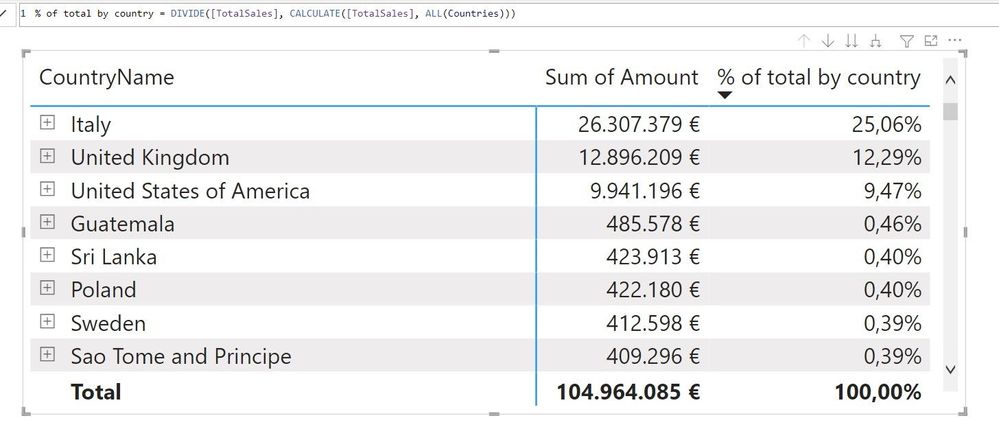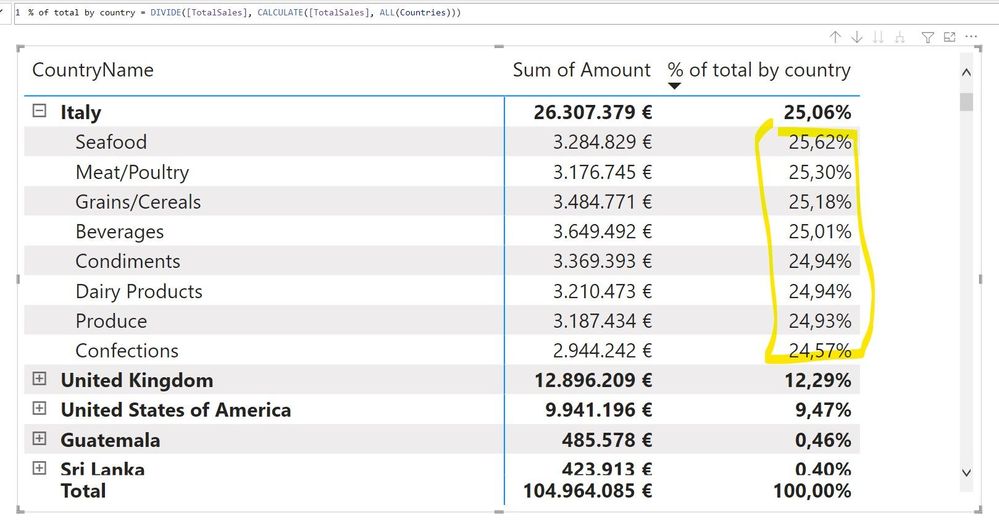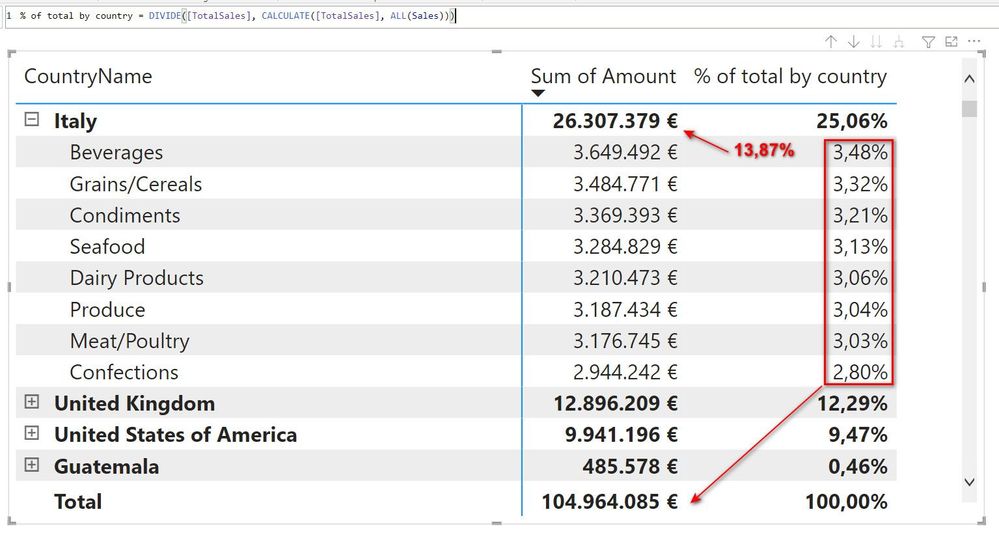- Power BI forums
- Updates
- News & Announcements
- Get Help with Power BI
- Desktop
- Service
- Report Server
- Power Query
- Mobile Apps
- Developer
- DAX Commands and Tips
- Custom Visuals Development Discussion
- Health and Life Sciences
- Power BI Spanish forums
- Translated Spanish Desktop
- Power Platform Integration - Better Together!
- Power Platform Integrations (Read-only)
- Power Platform and Dynamics 365 Integrations (Read-only)
- Training and Consulting
- Instructor Led Training
- Dashboard in a Day for Women, by Women
- Galleries
- Community Connections & How-To Videos
- COVID-19 Data Stories Gallery
- Themes Gallery
- Data Stories Gallery
- R Script Showcase
- Webinars and Video Gallery
- Quick Measures Gallery
- 2021 MSBizAppsSummit Gallery
- 2020 MSBizAppsSummit Gallery
- 2019 MSBizAppsSummit Gallery
- Events
- Ideas
- Custom Visuals Ideas
- Issues
- Issues
- Events
- Upcoming Events
- Community Blog
- Power BI Community Blog
- Custom Visuals Community Blog
- Community Support
- Community Accounts & Registration
- Using the Community
- Community Feedback
Register now to learn Fabric in free live sessions led by the best Microsoft experts. From Apr 16 to May 9, in English and Spanish.
- Power BI forums
- Forums
- Get Help with Power BI
- Desktop
- Re: Percentage of total in a matrix grid for secon...
- Subscribe to RSS Feed
- Mark Topic as New
- Mark Topic as Read
- Float this Topic for Current User
- Bookmark
- Subscribe
- Printer Friendly Page
- Mark as New
- Bookmark
- Subscribe
- Mute
- Subscribe to RSS Feed
- Permalink
- Report Inappropriate Content
Percentage of total in a matrix grid for second dimension
I have a matrix grid with the Sales by Country and foreach Country the sales by product category
I want the % of total by Country and that's easy, but obviously when I expand a country the number has no sense...
In the example, I would like to see Seafood is 12,48% of the 26k of Italy
Is such a thing possible?
Thanks
Solved! Go to Solution.
- Mark as New
- Bookmark
- Subscribe
- Mute
- Subscribe to RSS Feed
- Permalink
- Report Inappropriate Content
I see, you can test what dimensions are in scope and remove the concext acordingly.
Try this
Measure =
IF(AND(ISINSCOPE('Country'[CountryName]),ISINSCOPE(Products[Category])),
DIVIDE(
[TotalSales],
CALCULATE(
TotalSales,
ALL(Products[Category])
)
),
DIVIDE(
TotalSales,
CALCULATE(
TotalSales,
ALL('Country'[CountryName])
)
)
)
Kind regards,
José
Please mark this answer as the solution if it resolves your issue.
Appreciate your kudos! 🙂
- Mark as New
- Bookmark
- Subscribe
- Mute
- Subscribe to RSS Feed
- Permalink
- Report Inappropriate Content
BTW, do you perhaps know why in a new file I have the PLUS sign near every ROW, while in an old pbix (but same, last, version of client) I have the old arrows to expan/collapse all the rows ?
- Mark as New
- Bookmark
- Subscribe
- Mute
- Subscribe to RSS Feed
- Permalink
- Report Inappropriate Content
EDIT:
Hi
You are removing the filter context only from the product table. You need to do that for your sales table:
DIVIDE(
[TotalSales],
CALCULATE(
[TotalSales],
ALL(Sales)
)
)
Kind regards,
José
Please mark this answer as the solution if it resolves your issue.
Appreciate your kudos! 🙂
- Mark as New
- Bookmark
- Subscribe
- Mute
- Subscribe to RSS Feed
- Permalink
- Report Inappropriate Content
That's better (number now make sense and are related to the gran total), but what I want to achieve is the % respect the parent total...
- Mark as New
- Bookmark
- Subscribe
- Mute
- Subscribe to RSS Feed
- Permalink
- Report Inappropriate Content
I see, you can test what dimensions are in scope and remove the concext acordingly.
Try this
Measure =
IF(AND(ISINSCOPE('Country'[CountryName]),ISINSCOPE(Products[Category])),
DIVIDE(
[TotalSales],
CALCULATE(
TotalSales,
ALL(Products[Category])
)
),
DIVIDE(
TotalSales,
CALCULATE(
TotalSales,
ALL('Country'[CountryName])
)
)
)
Kind regards,
José
Please mark this answer as the solution if it resolves your issue.
Appreciate your kudos! 🙂
- Mark as New
- Bookmark
- Subscribe
- Mute
- Subscribe to RSS Feed
- Permalink
- Report Inappropriate Content
WOW !! only a Kudo is not enough!! Should be a Superkudo button.
Works like a charm... Thanks a lot!
- Mark as New
- Bookmark
- Subscribe
- Mute
- Subscribe to RSS Feed
- Permalink
- Report Inappropriate Content
- Mark as New
- Bookmark
- Subscribe
- Mute
- Subscribe to RSS Feed
- Permalink
- Report Inappropriate Content
oh sorry, I left in the screenshot and I though it was visible.. anyway it is
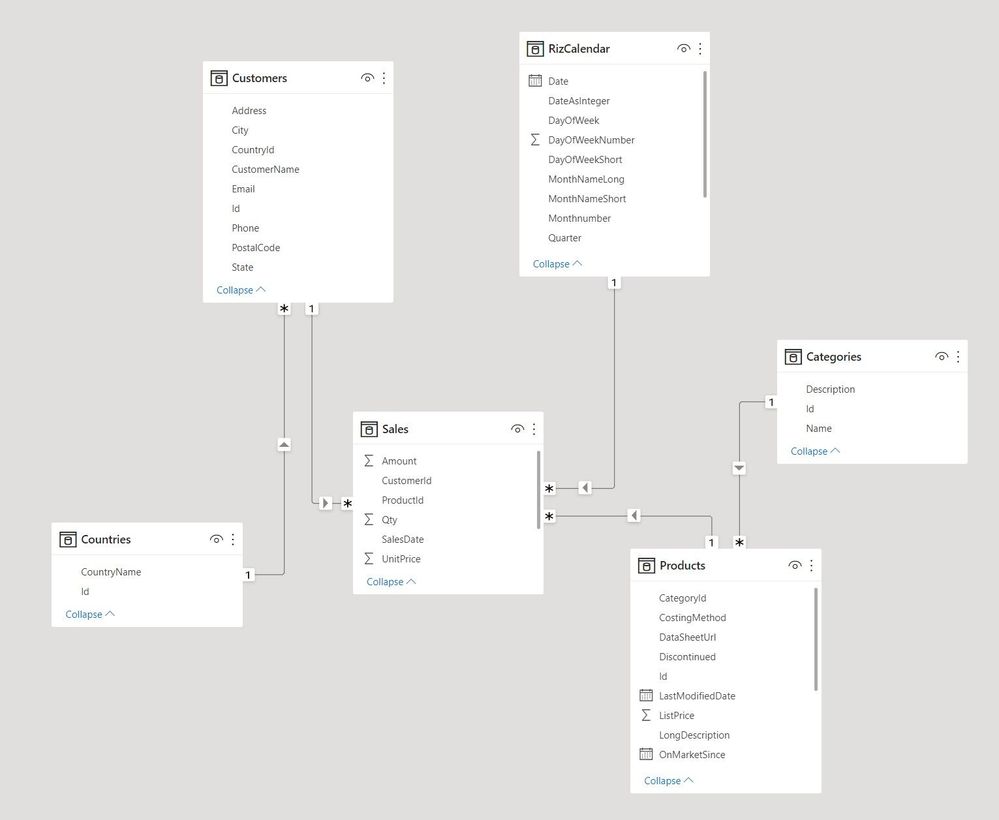
- Mark as New
- Bookmark
- Subscribe
- Mute
- Subscribe to RSS Feed
- Permalink
- Report Inappropriate Content
Please check the edited messagem above
Helpful resources

Microsoft Fabric Learn Together
Covering the world! 9:00-10:30 AM Sydney, 4:00-5:30 PM CET (Paris/Berlin), 7:00-8:30 PM Mexico City

Power BI Monthly Update - April 2024
Check out the April 2024 Power BI update to learn about new features.

| User | Count |
|---|---|
| 114 | |
| 100 | |
| 78 | |
| 75 | |
| 50 |
| User | Count |
|---|---|
| 144 | |
| 109 | |
| 108 | |
| 88 | |
| 61 |