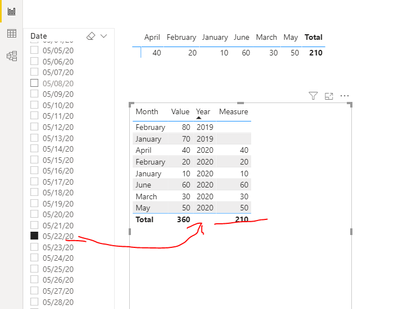- Power BI forums
- Updates
- News & Announcements
- Get Help with Power BI
- Desktop
- Service
- Report Server
- Power Query
- Mobile Apps
- Developer
- DAX Commands and Tips
- Custom Visuals Development Discussion
- Health and Life Sciences
- Power BI Spanish forums
- Translated Spanish Desktop
- Training and Consulting
- Instructor Led Training
- Dashboard in a Day for Women, by Women
- Galleries
- Community Connections & How-To Videos
- COVID-19 Data Stories Gallery
- Themes Gallery
- Data Stories Gallery
- R Script Showcase
- Webinars and Video Gallery
- Quick Measures Gallery
- 2021 MSBizAppsSummit Gallery
- 2020 MSBizAppsSummit Gallery
- 2019 MSBizAppsSummit Gallery
- Events
- Ideas
- Custom Visuals Ideas
- Issues
- Issues
- Events
- Upcoming Events
- Community Blog
- Power BI Community Blog
- Power BI 中文博客
- Community Support
- Community Accounts & Registration
- Using the Community
- Community Feedback
Get certified in Microsoft Fabric—for free! For a limited time, the Microsoft Fabric Community team will be offering free DP-600 exam vouchers. Prepare now
- Power BI forums
- Forums
- Get Help with Power BI
- Desktop
- PBI Matrix to display all months in column where v...
- Subscribe to RSS Feed
- Mark Topic as New
- Mark Topic as Read
- Float this Topic for Current User
- Bookmark
- Subscribe
- Printer Friendly Page
- Mark as New
- Bookmark
- Subscribe
- Mute
- Subscribe to RSS Feed
- Permalink
- Report Inappropriate Content
PBI Matrix to display all months in column where values are within selected year
Hello,
I have a standard DATE table connected to a Fact table in which I want to calculate the values of a column, 'FACT'[Attributes]', for each Month, i.e January, February, March, etc. on a matrix visual. We are connecting this PBI report to a propietary .Net site in which the .Net site is controlling the Date file by connecting to the 'DATE'[Date] field in PBI using the "MM/DD/YYY" format.
For a given time period such as "05/01/2020", I would like to show the Monthly values for each [Attribute] for all 12 months within the year 2020. However, my DAX formula below includes ALL years (2019 and 2020) instead of just 2020.I am using an additional table which includes Month_Name and Month_Sort# to ensure all months are displaying on the matrix. My Dax calculation is:
Month_Value =
var Year = YEAR(SELECTEDVALUE('DATE'[DATE]))
return
CALCULATE( [MTD_Value] ,
ALL ('DATE'[DATE]) ,
YEAR('FACT'[YEAR] = Year))
//MTD_Value = SUM('FACT'[Value])
Anyone know how to resolve this?
Solved! Go to Solution.
- Mark as New
- Bookmark
- Subscribe
- Mute
- Subscribe to RSS Feed
- Permalink
- Report Inappropriate Content
Hi @Anonymous ,
Like this?
Don't create relationship between the two tables.
Maybe my .pbix file can help you, please refer to it.
Best regards,
Lionel Chen
If this post helps, then please consider Accept it as the solution to help the other members find it more quickly.
- Mark as New
- Bookmark
- Subscribe
- Mute
- Subscribe to RSS Feed
- Permalink
- Report Inappropriate Content
Hi @Anonymous ,
Like this?
Don't create relationship between the two tables.
Maybe my .pbix file can help you, please refer to it.
Best regards,
Lionel Chen
If this post helps, then please consider Accept it as the solution to help the other members find it more quickly.
Helpful resources

Power BI Monthly Update - October 2024
Check out the October 2024 Power BI update to learn about new features.

Microsoft Fabric & AI Learning Hackathon
Learn from experts, get hands-on experience, and win awesome prizes.

| User | Count |
|---|---|
| 115 | |
| 112 | |
| 105 | |
| 95 | |
| 58 |
| User | Count |
|---|---|
| 174 | |
| 147 | |
| 136 | |
| 102 | |
| 82 |