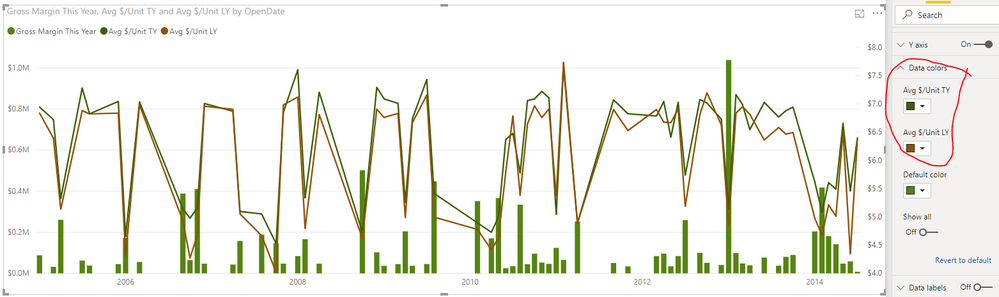Party with Power BI’s own Guy in a Cube
Power BI is turning 10! Tune in for a special live episode on July 24 with behind-the-scenes stories, product evolution highlights, and a sneak peek at what’s in store for the future.
Save the date- Power BI forums
- Get Help with Power BI
- Desktop
- Service
- Report Server
- Power Query
- Mobile Apps
- Developer
- DAX Commands and Tips
- Custom Visuals Development Discussion
- Health and Life Sciences
- Power BI Spanish forums
- Translated Spanish Desktop
- Training and Consulting
- Instructor Led Training
- Dashboard in a Day for Women, by Women
- Galleries
- Webinars and Video Gallery
- Data Stories Gallery
- Themes Gallery
- Contests Gallery
- Quick Measures Gallery
- Notebook Gallery
- Translytical Task Flow Gallery
- R Script Showcase
- Ideas
- Custom Visuals Ideas (read-only)
- Issues
- Issues
- Events
- Upcoming Events
Enhance your career with this limited time 50% discount on Fabric and Power BI exams. Ends August 31st. Request your voucher.
- Power BI forums
- Forums
- Get Help with Power BI
- Desktop
- Re: Overlapping lines, change display order
- Subscribe to RSS Feed
- Mark Topic as New
- Mark Topic as Read
- Float this Topic for Current User
- Bookmark
- Subscribe
- Printer Friendly Page
- Mark as New
- Bookmark
- Subscribe
- Mute
- Subscribe to RSS Feed
- Permalink
- Report Inappropriate Content
Overlapping lines, change display order
On a Line and Clustered Column Chart, I have 2 lines that mostly overlap. I want to bring one line to the front and overlap the other. I've tried to change the ordering in the 'Line Values' section but it does not change.
How do I change the overlapping order of lines on a Line and Clustered Column Chart?
- Mark as New
- Bookmark
- Subscribe
- Mute
- Subscribe to RSS Feed
- Permalink
- Report Inappropriate Content
I had the same problem and found a hack solution (I googled and found your post, then played with a few things). The order of overlap depends on the order you drag measures into the 'Values' section of the visualisation.
Drag everything out to the 'Tooltips' section just beneath it, then drag them back into 'Values' in the order you want, back to front.
- Mark as New
- Bookmark
- Subscribe
- Mute
- Subscribe to RSS Feed
- Permalink
- Report Inappropriate Content
That did it!
- Mark as New
- Bookmark
- Subscribe
- Mute
- Subscribe to RSS Feed
- Permalink
- Report Inappropriate Content
Ah, that makes sense, because when I would drag things out, I would remove them entirely, and then go back and pull them from the fields pane. Nice fix Steve!
- Mark as New
- Bookmark
- Subscribe
- Mute
- Subscribe to RSS Feed
- Permalink
- Report Inappropriate Content
Thank you for your response, I thought I posted this image earlier.
Here is an example of the chart I am working with. I want the red line to be more prominant than the yellow line.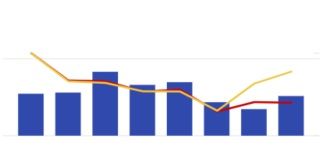
- Mark as New
- Bookmark
- Subscribe
- Mute
- Subscribe to RSS Feed
- Permalink
- Report Inappropriate Content
I might be mistaken, but I believe you can do this by re-ordering the source values in the Visualizations pane.
- Mark as New
- Bookmark
- Subscribe
- Mute
- Subscribe to RSS Feed
- Permalink
- Report Inappropriate Content
For the chart shown. Changing the order in the visualization window did not change the ordering. I tried using the June '19 update of Power BI.
- Mark as New
- Bookmark
- Subscribe
- Mute
- Subscribe to RSS Feed
- Permalink
- Report Inappropriate Content
Huh. When I swap them, they swap colors and which one shows up better on top.
You may be able to go into Shapes>Customize Series ON> turn the line style of your yellow line to dashed or dotted to emphasize it's less important then. Or increase the stroke width of the red line by 1. It's not a lot, but it will make it pop.
- Mark as New
- Bookmark
- Subscribe
- Mute
- Subscribe to RSS Feed
- Permalink
- Report Inappropriate Content
Trying your method out, this does not seem to work.
Have you had any luck finding other solutions? I'm having the same exact problem with the line charts.
- Mark as New
- Bookmark
- Subscribe
- Mute
- Subscribe to RSS Feed
- Permalink
- Report Inappropriate Content
Hi @Anonymous ,
I'm not clear what's mean of "bring one line to the front and overlap the other".
If your have have 2 lines that mostly overlap, what about setting with different color to identify them like below?
Best Regards,
Cherry
If this post helps, then please consider Accept it as the solution to help the other members find it more quickly.
Helpful resources

Power BI Monthly Update - July 2025
Check out the July 2025 Power BI update to learn about new features.

Join our Fabric User Panel
This is your chance to engage directly with the engineering team behind Fabric and Power BI. Share your experiences and shape the future.

| User | Count |
|---|---|
| 71 | |
| 70 | |
| 43 | |
| 31 | |
| 26 |
| User | Count |
|---|---|
| 89 | |
| 49 | |
| 44 | |
| 38 | |
| 37 |