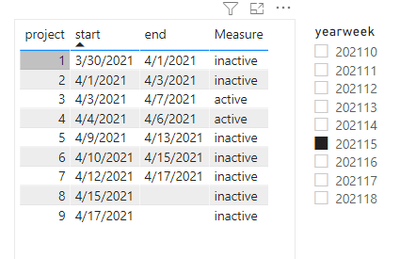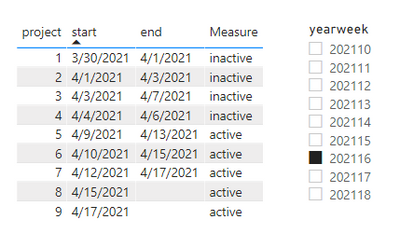- Power BI forums
- Updates
- News & Announcements
- Get Help with Power BI
- Desktop
- Service
- Report Server
- Power Query
- Mobile Apps
- Developer
- DAX Commands and Tips
- Custom Visuals Development Discussion
- Health and Life Sciences
- Power BI Spanish forums
- Translated Spanish Desktop
- Power Platform Integration - Better Together!
- Power Platform Integrations (Read-only)
- Power Platform and Dynamics 365 Integrations (Read-only)
- Training and Consulting
- Instructor Led Training
- Dashboard in a Day for Women, by Women
- Galleries
- Community Connections & How-To Videos
- COVID-19 Data Stories Gallery
- Themes Gallery
- Data Stories Gallery
- R Script Showcase
- Webinars and Video Gallery
- Quick Measures Gallery
- 2021 MSBizAppsSummit Gallery
- 2020 MSBizAppsSummit Gallery
- 2019 MSBizAppsSummit Gallery
- Events
- Ideas
- Custom Visuals Ideas
- Issues
- Issues
- Events
- Upcoming Events
- Community Blog
- Power BI Community Blog
- Custom Visuals Community Blog
- Community Support
- Community Accounts & Registration
- Using the Community
- Community Feedback
Register now to learn Fabric in free live sessions led by the best Microsoft experts. From Apr 16 to May 9, in English and Spanish.
- Power BI forums
- Forums
- Get Help with Power BI
- Desktop
- Re: Ongoing projects this week
- Subscribe to RSS Feed
- Mark Topic as New
- Mark Topic as Read
- Float this Topic for Current User
- Bookmark
- Subscribe
- Printer Friendly Page
- Mark as New
- Bookmark
- Subscribe
- Mute
- Subscribe to RSS Feed
- Permalink
- Report Inappropriate Content
Ongoing projects this week
Dear community,
I am stuck with date filtering in PowerBI Desktop. So here is the issue:
I have a table loaded from SalesForce that gives me a list of projects with StartDate, EndDate, ProjectName, ExpectedLoad etc.
What I want is to be able to create a report where I can select the current week and see a list of all projects that are active that week, meaning the current week falls in between StartDate and EndDate.
I am really stuck on this and appreciate if someone has a good idea on how to solve this.
Thanks,
MarNeu
Solved! Go to Solution.
- Mark as New
- Bookmark
- Subscribe
- Mute
- Subscribe to RSS Feed
- Permalink
- Report Inappropriate Content
Hi @Anonymous ,
One thing I want to confirm is what you mean by "this week". Let's say today is 4/14/2021 and the end date of the project is 4/13/2021, if this project is considered as an active project in this week then you could check the following steps.
You will need a calendar table and create a yearweek column as slicer.
yearweek = YEAR('calendar'[date])&WEEKNUM('calendar'[date],2)Measure = IF(ISBLANK(SELECTEDVALUE('Table'[end]))&&YEAR(SELECTEDVALUE('Table'[start]))&WEEKNUM(SELECTEDVALUE('Table'[start]),2)=SELECTEDVALUE('calendar'[yearweek]),"active",IF(YEAR(SELECTEDVALUE('Table'[end]))&WEEKNUM(SELECTEDVALUE('Table'[end]),2)=SELECTEDVALUE('calendar'[yearweek]),"active","inactive"))
Best Regards,
Jay
If this post helps, then please consider Accept it as the solution to help the other members find it.
- Mark as New
- Bookmark
- Subscribe
- Mute
- Subscribe to RSS Feed
- Permalink
- Report Inappropriate Content
Hi @Anonymous ,
One thing I want to confirm is what you mean by "this week". Let's say today is 4/14/2021 and the end date of the project is 4/13/2021, if this project is considered as an active project in this week then you could check the following steps.
You will need a calendar table and create a yearweek column as slicer.
yearweek = YEAR('calendar'[date])&WEEKNUM('calendar'[date],2)Measure = IF(ISBLANK(SELECTEDVALUE('Table'[end]))&&YEAR(SELECTEDVALUE('Table'[start]))&WEEKNUM(SELECTEDVALUE('Table'[start]),2)=SELECTEDVALUE('calendar'[yearweek]),"active",IF(YEAR(SELECTEDVALUE('Table'[end]))&WEEKNUM(SELECTEDVALUE('Table'[end]),2)=SELECTEDVALUE('calendar'[yearweek]),"active","inactive"))
Best Regards,
Jay
If this post helps, then please consider Accept it as the solution to help the other members find it.
- Mark as New
- Bookmark
- Subscribe
- Mute
- Subscribe to RSS Feed
- Permalink
- Report Inappropriate Content
Hey Amitchandak,
thank you very much for the help. I created the date table with the right relationships (start date relationship is active, end date is inactive).
I am still encountering the following problems:
1) When I create a filter on a certain week, it filters down my projects to the ones only starting in this specific week. But I wanted the graph to show all projects that are running in that specific week. So they could have started weeks before already and end in a couple of months. But they don't show up in the graph.
2) The calculation doesn't seem to work for the workload. Basically I have a column that states the expected workload per week as decimal number per project. I want to have a calculation that allows me to show the workload per assigned project manager and per week, for load balancing
Hope you can help me on this.
- Mark as New
- Bookmark
- Subscribe
- Mute
- Subscribe to RSS Feed
- Permalink
- Report Inappropriate Content
@Anonymous , Create date table with weeks.
Refer to my hr blog on the same topic
for week related columns
Any Weekday Week - Start From Any day of Week
https://community.powerbi.com/t5/Community-Blog/Any-Weekday-Week-Decoding-Date-and-Calendar-2-5-Power-BI-Turning/ba-p/1187482
Microsoft Power BI Learning Resources, 2023 !!
Learn Power BI - Full Course with Dec-2022, with Window, Index, Offset, 100+ Topics !!
Did I answer your question? Mark my post as a solution! Appreciate your Kudos !! Proud to be a Super User! !!
Helpful resources

Microsoft Fabric Learn Together
Covering the world! 9:00-10:30 AM Sydney, 4:00-5:30 PM CET (Paris/Berlin), 7:00-8:30 PM Mexico City

Power BI Monthly Update - April 2024
Check out the April 2024 Power BI update to learn about new features.

| User | Count |
|---|---|
| 113 | |
| 100 | |
| 78 | |
| 76 | |
| 52 |
| User | Count |
|---|---|
| 144 | |
| 109 | |
| 108 | |
| 88 | |
| 61 |