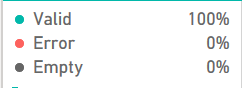- Power BI forums
- Updates
- News & Announcements
- Get Help with Power BI
- Desktop
- Service
- Report Server
- Power Query
- Mobile Apps
- Developer
- DAX Commands and Tips
- Custom Visuals Development Discussion
- Health and Life Sciences
- Power BI Spanish forums
- Translated Spanish Desktop
- Power Platform Integration - Better Together!
- Power Platform Integrations (Read-only)
- Power Platform and Dynamics 365 Integrations (Read-only)
- Training and Consulting
- Instructor Led Training
- Dashboard in a Day for Women, by Women
- Galleries
- Community Connections & How-To Videos
- COVID-19 Data Stories Gallery
- Themes Gallery
- Data Stories Gallery
- R Script Showcase
- Webinars and Video Gallery
- Quick Measures Gallery
- 2021 MSBizAppsSummit Gallery
- 2020 MSBizAppsSummit Gallery
- 2019 MSBizAppsSummit Gallery
- Events
- Ideas
- Custom Visuals Ideas
- Issues
- Issues
- Events
- Upcoming Events
- Community Blog
- Power BI Community Blog
- Custom Visuals Community Blog
- Community Support
- Community Accounts & Registration
- Using the Community
- Community Feedback
Register now to learn Fabric in free live sessions led by the best Microsoft experts. From Apr 16 to May 9, in English and Spanish.
- Power BI forums
- Forums
- Get Help with Power BI
- Desktop
- Object reference not set to an instance of an obje...
- Subscribe to RSS Feed
- Mark Topic as New
- Mark Topic as Read
- Float this Topic for Current User
- Bookmark
- Subscribe
- Printer Friendly Page
- Mark as New
- Bookmark
- Subscribe
- Mute
- Subscribe to RSS Feed
- Permalink
- Report Inappropriate Content
Object reference not set to an instance of an object : Convert Date
Hello Everyone,
I'm facing a weird issue in Power BI Desktop,
I use import from SQL Server, it is an invoice table with some financial data and a few dates, I convert the date/time into date, but when I click on close and apply, the following error message appears:
Object reference not set to an instance of an object
In the details, I can see the following M query:
shared Invoice = let
Source = Sql.Database("PROD_Data", "DW_Datamart", [Query=" SELECT [ActionDate],#(lf)#(tab)#(tab)[BillingOffice] AS 'Billing Office'#(lf)#(tab)#(tab)[DefaultPayor] AS 'Default Payor',#(lf)#(tab)#(tab)[InvoiceDate] AS 'Invoice Date',#(lf)#(tab)#(tab)REPLACE(CONVERT (CHAR(10), [InvoiceDate], 101),'/','') AS 'InvoiceDateID',#(lf)#(tab)#(tab)[DueDate] AS 'Invoice Due Date',#(lf)#(tab)#(tab)[InvoiceNumber] AS 'Invoice Number',#(lf)#(tab)#(tab)[InvoiceFirmFiscalYear],#(lf)#(tab)#(tab)[InvoiceFirmFiscalYearLabel],#(tab)#(tab)#(lf)#(tab)#(tab)[InvoiceIndex],#(lf)#(tab)#(tab)[IsEbilled],#(lf)#(tab)#(tab)[IsPaid],#(lf)#(tab)#(tab)[IsRequireEbill],#(lf)#(tab)#(tab)[LeadMatter],#(lf)#(tab)#(tab)[NumberOfReceipts],#(lf)#(tab)#(tab)[PaidDate] AS 'Paid Date',#(lf)#(tab)#(tab)[PaidMonthYear] AS 'Paid Month Year', #(tab)#(lf)#(tab)#(tab)[PayorInvoiceCount] AS 'Payor Invoice Count',#(lf)#(tab)#(tab)[PostDate] AS 'Post Date',#(lf)#(tab)#(tab)[ReverseDate] AS 'Reverse Date',#(lf)#(tab)#(tab)[SendMonthYear] AS 'Send Month Year',#(lf)#(tab)#(tab)[SendingTimekeeper] AS 'Sending Timekeeper'#(lf)#(tab)#(tab)FROM [dbo].[VW_DimInvoice] #(lf)", CreateNavigationProperties=false]),
#"Changed Type" = Table.TransformColumnTypes(Source,{{"Invoice Date", type date}, {"ActionDate", type date}, {"Invoice Due Date", type date}, {"Paid Date", type date}, {"Paid Month Year", type date}, {"Post Date", type date}, {"Reverse Date", type date}})
in
#"Changed Type";
Any idea of what is wrong?
Thank you for your help
- Mark as New
- Bookmark
- Subscribe
- Mute
- Subscribe to RSS Feed
- Permalink
- Report Inappropriate Content
In the Power Query Editor go on View and select the option Column Quality. Check if any column has a percentage on "Error"
I believe it is a specific line or group of lines that Power BI is not being able to convert to date probably because date is in dd/mm/yyyy and your Power BI uses mm/dd/yyyy
- Mark as New
- Bookmark
- Subscribe
- Mute
- Subscribe to RSS Feed
- Permalink
- Report Inappropriate Content
Thank you for your reply, but it is not the case
I ticked column profiling based on entire data set and have the following result for the data quality
So apparently, there are no errors 😕
Helpful resources

Microsoft Fabric Learn Together
Covering the world! 9:00-10:30 AM Sydney, 4:00-5:30 PM CET (Paris/Berlin), 7:00-8:30 PM Mexico City

Power BI Monthly Update - April 2024
Check out the April 2024 Power BI update to learn about new features.

| User | Count |
|---|---|
| 114 | |
| 101 | |
| 78 | |
| 75 | |
| 49 |
| User | Count |
|---|---|
| 145 | |
| 108 | |
| 107 | |
| 89 | |
| 61 |