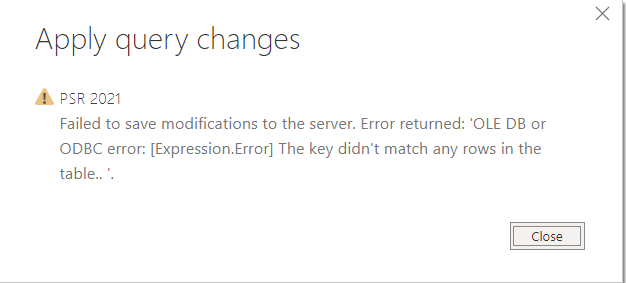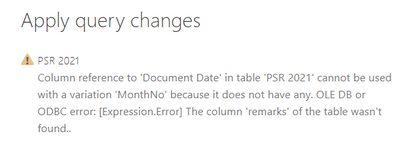Fabric Data Days starts November 4th!
Advance your Data & AI career with 50 days of live learning, dataviz contests, hands-on challenges, study groups & certifications and more!
Get registered- Power BI forums
- Get Help with Power BI
- Desktop
- Service
- Report Server
- Power Query
- Mobile Apps
- Developer
- DAX Commands and Tips
- Custom Visuals Development Discussion
- Health and Life Sciences
- Power BI Spanish forums
- Translated Spanish Desktop
- Training and Consulting
- Instructor Led Training
- Dashboard in a Day for Women, by Women
- Galleries
- Data Stories Gallery
- Themes Gallery
- Contests Gallery
- Quick Measures Gallery
- Visual Calculations Gallery
- Notebook Gallery
- Translytical Task Flow Gallery
- TMDL Gallery
- R Script Showcase
- Webinars and Video Gallery
- Ideas
- Custom Visuals Ideas (read-only)
- Issues
- Issues
- Events
- Upcoming Events
Get Fabric Certified for FREE during Fabric Data Days. Don't miss your chance! Learn more
- Power BI forums
- Forums
- Get Help with Power BI
- Desktop
- Re: 'OLE DB or ODBC error: [Expression.Error] The ...
- Subscribe to RSS Feed
- Mark Topic as New
- Mark Topic as Read
- Float this Topic for Current User
- Bookmark
- Subscribe
- Printer Friendly Page
- Mark as New
- Bookmark
- Subscribe
- Mute
- Subscribe to RSS Feed
- Permalink
- Report Inappropriate Content
'OLE DB or ODBC error: [Expression.Error] The key didn't match any rows in the table
Team,
I have one PB Desktop report of 240 excel files which have uploaded from folder. Now added 160 more files in the same folder.
While refreshing the existing report keep on receiving the below message.
Can you please help how to correct it as size is huge so even small change refresh takes 6 hours.
Thanks and Regards,
Prashant
Error message "
- Mark as New
- Bookmark
- Subscribe
- Mute
- Subscribe to RSS Feed
- Permalink
- Report Inappropriate Content
Hi @PrashantA ,
Could you tell me if your problem has been solved? If it is, kindly Accept it as the solution to make the thread closed. More people will benefit from it.
Best Regards,
Eyelyn Qin
- Mark as New
- Bookmark
- Subscribe
- Mute
- Subscribe to RSS Feed
- Permalink
- Report Inappropriate Content
Hi Eyelyn,
Sorry for delay in reply as was unwell, below is the new error came in after applying provided solution.
Can you please help
Thanks and Regards,
Prashant
- Mark as New
- Bookmark
- Subscribe
- Mute
- Subscribe to RSS Feed
- Permalink
- Report Inappropriate Content
Hi @PrashantA ,
First, based on the screenshot, the error occured when you try to apply all transformations did in Power Query.
Please try to resolve the issue through the following steps:
- Select Edit Queries from the menu to open the Query Editor
- Use the left hand menu to select one of the queries having the issue (will have the triangular warning sign)
- On the applied steps menu at the right select the source step.
- In the top menu bar, select Refresh Preview.
Second, I believe you can get more hints from these documents about how to optimize refresh speed:
1.Reduce the size of dataset or optimize the model of dataset
2. Use dataflow
3. Use Incremental Refresh
...
Optimization guide for Power BI - Power BI | Microsoft Docs
How to Use Dataflow to Make the Refresh of Power BI Solution FASTER! - RADACAD
https://medium.datadriveninvestor.com/my-dataset-is-taking-too-long-to-refresh-843fd8fd4a51
Incremental refresh for datasets in Power BI - Power BI | Microsoft Docs
Best Regards,
Eyelyn Qin
If this post helps, then please consider Accept it as the solution to help the other members find it more quickly.
- Mark as New
- Bookmark
- Subscribe
- Mute
- Subscribe to RSS Feed
- Permalink
- Report Inappropriate Content
1. you have an error in your transforms. Only you can chase that down. For testing eliminate the 240 files that loaded correctly.
2. Disable loading of previews in the background. That will speed up your process somewhat.
Helpful resources

Fabric Data Days
Advance your Data & AI career with 50 days of live learning, contests, hands-on challenges, study groups & certifications and more!

Power BI Monthly Update - October 2025
Check out the October 2025 Power BI update to learn about new features.