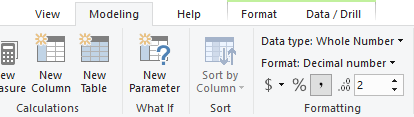- Power BI forums
- Updates
- News & Announcements
- Get Help with Power BI
- Desktop
- Service
- Report Server
- Power Query
- Mobile Apps
- Developer
- DAX Commands and Tips
- Custom Visuals Development Discussion
- Health and Life Sciences
- Power BI Spanish forums
- Translated Spanish Desktop
- Power Platform Integration - Better Together!
- Power Platform Integrations (Read-only)
- Power Platform and Dynamics 365 Integrations (Read-only)
- Training and Consulting
- Instructor Led Training
- Dashboard in a Day for Women, by Women
- Galleries
- Community Connections & How-To Videos
- COVID-19 Data Stories Gallery
- Themes Gallery
- Data Stories Gallery
- R Script Showcase
- Webinars and Video Gallery
- Quick Measures Gallery
- 2021 MSBizAppsSummit Gallery
- 2020 MSBizAppsSummit Gallery
- 2019 MSBizAppsSummit Gallery
- Events
- Ideas
- Custom Visuals Ideas
- Issues
- Issues
- Events
- Upcoming Events
- Community Blog
- Power BI Community Blog
- Custom Visuals Community Blog
- Community Support
- Community Accounts & Registration
- Using the Community
- Community Feedback
Register now to learn Fabric in free live sessions led by the best Microsoft experts. From Apr 16 to May 9, in English and Spanish.
- Power BI forums
- Forums
- Get Help with Power BI
- Desktop
- Re: Number format - shows american format in visua...
- Subscribe to RSS Feed
- Mark Topic as New
- Mark Topic as Read
- Float this Topic for Current User
- Bookmark
- Subscribe
- Printer Friendly Page
- Mark as New
- Bookmark
- Subscribe
- Mute
- Subscribe to RSS Feed
- Permalink
- Report Inappropriate Content
Number format - shows american format in visuals but European everywhere else.
Hello everyone
I have created a report in Power BI Desktop. It is not linked to Service.
When i created the report i set the regional settings (local file) to danish, so the number and date format would be correct, but for some reason the format is only correct in the query editor and data view. When I create a visual (table), it shows the numberformat as an american format.
I have Windows 10 on my computer, if that can affect the problem somehow. My regional settings in windows is set to danish as well.
Datasource is an azure sql-server database.
I hope you guys can help me, thanks in advance
EDIT - SOLUTION:
It was the Windows region settings making the mess. It was set to "English (Denmark)" before and after I changed it to "Danish (Denmark)" PBI Desktop formatted correctly after a restart.
Solved! Go to Solution.
- Mark as New
- Bookmark
- Subscribe
- Mute
- Subscribe to RSS Feed
- Permalink
- Report Inappropriate Content
It was the Windows region settings making the mess. It was set to "English (Denmark)" before and after I changed it to "Danish (Denmark)" PBI Desktop formatted correctly after a restart.
- Mark as New
- Bookmark
- Subscribe
- Mute
- Subscribe to RSS Feed
- Permalink
- Report Inappropriate Content
It was the Windows region settings making the mess. It was set to "English (Denmark)" before and after I changed it to "Danish (Denmark)" PBI Desktop formatted correctly after a restart.
- Mark as New
- Bookmark
- Subscribe
- Mute
- Subscribe to RSS Feed
- Permalink
- Report Inappropriate Content
Hi MSA-SOJ,
Could you please share the screenshot to us for analysis?
Generally, the number format displayed in visual should be same in model, please try to change it in Modeling -> Formatting.
Best Regards,
Teige
- Mark as New
- Bookmark
- Subscribe
- Mute
- Subscribe to RSS Feed
- Permalink
- Report Inappropriate Content
Hi Teige
Thanks for replying
Here is a number of screenshots of my data, and what i have tried since i submitted the question:
My numbers in query editor - the data is shown and the only steps made are source and navigation:
Here my numbers have a comma for decimals, which is what i want.
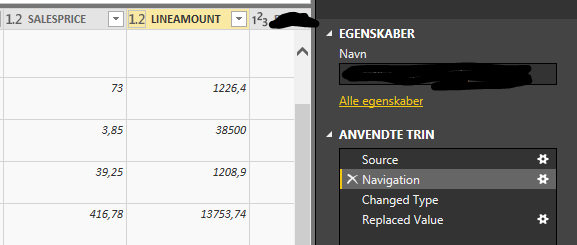
The the data view my numbers is also have commas for decimals.
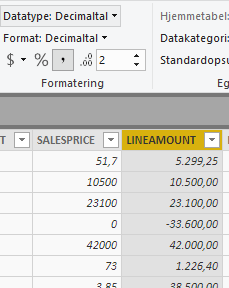
The the report view in my visuals the numbers are formattet american and have a dot for the decimals. The modelling > formatting is greyed out here.
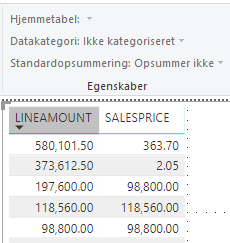
The things i have tried includes:
Format the numbers as text in query editor and using DAX VALUE() to correct it - still american format
Using DAX FORMAT() - kinda worked as i had commas, but formattede my numbers as text, which ruined the aggregating functions and removed the totals in my visuals.
Formatting numbers as danish currency using modeling > formatting - still american format in visuals.
I hope this i enough information for you to help me better.
Thank you alot
Helpful resources

Microsoft Fabric Learn Together
Covering the world! 9:00-10:30 AM Sydney, 4:00-5:30 PM CET (Paris/Berlin), 7:00-8:30 PM Mexico City

Power BI Monthly Update - April 2024
Check out the April 2024 Power BI update to learn about new features.

| User | Count |
|---|---|
| 110 | |
| 95 | |
| 76 | |
| 65 | |
| 51 |
| User | Count |
|---|---|
| 146 | |
| 109 | |
| 106 | |
| 88 | |
| 61 |