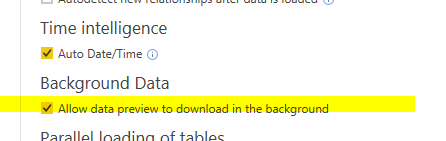FabCon is coming to Atlanta
Join us at FabCon Atlanta from March 16 - 20, 2026, for the ultimate Fabric, Power BI, AI and SQL community-led event. Save $200 with code FABCOMM.
Register now!- Power BI forums
- Get Help with Power BI
- Desktop
- Service
- Report Server
- Power Query
- Mobile Apps
- Developer
- DAX Commands and Tips
- Custom Visuals Development Discussion
- Health and Life Sciences
- Power BI Spanish forums
- Translated Spanish Desktop
- Training and Consulting
- Instructor Led Training
- Dashboard in a Day for Women, by Women
- Galleries
- Data Stories Gallery
- Themes Gallery
- Contests Gallery
- QuickViz Gallery
- Quick Measures Gallery
- Visual Calculations Gallery
- Notebook Gallery
- Translytical Task Flow Gallery
- TMDL Gallery
- R Script Showcase
- Webinars and Video Gallery
- Ideas
- Custom Visuals Ideas (read-only)
- Issues
- Issues
- Events
- Upcoming Events
The Power BI Data Visualization World Championships is back! Get ahead of the game and start preparing now! Learn more
- Power BI forums
- Forums
- Get Help with Power BI
- Desktop
- Not Enough Memory Error
- Subscribe to RSS Feed
- Mark Topic as New
- Mark Topic as Read
- Float this Topic for Current User
- Bookmark
- Subscribe
- Printer Friendly Page
- Mark as New
- Bookmark
- Subscribe
- Mute
- Subscribe to RSS Feed
- Permalink
- Report Inappropriate Content
Not Enough Memory Error
Hi,
I am using Power BI Desktop 64 Bit connecting to an Analysis Services Multi Dimensional Model via a Power Query query connection.
The fact table I am attempting to import contains less than one million rows.
My task manager says I am only using 25% of Memory / 410.0MB.
The exact error message I get is ...
DataSource.Error: AnalysisServices: Server: The operation has been cancelled because there is not enough memory available for the application. If using 32-bit version of the product, consider upgrading version or increasing the amount of memory available on the machine.
Can anyone help me here?
Solved! Go to Solution.
- Mark as New
- Bookmark
- Subscribe
- Mute
- Subscribe to RSS Feed
- Permalink
- Report Inappropriate Content
Hi @Kieran,
Based on my research, this error message is more related to SSAS. Please check whether you can connect to SSAS instance in SSMS or in other BI tools.
This can be caused by an incorrect memory setting in SSAS. To troubleshoot this problem, please go through this blog: SSAS error “The operation has been cancelled because there is not enough memory for the application”... You should make the memory settings change to give a proper value to the memory limits in either percentage of server memory, or in bytes.
Best regards,
Yuliana Gu
If this post helps, then please consider Accept it as the solution to help the other members find it more quickly.
- Mark as New
- Bookmark
- Subscribe
- Mute
- Subscribe to RSS Feed
- Permalink
- Report Inappropriate Content
I have similar issues, but with this error and i lose all my tables and visuals on powerbi desktop. Any help
Stack Trace:
Microsoft.AnalysisServices.OperationException
at Microsoft.AnalysisServices.XmlaClient.CheckForSoapFault(XmlReader reader, XmlaResult xmlaResult, Boolean throwIfError)
at Microsoft.AnalysisServices.XmlaClient.CheckForError(XmlReader reader, XmlaResult xmlaResult, Boolean throwIfError)
at Microsoft.AnalysisServices.XmlaClient.SendMessage(Boolean endReceivalIfException, Boolean readSession, Boolean readNamespaceCompatibility)
at Microsoft.AnalysisServices.XmlaClient.ImageSave(String databaseId, Stream targetDbStream)
at Microsoft.AnalysisServices.Core.Server.ImageSave(ImageSaveInfo imageSaveInfo)
at Microsoft.AnalysisServices.Core.Server.ImageSave(String databaseId, Stream targetDbStream)
These are some of many of the error message
- Mark as New
- Bookmark
- Subscribe
- Mute
- Subscribe to RSS Feed
- Permalink
- Report Inappropriate Content
- Mark as New
- Bookmark
- Subscribe
- Mute
- Subscribe to RSS Feed
- Permalink
- Report Inappropriate Content
HI,
I have the same problem when trying to import some tables from SSAS Tabular model into Power BI.
Does anyone got the solution please ?
Thanks,
- Mark as New
- Bookmark
- Subscribe
- Mute
- Subscribe to RSS Feed
- Permalink
- Report Inappropriate Content
I found the resolution.
It's because of the complex MDX query that power bi is generating in the background to import the data. Using a query instead of direct import helps. I blogged about it here: https://mydataodyssey.blogspot.com/2019/03/power-bi-olap-import.html
- Mark as New
- Bookmark
- Subscribe
- Mute
- Subscribe to RSS Feed
- Permalink
- Report Inappropriate Content
Sometimes the problem is not about RAM, it is because of complicated formula in calculated column...
check your recently added calculated column.
- Mark as New
- Bookmark
- Subscribe
- Mute
- Subscribe to RSS Feed
- Permalink
- Report Inappropriate Content
Hi, i'm getting the same error while trying to import a (small) SSAS tabular model to Power BI, on my VM's PBI Desktop (8 Gb RAM) and also on the VM machine with SSDT and PBI Desktop (16 Gb RAM), connected to SSAS Tabular Server machine (32 Gb RAM)
I've also tried to change the options mentioned here, in Tabular properties, and it didn't work.
What are the possible solutions for this problem? As someone has wrote, it is a strange error.
Regards
- Mark as New
- Bookmark
- Subscribe
- Mute
- Subscribe to RSS Feed
- Permalink
- Report Inappropriate Content
I have the same problem , any one can help please ?
- Mark as New
- Bookmark
- Subscribe
- Mute
- Subscribe to RSS Feed
- Permalink
- Report Inappropriate Content
- Mark as New
- Bookmark
- Subscribe
- Mute
- Subscribe to RSS Feed
- Permalink
- Report Inappropriate Content
My SSAS settings are fine. Set to 90% on a 32 GB server machine. Still get the same error.
I have only a couple of calculated columns, but I have lot of visualizations and measures dependent on them. Does that mean, everytime I have to add new columns to the query from the source or refresh the dataset in Desktop, I need to delete all the data prep steps and re-do them?
Anyways, it doesn't work either. Get the same error even after removing all the calculated columns and other data prep steps.
This is very weird. How much memory does Importing from SSAS need? Doesn't make sense. Both Live connection and full process of model on SSAS server work fine.
- Mark as New
- Bookmark
- Subscribe
- Mute
- Subscribe to RSS Feed
- Permalink
- Report Inappropriate Content
I have the same problem , any one can help please ?
- Mark as New
- Bookmark
- Subscribe
- Mute
- Subscribe to RSS Feed
- Permalink
- Report Inappropriate Content
I guess it is because of a calculated column.
Try this,
Remove all of your calculated columns and then try to import the data.
- Mark as New
- Bookmark
- Subscribe
- Mute
- Subscribe to RSS Feed
- Permalink
- Report Inappropriate Content
Hi @Kieran,
Based on my research, this error message is more related to SSAS. Please check whether you can connect to SSAS instance in SSMS or in other BI tools.
This can be caused by an incorrect memory setting in SSAS. To troubleshoot this problem, please go through this blog: SSAS error “The operation has been cancelled because there is not enough memory for the application”... You should make the memory settings change to give a proper value to the memory limits in either percentage of server memory, or in bytes.
Best regards,
Yuliana Gu
If this post helps, then please consider Accept it as the solution to help the other members find it more quickly.
- Mark as New
- Bookmark
- Subscribe
- Mute
- Subscribe to RSS Feed
- Permalink
- Report Inappropriate Content
Thank you to everyone here who has given me valuable advice.
I confirm that I am continuing my investigation with the understand that the memory issue is caused by SSAS, not Power BI.
Large Cube Takes 10+ Seconds to Parse a simple MDX query
I will of course update this thread once I reach a conclusion.
- Mark as New
- Bookmark
- Subscribe
- Mute
- Subscribe to RSS Feed
- Permalink
- Report Inappropriate Content
Hi @Kieran,
If you have resolved your problem, please kindly mark the corresponding reply as an answer or share the valid solution so that it can benefit other users having similar problems. If you still have any question, please feel free to ask.
Best regards,
Yuliana Gu
If this post helps, then please consider Accept it as the solution to help the other members find it more quickly.
- Mark as New
- Bookmark
- Subscribe
- Mute
- Subscribe to RSS Feed
- Permalink
- Report Inappropriate Content
i dont know if this will help at all but when ive been pressed for memory ive found disabling this extremely helpful, i am assuming you doing this in imported mode?
uncheck allow data preview to download in background from options / options and settings / data load
If I took the time to answer your question and I came up with a solution, please mark my post as a solution and /or give kudos freely for the effort 🙂 Thank you!
Proud to be a Super User!
- Mark as New
- Bookmark
- Subscribe
- Mute
- Subscribe to RSS Feed
- Permalink
- Report Inappropriate Content
Thank you Vanessafvg,
I've added clarity to my question confirm that I am attempting to import the data. I will also uncheck the option you recommended and give it a try.
Kind Regards,
Kieran.
- Mark as New
- Bookmark
- Subscribe
- Mute
- Subscribe to RSS Feed
- Permalink
- Report Inappropriate Content
@Kieran the other thing is though is there enough memory on the SSAS server? or it could be just one of those weird errors.. that doesn't really say what the real issue is
If I took the time to answer your question and I came up with a solution, please mark my post as a solution and /or give kudos freely for the effort 🙂 Thank you!
Proud to be a Super User!
- Mark as New
- Bookmark
- Subscribe
- Mute
- Subscribe to RSS Feed
- Permalink
- Report Inappropriate Content
Yes,
My gut feeling is that the memory is caused by the server the SSAS data source is sat on, not Power BI. If anyone else can help that would be great. I am just clutching at straws at the moment.
Helpful resources

Power BI Dataviz World Championships
The Power BI Data Visualization World Championships is back! Get ahead of the game and start preparing now!

| User | Count |
|---|---|
| 38 | |
| 37 | |
| 34 | |
| 31 | |
| 27 |
| User | Count |
|---|---|
| 136 | |
| 99 | |
| 73 | |
| 66 | |
| 65 |