- Power BI forums
- Updates
- News & Announcements
- Get Help with Power BI
- Desktop
- Service
- Report Server
- Power Query
- Mobile Apps
- Developer
- DAX Commands and Tips
- Custom Visuals Development Discussion
- Health and Life Sciences
- Power BI Spanish forums
- Translated Spanish Desktop
- Power Platform Integration - Better Together!
- Power Platform Integrations (Read-only)
- Power Platform and Dynamics 365 Integrations (Read-only)
- Training and Consulting
- Instructor Led Training
- Dashboard in a Day for Women, by Women
- Galleries
- Community Connections & How-To Videos
- COVID-19 Data Stories Gallery
- Themes Gallery
- Data Stories Gallery
- R Script Showcase
- Webinars and Video Gallery
- Quick Measures Gallery
- 2021 MSBizAppsSummit Gallery
- 2020 MSBizAppsSummit Gallery
- 2019 MSBizAppsSummit Gallery
- Events
- Ideas
- Custom Visuals Ideas
- Issues
- Issues
- Events
- Upcoming Events
- Community Blog
- Power BI Community Blog
- Custom Visuals Community Blog
- Community Support
- Community Accounts & Registration
- Using the Community
- Community Feedback
Register now to learn Fabric in free live sessions led by the best Microsoft experts. From Apr 16 to May 9, in English and Spanish.
- Power BI forums
- Forums
- Get Help with Power BI
- Desktop
- No interface to access My Workspace in Power BI
- Subscribe to RSS Feed
- Mark Topic as New
- Mark Topic as Read
- Float this Topic for Current User
- Bookmark
- Subscribe
- Printer Friendly Page
- Mark as New
- Bookmark
- Subscribe
- Mute
- Subscribe to RSS Feed
- Permalink
- Report Inappropriate Content
No interface to access My Workspace in Power BI
Hi,
I am logged in to the Power BI service and there I can see My Work Space. I am logged in to the same account in Power BI Desktop. When I open Power BI Desktop, I do not see the left-hand menu option for the app itself, where the menu items for My Workspace are. I see the report creation interface. When I close the window, Power BI Desktop closes.
Solved! Go to Solution.
- Mark as New
- Bookmark
- Subscribe
- Mute
- Subscribe to RSS Feed
- Permalink
- Report Inappropriate Content
Sorry, UR right. I mistook the Interface below for Power BI Desktop. I have another related question, please. I created a report in the Power BI Service, based on an Excel sheet in my OneDrive for Business. Can I edit that report using Power BI Desktop? Thanks for putting up w. my newbie questions. 🙂
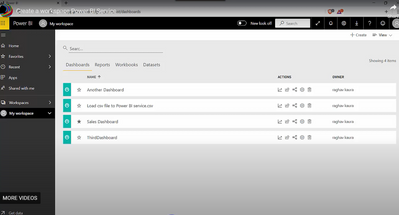
- Mark as New
- Bookmark
- Subscribe
- Mute
- Subscribe to RSS Feed
- Permalink
- Report Inappropriate Content
Yes, you can edit the report directly in Power BI Desktop. But just know that once you do, your 'Service' version of the report will now be different than the 'Desktop' version stored on your local machine.
If you then make changes locally and re-deploy, you will lose changes you made on-line.
Option: Download the Dataset (yes, the Dataset, NOT the Report) from Power BI Service, and it will bring the Report with it. Save it to a new name. Inspect it in Power BI Desktop and see if it has the changes you made on-line. I suspect it will.
Proud to be a Super User! |  |
- Mark as New
- Bookmark
- Subscribe
- Mute
- Subscribe to RSS Feed
- Permalink
- Report Inappropriate Content
Power BI Desktop is the development tool used to create MODELS that you deploy to Power BI Service. The two are totally different. Power BI Desktop is an app (MSI or Microsoft Store) that runs locally on your machine, Power BI Service is accessed via the browser. The two have very different purposes, layouts, and functionality.
It's like comparing an industrial baking facility with mixers, ovens, etc. with the bake shop where you sell your coolies and cakes to the pulic. You wouldn't go into the baking area and ask, "Hey, where's the case register and credit card machine?" You wouldn't go into the store and look for the ovens.
So you wouldn't go into Power BI Desktop and look around for the Apps, Dataflow designers, or Dashboards, because those are Power BI SERVICE things.
Hope that helps.
Proud to be a Super User! |  |
- Mark as New
- Bookmark
- Subscribe
- Mute
- Subscribe to RSS Feed
- Permalink
- Report Inappropriate Content
Sorry, UR right. I mistook the Interface below for Power BI Desktop. I have another related question, please. I created a report in the Power BI Service, based on an Excel sheet in my OneDrive for Business. Can I edit that report using Power BI Desktop? Thanks for putting up w. my newbie questions. 🙂
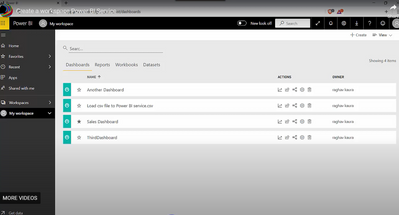
- Mark as New
- Bookmark
- Subscribe
- Mute
- Subscribe to RSS Feed
- Permalink
- Report Inappropriate Content
Thanks so much. Very helpful.
Helpful resources

Microsoft Fabric Learn Together
Covering the world! 9:00-10:30 AM Sydney, 4:00-5:30 PM CET (Paris/Berlin), 7:00-8:30 PM Mexico City

Power BI Monthly Update - April 2024
Check out the April 2024 Power BI update to learn about new features.

| User | Count |
|---|---|
| 114 | |
| 100 | |
| 75 | |
| 73 | |
| 49 |
| User | Count |
|---|---|
| 145 | |
| 109 | |
| 109 | |
| 90 | |
| 64 |
