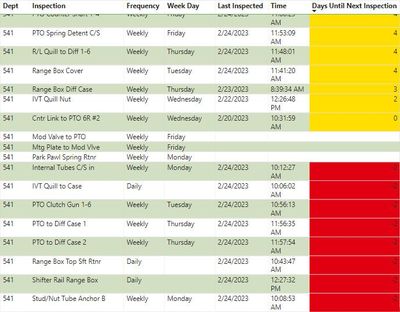- Power BI forums
- Updates
- News & Announcements
- Get Help with Power BI
- Desktop
- Service
- Report Server
- Power Query
- Mobile Apps
- Developer
- DAX Commands and Tips
- Custom Visuals Development Discussion
- Health and Life Sciences
- Power BI Spanish forums
- Translated Spanish Desktop
- Power Platform Integration - Better Together!
- Power Platform Integrations (Read-only)
- Power Platform and Dynamics 365 Integrations (Read-only)
- Training and Consulting
- Instructor Led Training
- Dashboard in a Day for Women, by Women
- Galleries
- Community Connections & How-To Videos
- COVID-19 Data Stories Gallery
- Themes Gallery
- Data Stories Gallery
- R Script Showcase
- Webinars and Video Gallery
- Quick Measures Gallery
- 2021 MSBizAppsSummit Gallery
- 2020 MSBizAppsSummit Gallery
- 2019 MSBizAppsSummit Gallery
- Events
- Ideas
- Custom Visuals Ideas
- Issues
- Issues
- Events
- Upcoming Events
- Community Blog
- Power BI Community Blog
- Custom Visuals Community Blog
- Community Support
- Community Accounts & Registration
- Using the Community
- Community Feedback
Register now to learn Fabric in free live sessions led by the best Microsoft experts. From Apr 16 to May 9, in English and Spanish.
- Power BI forums
- Forums
- Get Help with Power BI
- Desktop
- Next inspection date excluding weekends
- Subscribe to RSS Feed
- Mark Topic as New
- Mark Topic as Read
- Float this Topic for Current User
- Bookmark
- Subscribe
- Printer Friendly Page
- Mark as New
- Bookmark
- Subscribe
- Mute
- Subscribe to RSS Feed
- Permalink
- Report Inappropriate Content
Next inspection date excluding weekends
Hi all,
I have a table that contains inspection data with inspections that occur on either a weekly, or daily basis. In my query editor I attempt to display the next inspection date based off of a 'frequency' column that contains either "Daily" or "Weekly". My current formula is as follows:
"Next Inspection Day", each if [Count.frequency] = "Weekly" then Date.AddDays([Count.entry_timestamp],7) else Date.AddDays([Count.entry_timestamp],1))
The issue I am facing is that this results in the next inspection day showing as weekends for some inspections depending on the date of their entry timestamp. This is the result for my visual showing completion status, and next inspection day.
The weekly checks aren't affected due to my equation adding 7 days to the entry timestamp and how any inspections will be completed during the work week. I imagine the solution will have to correct that as well as the daily issue but I haven't been able to figure anything out.
Also please note that the "Week day" column in the image is the expected completion day, not the day it was actually completed.
Any help is appreciated
Thanks,
tkk
Solved! Go to Solution.
- Mark as New
- Bookmark
- Subscribe
- Mute
- Subscribe to RSS Feed
- Permalink
- Report Inappropriate Content
I ended up figuring it out. I was able to use the same equation that I listed above that adds a flat 7 or a 1 depending on the frequency column and wrote that date to a column called "expected inspection day". I then created a new column called "next inspection day" and used this equation to correct the potential saturday and sunday expected inspection days:
- Mark as New
- Bookmark
- Subscribe
- Mute
- Subscribe to RSS Feed
- Permalink
- Report Inappropriate Content
I ended up figuring it out. I was able to use the same equation that I listed above that adds a flat 7 or a 1 depending on the frequency column and wrote that date to a column called "expected inspection day". I then created a new column called "next inspection day" and used this equation to correct the potential saturday and sunday expected inspection days:
- Mark as New
- Bookmark
- Subscribe
- Mute
- Subscribe to RSS Feed
- Permalink
- Report Inappropriate Content
- Mark as New
- Bookmark
- Subscribe
- Mute
- Subscribe to RSS Feed
- Permalink
- Report Inappropriate Content
This had a different set up than what I am making use of, this video was subtracting days to find a start date while I am adding days to find the next occurence date. It did however give me an idea to solve my problem, so thank you for sharing!
Helpful resources

Microsoft Fabric Learn Together
Covering the world! 9:00-10:30 AM Sydney, 4:00-5:30 PM CET (Paris/Berlin), 7:00-8:30 PM Mexico City

Power BI Monthly Update - April 2024
Check out the April 2024 Power BI update to learn about new features.

| User | Count |
|---|---|
| 113 | |
| 97 | |
| 84 | |
| 67 | |
| 60 |
| User | Count |
|---|---|
| 150 | |
| 120 | |
| 99 | |
| 87 | |
| 68 |