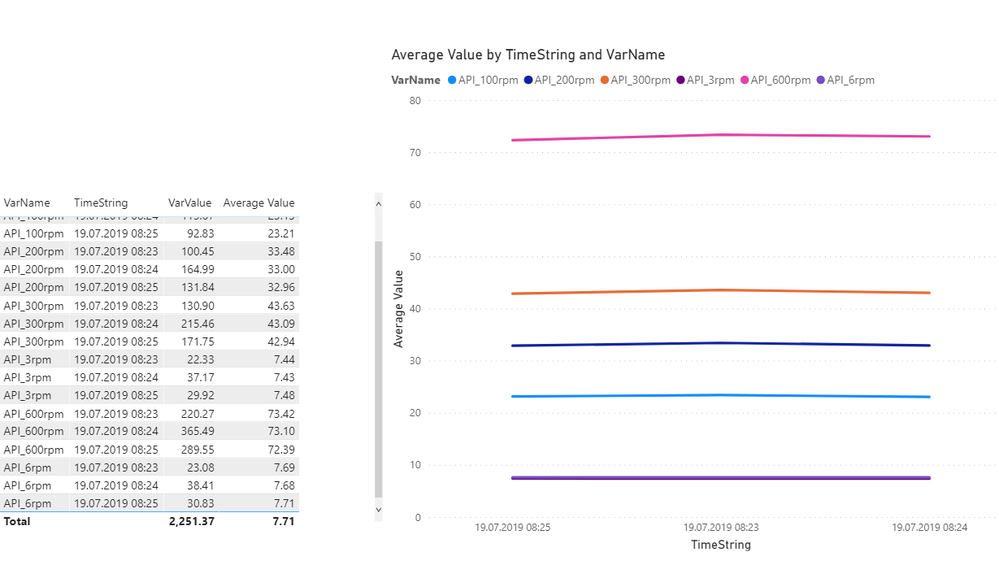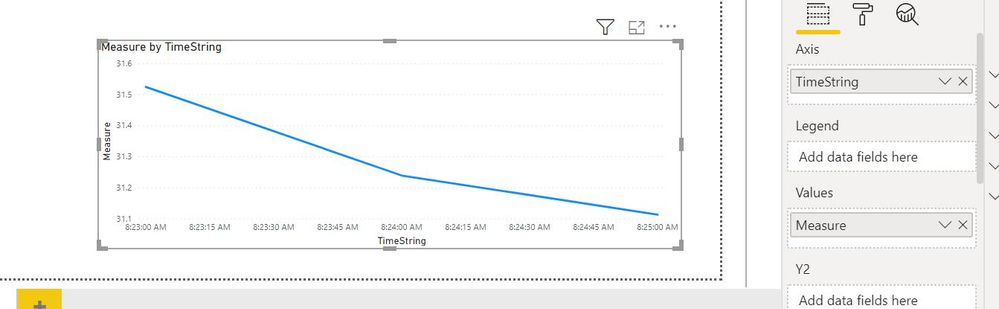- Power BI forums
- Updates
- News & Announcements
- Get Help with Power BI
- Desktop
- Service
- Report Server
- Power Query
- Mobile Apps
- Developer
- DAX Commands and Tips
- Custom Visuals Development Discussion
- Health and Life Sciences
- Power BI Spanish forums
- Translated Spanish Desktop
- Power Platform Integration - Better Together!
- Power Platform Integrations (Read-only)
- Power Platform and Dynamics 365 Integrations (Read-only)
- Training and Consulting
- Instructor Led Training
- Dashboard in a Day for Women, by Women
- Galleries
- Community Connections & How-To Videos
- COVID-19 Data Stories Gallery
- Themes Gallery
- Data Stories Gallery
- R Script Showcase
- Webinars and Video Gallery
- Quick Measures Gallery
- 2021 MSBizAppsSummit Gallery
- 2020 MSBizAppsSummit Gallery
- 2019 MSBizAppsSummit Gallery
- Events
- Ideas
- Custom Visuals Ideas
- Issues
- Issues
- Events
- Upcoming Events
- Community Blog
- Power BI Community Blog
- Custom Visuals Community Blog
- Community Support
- Community Accounts & Registration
- Using the Community
- Community Feedback
Register now to learn Fabric in free live sessions led by the best Microsoft experts. From Apr 16 to May 9, in English and Spanish.
- Power BI forums
- Forums
- Get Help with Power BI
- Desktop
- Newbie to Power BI with challenging data problem
- Subscribe to RSS Feed
- Mark Topic as New
- Mark Topic as Read
- Float this Topic for Current User
- Bookmark
- Subscribe
- Printer Friendly Page
- Mark as New
- Bookmark
- Subscribe
- Mute
- Subscribe to RSS Feed
- Permalink
- Report Inappropriate Content
Newbie to Power BI with challenging data problem
I am new to Power BI. I understand the principles and have been playing with the data. Looks mostly straightforward to use. I however have a challenge I hope that someone can help me. with
I have a dataset of logged data. The data consists of a set of variable names (VarName) with a Variable value(VarValue) and a timestamp (tiimestring) of when the value was captured. See a selection of the data below.
I want to take an average of the values for each variable at every timestamp (more than one value for one timestamp). Then I want to produce a line graph with lines for each variable with the timestamping as the x axis and value as the y axis.
This would be a basis for a data logger function I want to implement later where Ideally I want to go si to build a vertical logger with window with the variable names at the top and timestamping on the left and the values along the bottom. But this will come later.
I would appreciate any help on this.
Best regards GGS
| VarName | TimeString | VarValue |
| API_600rpm | 19.07.2019 08:23 | 73.56052 |
| API_300rpm | 19.07.2019 08:23 | 43.72612 |
| API_200rpm | 19.07.2019 08:23 | 33.54956 |
| API_100rpm | 19.07.2019 08:23 | 23.51505 |
| API_6rpm | 19.07.2019 08:23 | 7.696274 |
| API_3rpm | 19.07.2019 08:23 | 7.448882 |
| API_600rpm | 19.07.2019 08:23 | 73.41819 |
| API_300rpm | 19.07.2019 08:23 | 43.62548 |
| API_200rpm | 19.07.2019 08:23 | 33.47369 |
| API_100rpm | 19.07.2019 08:23 | 23.46848 |
| API_6rpm | 19.07.2019 08:23 | 7.691678 |
| API_3rpm | 19.07.2019 08:23 | 7.443955 |
| API_600rpm | 19.07.2019 08:23 | 73.29433 |
| API_300rpm | 19.07.2019 08:23 | 43.55198 |
| API_200rpm | 19.07.2019 08:23 | 33.42208 |
| API_100rpm | 19.07.2019 08:23 | 23.43895 |
| API_6rpm | 19.07.2019 08:23 | 7.68972 |
| API_3rpm | 19.07.2019 08:23 | 7.441484 |
| API_600rpm | 19.07.2019 08:24 | 73.2063 |
| API_300rpm | 19.07.2019 08:24 | 43.16627 |
| API_200rpm | 19.07.2019 08:24 | 33.05322 |
| API_100rpm | 19.07.2019 08:24 | 23.15962 |
| API_6rpm | 19.07.2019 08:24 | 7.679123 |
| API_3rpm | 19.07.2019 08:24 | 7.427405 |
| API_600rpm | 19.07.2019 08:24 | 73.26457 |
| API_300rpm | 19.07.2019 08:24 | 43.14558 |
| API_200rpm | 19.07.2019 08:24 | 33.02204 |
| API_100rpm | 19.07.2019 08:24 | 23.1307 |
| API_6rpm | 19.07.2019 08:24 | 7.67869 |
| API_3rpm | 19.07.2019 08:24 | 7.427323 |
| API_600rpm | 19.07.2019 08:24 | 73.32072 |
| API_300rpm | 19.07.2019 08:24 | 43.13333 |
| API_200rpm | 19.07.2019 08:24 | 32.99954 |
| API_100rpm | 19.07.2019 08:24 | 23.1089 |
| API_6rpm | 19.07.2019 08:24 | 7.678564 |
| API_3rpm | 19.07.2019 08:24 | 7.427793 |
| API_600rpm | 19.07.2019 08:24 | 73.36995 |
| API_300rpm | 19.07.2019 08:24 | 43.12649 |
| API_200rpm | 19.07.2019 08:24 | 32.98364 |
| API_100rpm | 19.07.2019 08:24 | 23.09279 |
| API_6rpm | 19.07.2019 08:24 | 7.678606 |
| API_3rpm | 19.07.2019 08:24 | 7.42849 |
| API_600rpm | 19.07.2019 08:24 | 72.32797 |
| API_300rpm | 19.07.2019 08:24 | 42.88657 |
| API_200rpm | 19.07.2019 08:24 | 32.9267 |
| API_100rpm | 19.07.2019 08:24 | 23.17574 |
| API_6rpm | 19.07.2019 08:24 | 7.697506 |
| API_3rpm | 19.07.2019 08:24 | 7.461083 |
| API_600rpm | 19.07.2019 08:25 | 72.3369 |
| API_300rpm | 19.07.2019 08:25 | 42.90461 |
| API_200rpm | 19.07.2019 08:25 | 32.94062 |
| API_100rpm | 19.07.2019 08:25 | 23.18999 |
| API_6rpm | 19.07.2019 08:25 | 7.701194 |
| API_3rpm | 19.07.2019 08:25 | 7.469333 |
| API_600rpm | 19.07.2019 08:25 | 72.3615 |
| API_300rpm | 19.07.2019 08:25 | 42.92539 |
| API_200rpm | 19.07.2019 08:25 | 32.95452 |
| API_100rpm | 19.07.2019 08:25 | 23.20271 |
| API_6rpm | 19.07.2019 08:25 | 7.704765 |
| API_3rpm | 19.07.2019 08:25 | 7.477392 |
| API_600rpm | 19.07.2019 08:25 | 72.40051 |
| API_300rpm | 19.07.2019 08:25 | 42.9482 |
| API_200rpm | 19.07.2019 08:25 | 32.96788 |
| API_100rpm | 19.07.2019 08:25 | 23.21349 |
| API_6rpm | 19.07.2019 08:25 | 7.708211 |
| API_3rpm | 19.07.2019 08:25 | 7.485224 |
| API_600rpm | 19.07.2019 08:25 | 72.45141 |
| API_300rpm | 19.07.2019 08:25 | 42.973 |
| API_200rpm | 19.07.2019 08:25 | 32.98118 |
| API_100rpm | 19.07.2019 08:25 | 23.22311 |
| API_6rpm | 19.07.2019 08:25 | 7.711555 |
| API_3rpm | 19.07.2019 08:25 | 7.49289 |
Solved! Go to Solution.
- Mark as New
- Bookmark
- Subscribe
- Mute
- Subscribe to RSS Feed
- Permalink
- Report Inappropriate Content
On the table name, no. My sample data was just called Table. If yours is called Sales, then your measure would be Sales[Field Names], or 'Inventory Values'[Some Filed Name]
Table names generally are in single quotes, and field names are always in square brackets.
Did I answer your question? Mark my post as a solution!
Did my answers help arrive at a solution? Give it a kudos by clicking the Thumbs Up!
DAX is for Analysis. Power Query is for Data Modeling
Proud to be a Super User!
MCSA: BI Reporting- Mark as New
- Bookmark
- Subscribe
- Mute
- Subscribe to RSS Feed
- Permalink
- Report Inappropriate Content
See if this is what you need @DodSmith
Average Value =
VAR CurrentVariable =
MAX( 'Table'[VarName] )
VAR CurrentTimeStamp =
MAX( 'Table'[TimeString] )
VAR AverageValue =
AVERAGEX(
FILTER(
ALL( 'Table' ),
'Table'[VarName] = CurrentVariable
&& 'Table'[TimeString] = CurrentTimeStamp
),
'Table'[VarValue]
)
RETURN
AverageValue
It returns this:
My PBIX file is here if you want to see it.
Did I answer your question? Mark my post as a solution!
Did my answers help arrive at a solution? Give it a kudos by clicking the Thumbs Up!
DAX is for Analysis. Power Query is for Data Modeling
Proud to be a Super User!
MCSA: BI Reporting- Mark as New
- Bookmark
- Subscribe
- Mute
- Subscribe to RSS Feed
- Permalink
- Report Inappropriate Content
Hi @DodSmith ,
Use the measure =
Measure = CALCULATE (AVERAGE ('Table'[VarValue]), ALLEXCEPT('Table', 'Table'[VarName], 'Table'[TimeString])
Regards,
Harsh Nathani
Did I answer your question? Mark my post as a solution! Appreciate with a Kudos!!
- Mark as New
- Bookmark
- Subscribe
- Mute
- Subscribe to RSS Feed
- Permalink
- Report Inappropriate Content
Hi, where do you applyt the formula that you made and how?
Best Regards
- Mark as New
- Bookmark
- Subscribe
- Mute
- Subscribe to RSS Feed
- Permalink
- Report Inappropriate Content
@DodSmith it is a measure. See the PBIX file I linked to. A measure just goes wherever. Right-click on a table and select New Measure, but measures don't care what table they are in. I create "measure tables" to put them in and keep them out of my actual tables.
Then just drop the measure into the Values section of the chart.
You don't want to generally create a new column, called a calculated column, in Power BI. That is something Excel users (like myself) immediately gravitate towards. But calcualted columsn are not efficient and should be avoided for most things.
In general, try to avoid calculated columns. There are times to use them, but it is rare. Getting data out of the source system, creating columns in Power Query, or DAX Measures are usually preferred to calculated columns. See these references:
Calculated Columns vs Measures in DAX
Calculated Columns and Measures in DAX
Storage differences between calculated columns and calculated tables
Creating a Dynamic Date Table in Power Query
Did I answer your question? Mark my post as a solution!
Did my answers help arrive at a solution? Give it a kudos by clicking the Thumbs Up!
DAX is for Analysis. Power Query is for Data Modeling
Proud to be a Super User!
MCSA: BI Reporting- Mark as New
- Bookmark
- Subscribe
- Mute
- Subscribe to RSS Feed
- Permalink
- Report Inappropriate Content
Hi @DodSmith ,
You will need to create a new measure.
Right Click the table in the Field's Section, you will see an option 'New Meaure'. This is also avaiable in the Ribbon above.
Regards,
Harsh Nathani
Did I answer your question? Mark my post as a solution! Appreciate with a Kudos!! (Click the Thumbs Up Button)
- Mark as New
- Bookmark
- Subscribe
- Mute
- Subscribe to RSS Feed
- Permalink
- Report Inappropriate Content
Hi again,
OK I had figured that out but when I put the DAX formula in place, I get an error that says cannot find table *Table'. Do I have to name the table of data I have first to be 'TAble'?
- Mark as New
- Bookmark
- Subscribe
- Mute
- Subscribe to RSS Feed
- Permalink
- Report Inappropriate Content
On the table name, no. My sample data was just called Table. If yours is called Sales, then your measure would be Sales[Field Names], or 'Inventory Values'[Some Filed Name]
Table names generally are in single quotes, and field names are always in square brackets.
Did I answer your question? Mark my post as a solution!
Did my answers help arrive at a solution? Give it a kudos by clicking the Thumbs Up!
DAX is for Analysis. Power Query is for Data Modeling
Proud to be a Super User!
MCSA: BI ReportingHelpful resources

Microsoft Fabric Learn Together
Covering the world! 9:00-10:30 AM Sydney, 4:00-5:30 PM CET (Paris/Berlin), 7:00-8:30 PM Mexico City

Power BI Monthly Update - April 2024
Check out the April 2024 Power BI update to learn about new features.

| User | Count |
|---|---|
| 100 | |
| 99 | |
| 80 | |
| 77 | |
| 66 |
| User | Count |
|---|---|
| 134 | |
| 108 | |
| 104 | |
| 83 | |
| 73 |