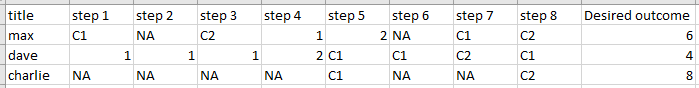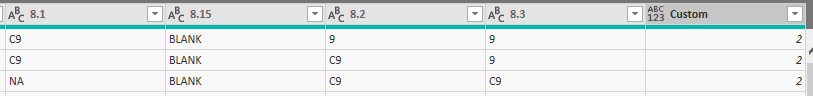Fabric Data Days starts November 4th!
Advance your Data & AI career with 50 days of live learning, dataviz contests, hands-on challenges, study groups & certifications and more!
Get registered- Power BI forums
- Get Help with Power BI
- Desktop
- Service
- Report Server
- Power Query
- Mobile Apps
- Developer
- DAX Commands and Tips
- Custom Visuals Development Discussion
- Health and Life Sciences
- Power BI Spanish forums
- Translated Spanish Desktop
- Training and Consulting
- Instructor Led Training
- Dashboard in a Day for Women, by Women
- Galleries
- Data Stories Gallery
- Themes Gallery
- Contests Gallery
- Quick Measures Gallery
- Visual Calculations Gallery
- Notebook Gallery
- Translytical Task Flow Gallery
- TMDL Gallery
- R Script Showcase
- Webinars and Video Gallery
- Ideas
- Custom Visuals Ideas (read-only)
- Issues
- Issues
- Events
- Upcoming Events
Get Fabric Certified for FREE during Fabric Data Days. Don't miss your chance! Learn more
- Power BI forums
- Forums
- Get Help with Power BI
- Desktop
- New column to add the amount of times a specific s...
- Subscribe to RSS Feed
- Mark Topic as New
- Mark Topic as Read
- Float this Topic for Current User
- Bookmark
- Subscribe
- Printer Friendly Page
- Mark as New
- Bookmark
- Subscribe
- Mute
- Subscribe to RSS Feed
- Permalink
- Report Inappropriate Content
New column to add the amount of times a specific set of values appear in a row
Hello all, hoping someone could help me,
In the query editor I need to make a new column to count the amount of times 'C1', 'NA' and 'C2' appear in each row.
I've attached the desired outcome below, I can get it to work using a 'COUNTIF' function in excel but not sure how to do it through PowerBI.
Thanks!
Solved! Go to Solution.
- Mark as New
- Bookmark
- Subscribe
- Mute
- Subscribe to RSS Feed
- Permalink
- Report Inappropriate Content
Sorry, that formula ate the duplicates.
Please use this instead:
List.Count(List.Select(Record.FieldValues(_), (x) => List.Contains({"C1", "NA", "C2"}, x))))
Imke Feldmann (The BIccountant)
If you liked my solution, please give it a thumbs up. And if I did answer your question, please mark this post as a solution. Thanks!
How to integrate M-code into your solution -- How to get your questions answered quickly -- How to provide sample data -- Check out more PBI- learning resources here -- Performance Tipps for M-queries
- Mark as New
- Bookmark
- Subscribe
- Mute
- Subscribe to RSS Feed
- Permalink
- Report Inappropriate Content
I currently have data where by its measuring usage of each electrical sockets, Energy by date time (seconds). I need to create a New Column as below. Unfortunately I cant do this in excel due to the amount of data
Date/Time Socket ID Energy New Column
18/10/2019 - 13:01:01 1 0.1 0.1
18/10/2019 - 13:01:05 1 0.3 0.3
18/10/2019 - 13:01:07 1 0.5 0.5
18/10/2019 - 13:01:09 1 0.6 0.6
18/10/2019 - 13:01:11 1 1.0 1.0
18/10/2019 - 13:01:15 1 0.0 1.0
18/10/2019 - 13:01:18 1 0.3 1.3
18/10/2019 - 13:01:20 1 0.5 1.5
18/10/2019 - 13:01:22 1 0.7 1.7
(Socket Switches off at 13:01:11 and switched back on at 13:01:15)
As you can see the Energy column reading increases at each reading from 18/10/2019 - 13:01:01 however when the socket is switched off the reading then sets to 0.0. what I need to do is bridge the gap. I need to create a new column as above and say *IF the current reading is less then the MAX reading then ADD MAX reading to current reading*. So in this case 1.0 is the MAX reading and lets say 0.0 is current I need to add 1.0 to 0.0.
also their are multiple sockets so it would look more like this,
Date/Time Socket ID Energy New Column
18/10/2019 - 13:01:01 1 0.1 0.1
18/10/2019 - 13:01:01 2 4.3 4.3
18/10/2019 - 13:01:01 3 5.5 5.5
18/10/2019 - 13:01:01 4 1.6 1.6
18/10/2019 - 13:01:01 5 1.2 1.2
18/10/2019 - 13:01:15 1 0.0 1.0
18/10/2019 - 13:01:15 2 0.1 4.4
18/10/2019 - 13:01:15 3 0.2 5.7
18/10/2019 - 13:01:15 4 0.0 1.6
18/10/2019 - 13:01:15 5 0.3 1.5
Hope this makes sense?
- Mark as New
- Bookmark
- Subscribe
- Mute
- Subscribe to RSS Feed
- Permalink
- Report Inappropriate Content
Follow on LinkedIn
@ me in replies or I'll lose your thread!!!
Instead of a Kudo, please vote for this idea
Become an expert!: Enterprise DNA
External Tools: MSHGQM
YouTube Channel!: Microsoft Hates Greg
Latest book!: DAX For Humans
DAX is easy, CALCULATE makes DAX hard...
- Mark as New
- Bookmark
- Subscribe
- Mute
- Subscribe to RSS Feed
- Permalink
- Report Inappropriate Content
Hi @Anonymous ,
simply add a column with the following formula:
List.Count(List.Intersect({Record.FieldValues(_), {"C1", "NA", "C2"}}))
Imke Feldmann (The BIccountant)
If you liked my solution, please give it a thumbs up. And if I did answer your question, please mark this post as a solution. Thanks!
How to integrate M-code into your solution -- How to get your questions answered quickly -- How to provide sample data -- Check out more PBI- learning resources here -- Performance Tipps for M-queries
- Mark as New
- Bookmark
- Subscribe
- Mute
- Subscribe to RSS Feed
- Permalink
- Report Inappropriate Content
Thanks for the response. Its not working unfortunatley. Attached is the actual powerbi format. But it doesnt seem to be adding all values.
- Mark as New
- Bookmark
- Subscribe
- Mute
- Subscribe to RSS Feed
- Permalink
- Report Inappropriate Content
Sorry, that formula ate the duplicates.
Please use this instead:
List.Count(List.Select(Record.FieldValues(_), (x) => List.Contains({"C1", "NA", "C2"}, x))))
Imke Feldmann (The BIccountant)
If you liked my solution, please give it a thumbs up. And if I did answer your question, please mark this post as a solution. Thanks!
How to integrate M-code into your solution -- How to get your questions answered quickly -- How to provide sample data -- Check out more PBI- learning resources here -- Performance Tipps for M-queries
Helpful resources

Fabric Data Days
Advance your Data & AI career with 50 days of live learning, contests, hands-on challenges, study groups & certifications and more!

Power BI Monthly Update - October 2025
Check out the October 2025 Power BI update to learn about new features.