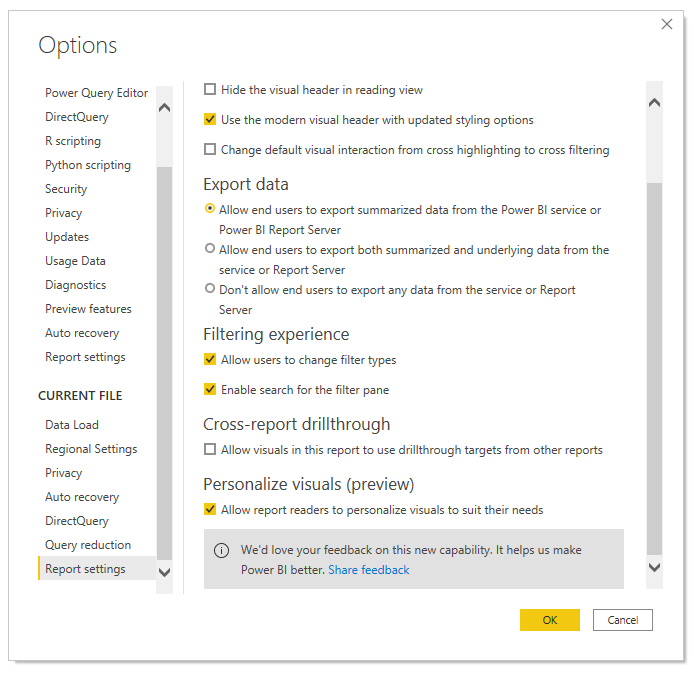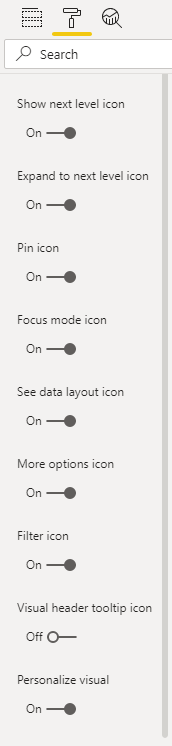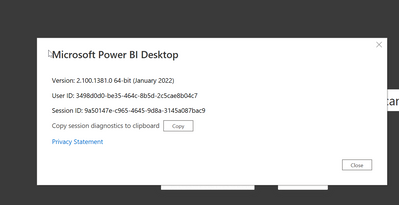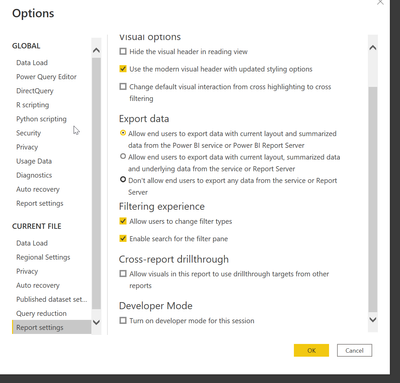Join us at the 2025 Microsoft Fabric Community Conference
Microsoft Fabric Community Conference 2025, March 31 - April 2, Las Vegas, Nevada. Use code FABINSIDER for a $400 discount.
Register now- Power BI forums
- Get Help with Power BI
- Desktop
- Service
- Report Server
- Power Query
- Mobile Apps
- Developer
- DAX Commands and Tips
- Custom Visuals Development Discussion
- Health and Life Sciences
- Power BI Spanish forums
- Translated Spanish Desktop
- Training and Consulting
- Instructor Led Training
- Dashboard in a Day for Women, by Women
- Galleries
- Webinars and Video Gallery
- Data Stories Gallery
- Themes Gallery
- Power BI DataViz World Championships Gallery
- Quick Measures Gallery
- R Script Showcase
- COVID-19 Data Stories Gallery
- Community Connections & How-To Videos
- 2021 MSBizAppsSummit Gallery
- 2020 MSBizAppsSummit Gallery
- 2019 MSBizAppsSummit Gallery
- Events
- Ideas
- Custom Visuals Ideas
- Issues
- Issues
- Events
- Upcoming Events
The Power BI DataViz World Championships are on! With four chances to enter, you could win a spot in the LIVE Grand Finale in Las Vegas. Show off your skills.
- Power BI forums
- Forums
- Get Help with Power BI
- Desktop
- New Preview Feature - Personalize Visuals After En...
- Subscribe to RSS Feed
- Mark Topic as New
- Mark Topic as Read
- Float this Topic for Current User
- Bookmark
- Subscribe
- Printer Friendly Page
- Mark as New
- Bookmark
- Subscribe
- Mute
- Subscribe to RSS Feed
- Permalink
- Report Inappropriate Content
New Preview Feature - Personalize Visuals After Enable not under Report Settings to Turn On
We have enabled personalize visuals under Options/Preview Features in BI Desktop
When we log into current File/Report Settings there is no Personalize visuals subtab to 'turn on'.
I have shut down and rebooted and it is still not there.
Any help that you can supply would be greatly appreciated.
If we could paste screenshots into the body of these messages, it would be much easier as a picture is worth a thousand words.
Thank you.
Solved! Go to Solution.
- Mark as New
- Bookmark
- Subscribe
- Mute
- Subscribe to RSS Feed
- Permalink
- Report Inappropriate Content
Hi @Polygon
I can't repro your issue, please make sure you're using the latest release of the desktop.
Please note that After you turn on the preview switch, you will need to specifically enable it for the reports that you want end-users to be able to personalize visuals for.
If you want to enable the feature from Power BI Desktop, you will need to go to File > Options and Settings > Options > Report settings for the current file and make sure Personalize visuals (preview) is turned on.
When you enable this setting for a given report, all visuals in that report will have this experience on by default. If you want to customize which visuals have this experience, you can toggle on/off this setting per visual in the visual header section of the formatting pane:
If this post helps, then please consider Accept it as the solution to help the other members find it more
quickly.
- Mark as New
- Bookmark
- Subscribe
- Mute
- Subscribe to RSS Feed
- Permalink
- Report Inappropriate Content
I cannot find personalize visuals option in PowerBI desktop. I am using Jan 2022 version. See attached screenshots
- Mark as New
- Bookmark
- Subscribe
- Mute
- Subscribe to RSS Feed
- Permalink
- Report Inappropriate Content
Hi, I also have the same issue, and did not find a solution yet. I do not have an option in settings to enable the feature, although, I also have the latest vertion of the application.
- Mark as New
- Bookmark
- Subscribe
- Mute
- Subscribe to RSS Feed
- Permalink
- Report Inappropriate Content
Hi,
I was wondering if anyone else had this problem because I don't have this option to turn on the Personalize feature on my PBI Desktop and I have the latest version.
Thanks you,
- Mark as New
- Bookmark
- Subscribe
- Mute
- Subscribe to RSS Feed
- Permalink
- Report Inappropriate Content
Hi @Polygon
I can't repro your issue, please make sure you're using the latest release of the desktop.
Please note that After you turn on the preview switch, you will need to specifically enable it for the reports that you want end-users to be able to personalize visuals for.
If you want to enable the feature from Power BI Desktop, you will need to go to File > Options and Settings > Options > Report settings for the current file and make sure Personalize visuals (preview) is turned on.
When you enable this setting for a given report, all visuals in that report will have this experience on by default. If you want to customize which visuals have this experience, you can toggle on/off this setting per visual in the visual header section of the formatting pane:
If this post helps, then please consider Accept it as the solution to help the other members find it more
quickly.
- Mark as New
- Bookmark
- Subscribe
- Mute
- Subscribe to RSS Feed
- Permalink
- Report Inappropriate Content
Hey @Polygon ,
it's quite simple to add screenshots to a post, this little doc describes how to add your screenshots: https://tommartens-my.sharepoint.com/:w:/g/personal/tom_minceddata_com/EWGRWiozafBEvcoaTnvaP-0BOD8FV...
Regards,
Tom
Did I answer your question? Mark my post as a solution, this will help others!
Proud to be a Super User!
I accept Kudos 😉
Hamburg, Germany
Helpful resources

Join us at the Microsoft Fabric Community Conference
March 31 - April 2, 2025, in Las Vegas, Nevada. Use code MSCUST for a $150 discount!

Power BI Monthly Update - February 2025
Check out the February 2025 Power BI update to learn about new features.

Join our Community Sticker Challenge 2025
If you love stickers, then you will definitely want to check out our Community Sticker Challenge!

| User | Count |
|---|---|
| 84 | |
| 69 | |
| 68 | |
| 39 | |
| 37 |