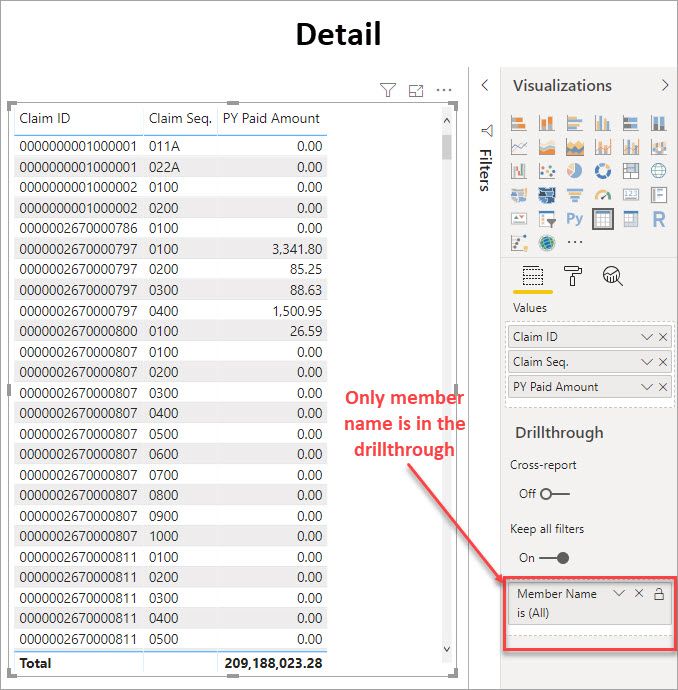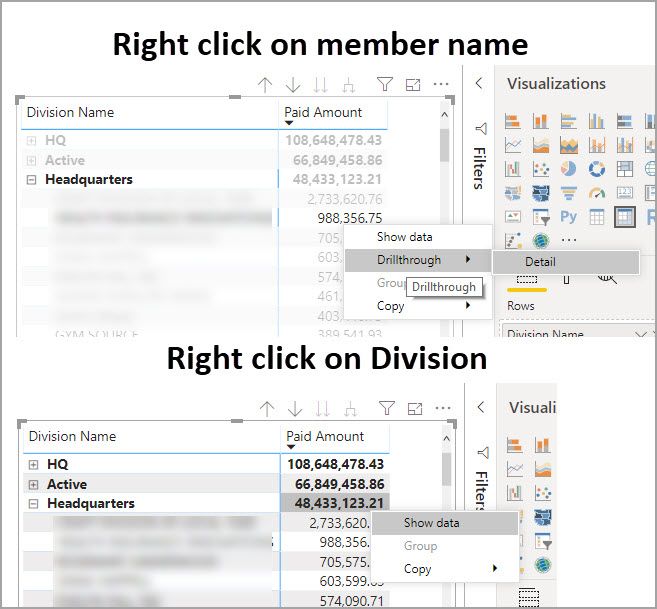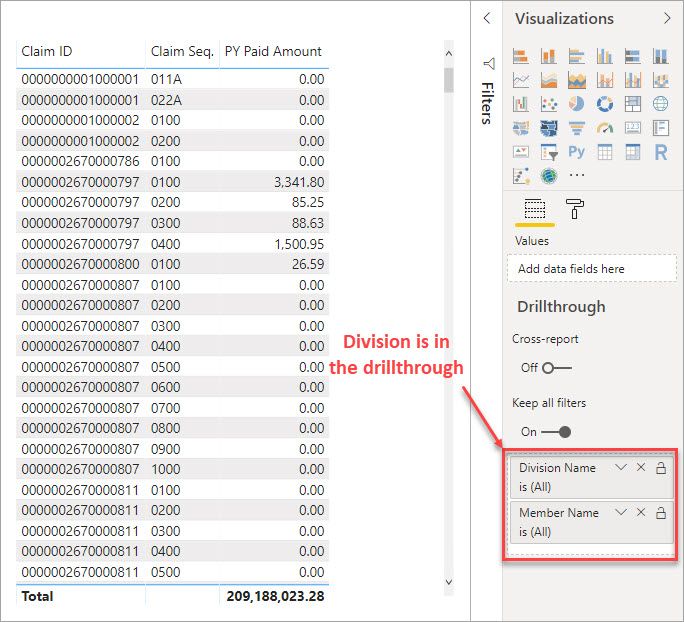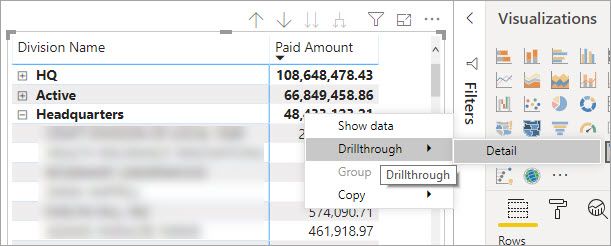- Power BI forums
- Updates
- News & Announcements
- Get Help with Power BI
- Desktop
- Service
- Report Server
- Power Query
- Mobile Apps
- Developer
- DAX Commands and Tips
- Custom Visuals Development Discussion
- Health and Life Sciences
- Power BI Spanish forums
- Translated Spanish Desktop
- Power Platform Integration - Better Together!
- Power Platform Integrations (Read-only)
- Power Platform and Dynamics 365 Integrations (Read-only)
- Training and Consulting
- Instructor Led Training
- Dashboard in a Day for Women, by Women
- Galleries
- Community Connections & How-To Videos
- COVID-19 Data Stories Gallery
- Themes Gallery
- Data Stories Gallery
- R Script Showcase
- Webinars and Video Gallery
- Quick Measures Gallery
- 2021 MSBizAppsSummit Gallery
- 2020 MSBizAppsSummit Gallery
- 2019 MSBizAppsSummit Gallery
- Events
- Ideas
- Custom Visuals Ideas
- Issues
- Issues
- Events
- Upcoming Events
- Community Blog
- Power BI Community Blog
- Custom Visuals Community Blog
- Community Support
- Community Accounts & Registration
- Using the Community
- Community Feedback
Register now to learn Fabric in free live sessions led by the best Microsoft experts. From Apr 16 to May 9, in English and Spanish.
- Power BI forums
- Forums
- Get Help with Power BI
- Desktop
- Re: Nested Drill Throughs
- Subscribe to RSS Feed
- Mark Topic as New
- Mark Topic as Read
- Float this Topic for Current User
- Bookmark
- Subscribe
- Printer Friendly Page
- Mark as New
- Bookmark
- Subscribe
- Mute
- Subscribe to RSS Feed
- Permalink
- Report Inappropriate Content
Nested Drill Throughs
Good morning, all -
I'm trying to set up a nested drill through and am having a devil of a time.
I've tried doing some searches on this task, but I keep getting hits an hierachies. granted, that does give a nested drill through, but only if each child is the same visualization as the parent. But, my goal is to have the child reports use different visualizations than the parent. For example, I have a clustered bar chart visualization that shows the number of patients assigned to a list of doctors. I r-click on the bar chart and it drills through to a table report listing summary of all that doctor's patients. What I'm trying to do is then r-click on one of the patients to bring up a detail table (although, I'd prefer a form sort of visualization, rather than a table, but that can come later) showing the demographics of the selected patient.
I can get it to work for one level, but when I r-click on the summary report to drill down to the detail level, I do not get the Drillthrough option in the context menu.
Is there something special I need to do to get a nested drill through, or is that only available if using hierarchies that use the same visualization for each child?
Thanx in advance for any assistance!
Solved! Go to Solution.
- Mark as New
- Bookmark
- Subscribe
- Mute
- Subscribe to RSS Feed
- Permalink
- Report Inappropriate Content
In my example below I have a summary page and a detail page. My summary is a matrix of Division Name and Member Name. On my detail page, I have only added Member Name to the drillthrough well.
If I right click on an amount for a Member Name I get the drillthrough option but if I right click on an amount for Division Name I don't.
However, if I add Division Name to the drillthrough well on the detail page I can the drill on either Member Name or Division Name.
- Mark as New
- Bookmark
- Subscribe
- Mute
- Subscribe to RSS Feed
- Permalink
- Report Inappropriate Content
Aha! Such a deal!
I didn't realize I had to put the field from the parent report in each of the children; I figured it was only needed for the first drill through.
Excellent! Well, not totally, my second level child report isn't showing the data from the first level child (its parent), but I am getting the drillthrough option in the context menu, now, so that's an improvement.
Thanx, JD!
- Mark as New
- Bookmark
- Subscribe
- Mute
- Subscribe to RSS Feed
- Permalink
- Report Inappropriate Content
You need to add the field that is in the column on the summary level to the drill through. So, if your matrix has Patient under Hospital:
Hospital
- Patient
- Patient
- Patient
And your drill through only has the patient field you will only see drill through when you r click on a patient row. If you add hospital to the drill through page you will see drill through on r click of a hospital row.
- Mark as New
- Bookmark
- Subscribe
- Mute
- Subscribe to RSS Feed
- Permalink
- Report Inappropriate Content
Hmm. I appreciate the reply, but I'm not too clear on what you're saying; I'm still trying to learn this thing and the edX cert program was far too broad and, at times, rather vague.
What I have is the parent bar chart with PCP_Name in the drill through field. The child report, a table visualization, has PCP_Name and Member_ID in its drill through field. The next level down, also a table, has Member_ID in its drill through field.
Is this what you were talking about?
Sorry for being dense, but this is still new to me and I'm still learning it.
- Mark as New
- Bookmark
- Subscribe
- Mute
- Subscribe to RSS Feed
- Permalink
- Report Inappropriate Content
In my example below I have a summary page and a detail page. My summary is a matrix of Division Name and Member Name. On my detail page, I have only added Member Name to the drillthrough well.
If I right click on an amount for a Member Name I get the drillthrough option but if I right click on an amount for Division Name I don't.
However, if I add Division Name to the drillthrough well on the detail page I can the drill on either Member Name or Division Name.
- Mark as New
- Bookmark
- Subscribe
- Mute
- Subscribe to RSS Feed
- Permalink
- Report Inappropriate Content
Aha! Such a deal!
I didn't realize I had to put the field from the parent report in each of the children; I figured it was only needed for the first drill through.
Excellent! Well, not totally, my second level child report isn't showing the data from the first level child (its parent), but I am getting the drillthrough option in the context menu, now, so that's an improvement.
Thanx, JD!
Helpful resources

Microsoft Fabric Learn Together
Covering the world! 9:00-10:30 AM Sydney, 4:00-5:30 PM CET (Paris/Berlin), 7:00-8:30 PM Mexico City

Power BI Monthly Update - April 2024
Check out the April 2024 Power BI update to learn about new features.

| User | Count |
|---|---|
| 113 | |
| 100 | |
| 78 | |
| 76 | |
| 52 |
| User | Count |
|---|---|
| 144 | |
| 109 | |
| 108 | |
| 88 | |
| 61 |