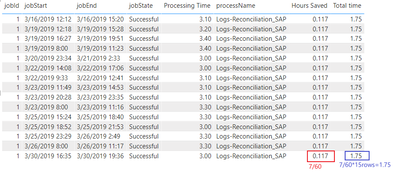New Offer! Become a Certified Fabric Data Engineer
Check your eligibility for this 50% exam voucher offer and join us for free live learning sessions to get prepared for Exam DP-700.
Get Started- Power BI forums
- Get Help with Power BI
- Desktop
- Service
- Report Server
- Power Query
- Mobile Apps
- Developer
- DAX Commands and Tips
- Custom Visuals Development Discussion
- Health and Life Sciences
- Power BI Spanish forums
- Translated Spanish Desktop
- Training and Consulting
- Instructor Led Training
- Dashboard in a Day for Women, by Women
- Galleries
- Community Connections & How-To Videos
- COVID-19 Data Stories Gallery
- Themes Gallery
- Data Stories Gallery
- R Script Showcase
- Webinars and Video Gallery
- Quick Measures Gallery
- 2021 MSBizAppsSummit Gallery
- 2020 MSBizAppsSummit Gallery
- 2019 MSBizAppsSummit Gallery
- Events
- Ideas
- Custom Visuals Ideas
- Issues
- Issues
- Events
- Upcoming Events
Don't miss out! 2025 Microsoft Fabric Community Conference, March 31 - April 2, Las Vegas, Nevada. Use code MSCUST for a $150 discount. Prices go up February 11th. Register now.
- Power BI forums
- Forums
- Get Help with Power BI
- Desktop
- Need to understand how/what is formula is doing | ...
- Subscribe to RSS Feed
- Mark Topic as New
- Mark Topic as Read
- Float this Topic for Current User
- Bookmark
- Subscribe
- Printer Friendly Page
- Mark as New
- Bookmark
- Subscribe
- Mute
- Subscribe to RSS Feed
- Permalink
- Report Inappropriate Content
Need to understand how/what is formula is doing | This Project was handed off to me | Please Help
I am dealing with event log data - Successful/Failed Transaction Metrics. I want to calculate hours saved / ROI using an ROI Table. I will attach a PBIX File, Documentation, Dataset, ROI Static File. I want to understand what this formula is doing:
| 889 | 3/16/2019 12:12 | 3/16/2019 15:20 | Successful | Logs-Reconciliation_SAP | 3.1 |
| 900 | 3/19/2019 8:00 | 3/19/2019 11:23 | Successful | Logs-Reconciliation_SAP | 3.4 |
| 901 | 3/19/2019 12:18 | 3/19/2019 15:28 | Successful | Logs-Reconciliation_SAP | 3.2 |
| 902 | 3/19/2019 16:27 | 3/19/2019 19:51 | Successful | Logs-Reconciliation_SAP | 3.4 |
| 906 | 3/20/2019 23:34 | 3/21/2019 2:33 | Successful | Logs-Reconciliation_SAP | 3.0 |
| 913 | 3/22/2019 9:33 | 3/22/2019 12:41 | Successful | Logs-Reconciliation_SAP | 3.1 |
| 914 | 3/22/2019 14:08 | 3/22/2019 17:06 | Successful | Logs-Reconciliation_SAP | 3.0 |
| 918 | 3/23/2019 8:00 | 3/23/2019 11:16 | Successful | Logs-Reconciliation_SAP | 3.3 |
| 919 | 3/23/2019 11:49 | 3/23/2019 14:53 | Successful | Logs-Reconciliation_SAP | 3.1 |
| 921 | 3/23/2019 20:28 | 3/23/2019 23:35 | Successful | Logs-Reconciliation_SAP | 3.1 |
| 927 | 3/25/2019 15:24 | 3/25/2019 18:40 | Successful | Logs-Reconciliation_SAP | 3.3 |
| 928 | 3/25/2019 18:52 | 3/25/2019 21:53 | Successful | Logs-Reconciliation_SAP | 3.0 |
| 929 | 3/25/2019 23:29 | 3/26/2019 2:49 | Successful | Logs-Reconciliation_SAP | 3.3 |
| 930 | 3/26/2019 8:00 | 3/26/2019 11:17 | Successful | Logs-Reconciliation_SAP | 3.3 |
| 947 | 3/30/2019 16:35 | 3/30/2019 19:36 | Successful | Logs-Reconciliation_SAP | 3.0 |
Here is the ROI Table that I'm pointing to in the SUMX equation:
| processName | timeValueMin | itemCost |
| Invoices-Processing_MKT | 15 | 93 |
| Pipeline-Analysis_SAP | 30 | 76 |
| Costs-Reconciliation_FIN | 12 | 81 |
| CustData-Reconciliation_SAP | 24 | 82 |
| Salesforce-Analysis_SAP | 21 | 82 |
| Salesforce-Processing_SAP | 14 | 88 |
| Clients-Reconciliation_SAP | 18 | 85 |
| Invoices-Reconciliation_MKT | 7 | 72 |
| Logs-Analysis_HR | 7 | 69 |
| Logs-Reconciliation_SAP | 7 | 54 |
| Invoices-Classification_FIN | 29 | 54 |
| CustData-Analysis_MKT | 7 | 76 |
| Logs-Classification_HR | 27 | 99 |
| Clients-Processing_MKT | 16 | 90 |
| Pipeline-Reconciliation_SAP | 4 | 91 |
| Costs-Reconciliation_MKT | 17 | 93 |
| Pipeline-Processing_SAP | 23 | 88 |
| Clients-Mining_SAP | 15 | 74 |
I want to be able to go to all of the successful transactions per process name, and multiply the total Successful transaction per process name by the Job ROI TimeValueMin Baseline so it shows how much time TOTAL given back.. (For the successful part, I usually just put a page level/visual level filter instead of coding it in
I hope this is somewhat clear. Is the SUMX formula doing just that? Is something the matter? Please assist if anyone has any insight.
Solved! Go to Solution.
- Mark as New
- Bookmark
- Subscribe
- Mute
- Subscribe to RSS Feed
- Permalink
- Report Inappropriate Content
Hi, @Anonymous ;
1. The formula:
Hours Saved = SUMX(JobsDB, RELATED(jobsROI[timeValueMin]))/60is mean timeValueMin for each processName,"/60" to convert this minute to hours; For example, in your table the logs-Reconciliation_sap corresponds to 7 minutes, and when convert to hours, 7/60=0.117 hours.
2. Measure the total time.(if you filter the state is "successful")
Total time =
VAR _sum =SUMX ( 'JobsDB', RELATED ( jobsROI[timeValueMin] ) ) / 60
RETURN
_sum
* CALCULATE (
COUNTROWS ( 'JobsDB' ),
FILTER ( ALLSELECTED ( 'JobsDB' ), [processName] = MAX ( [processName] ) ))The final output is shown below:
Best Regards,
Community Support Team_ Yalan Wu
If this post helps, then please consider Accept it as the solution to help the other members find it more quickly.
- Mark as New
- Bookmark
- Subscribe
- Mute
- Subscribe to RSS Feed
- Permalink
- Report Inappropriate Content
Hi, @Anonymous ;
1. The formula:
Hours Saved = SUMX(JobsDB, RELATED(jobsROI[timeValueMin]))/60is mean timeValueMin for each processName,"/60" to convert this minute to hours; For example, in your table the logs-Reconciliation_sap corresponds to 7 minutes, and when convert to hours, 7/60=0.117 hours.
2. Measure the total time.(if you filter the state is "successful")
Total time =
VAR _sum =SUMX ( 'JobsDB', RELATED ( jobsROI[timeValueMin] ) ) / 60
RETURN
_sum
* CALCULATE (
COUNTROWS ( 'JobsDB' ),
FILTER ( ALLSELECTED ( 'JobsDB' ), [processName] = MAX ( [processName] ) ))The final output is shown below:
Best Regards,
Community Support Team_ Yalan Wu
If this post helps, then please consider Accept it as the solution to help the other members find it more quickly.
- Mark as New
- Bookmark
- Subscribe
- Mute
- Subscribe to RSS Feed
- Permalink
- Report Inappropriate Content
Can you please post the link to the sample PBIX file?
Did I answer your question? Mark my post as a solution!
In doing so, you are also helping me. Thank you!
Proud to be a Super User!
Paul on Linkedin.
- Mark as New
- Bookmark
- Subscribe
- Mute
- Subscribe to RSS Feed
- Permalink
- Report Inappropriate Content
Helpful resources

Join us at the Microsoft Fabric Community Conference
March 31 - April 2, 2025, in Las Vegas, Nevada. Use code MSCUST for a $150 discount! Prices go up Feb. 11th.

Power BI Monthly Update - January 2025
Check out the January 2025 Power BI update to learn about new features in Reporting, Modeling, and Data Connectivity.

| User | Count |
|---|---|
| 143 | |
| 85 | |
| 66 | |
| 51 | |
| 45 |
| User | Count |
|---|---|
| 216 | |
| 89 | |
| 82 | |
| 66 | |
| 57 |