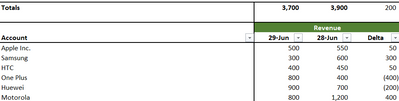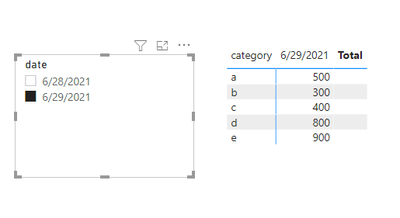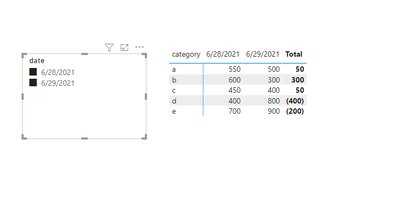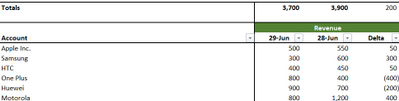- Power BI forums
- Updates
- News & Announcements
- Get Help with Power BI
- Desktop
- Service
- Report Server
- Power Query
- Mobile Apps
- Developer
- DAX Commands and Tips
- Custom Visuals Development Discussion
- Health and Life Sciences
- Power BI Spanish forums
- Translated Spanish Desktop
- Power Platform Integration - Better Together!
- Power Platform Integrations (Read-only)
- Power Platform and Dynamics 365 Integrations (Read-only)
- Training and Consulting
- Instructor Led Training
- Dashboard in a Day for Women, by Women
- Galleries
- Community Connections & How-To Videos
- COVID-19 Data Stories Gallery
- Themes Gallery
- Data Stories Gallery
- R Script Showcase
- Webinars and Video Gallery
- Quick Measures Gallery
- 2021 MSBizAppsSummit Gallery
- 2020 MSBizAppsSummit Gallery
- 2019 MSBizAppsSummit Gallery
- Events
- Ideas
- Custom Visuals Ideas
- Issues
- Issues
- Events
- Upcoming Events
- Community Blog
- Power BI Community Blog
- Custom Visuals Community Blog
- Community Support
- Community Accounts & Registration
- Using the Community
- Community Feedback
Register now to learn Fabric in free live sessions led by the best Microsoft experts. From Apr 16 to May 9, in English and Spanish.
- Power BI forums
- Forums
- Get Help with Power BI
- Desktop
- Need to add same date selectors in a matrix or tab...
- Subscribe to RSS Feed
- Mark Topic as New
- Mark Topic as Read
- Float this Topic for Current User
- Bookmark
- Subscribe
- Printer Friendly Page
- Mark as New
- Bookmark
- Subscribe
- Mute
- Subscribe to RSS Feed
- Permalink
- Report Inappropriate Content
Need to add same date selectors in a matrix or table visual
Hi all,
I have a requirement where we need to have a table to show data difference between 2 dates (Snapshot Data)
We need to see the difference in $$ amount between 2 dates of date inserted (data for the captured date).
The user will have the ability to select 2 different dates from the snapshot tabe to see the differences.
Is there any way this can be achieved?
Thanks in Advance.
- Mark as New
- Bookmark
- Subscribe
- Mute
- Subscribe to RSS Feed
- Permalink
- Report Inappropriate Content
Hi @BItoken ,
I agree with what suggested by @amitchandak .You need 2 date tables as slicer.
Could you pls provide some sample data for test?
Best Regards,
Kelly
Did I answer your question? Mark my post as a solution!
- Mark as New
- Bookmark
- Subscribe
- Mute
- Subscribe to RSS Feed
- Permalink
- Report Inappropriate Content
Hey thank you both for the response.
This is what i am actually looking for int he screen shot below.
I have daily snapshot of data and i need to display so user can select date to see what changed between 2 dates
- Mark as New
- Bookmark
- Subscribe
- Mute
- Subscribe to RSS Feed
- Permalink
- Report Inappropriate Content
Hi @BItoken ,
Sorry,I misunderstood your requirement before.
Check my steps below:
First create a date table for users to select.
Then create a measure as below:
Measure =
var _maxdate=CALCULATE(MAX('date'[date]),ALLSELECTED('date'[date]))
var _mindate=CALCULATE(MIN('date'[date]),ALLSELECTED('date'[date]))
var _diff=CALCULATE(SUM('Table'[value]),FILTER('Table','Table'[date]=_mindate))-CALCULATE(SUM('Table'[value]),FILTER('Table','Table'[date]=_maxdate))
var _count=CALCULATE(DISTINCTCOUNT('date'[date]),ALLSELECTED('date'[date]))
Return
IF(ISINSCOPE('Table'[date]),CALCULATE(SUM('Table'[value]),FILTER('Table','Table'[date] in FILTERS('date'[date]))),
IF(_count<>2,BLANK(),
IF(_diff>0,_diff,"("&ABS(_diff)&")")))
And you will see:
For the related .pbix file,pls see attached.
Best Regards,
Kelly
Did I answer your question? Mark my post as a solution!
- Mark as New
- Bookmark
- Subscribe
- Mute
- Subscribe to RSS Feed
- Permalink
- Report Inappropriate Content
@v-kelly-msft Thanks for the response. I tried your proposed solution but my table does not show any records when i add that measure
Can i send u the file im working on to ur inbox?
- Mark as New
- Bookmark
- Subscribe
- Mute
- Subscribe to RSS Feed
- Permalink
- Report Inappropriate Content
Hi @BItoken ,
Sorry for the late reply.
Yes,pls remove the confidential information and share us a public link to access it.
Best Regards,
Kelly
Did I answer your question? Mark my post as a solution!
- Mark as New
- Bookmark
- Subscribe
- Mute
- Subscribe to RSS Feed
- Permalink
- Report Inappropriate Content
@BItoken , Based on what I got.
You need to have 2 date tables one of them can be joined and one independent. If you need two slicer for same date
I explained here
Need of an Independent Date Table:https://www.youtube.com/watch?v=44fGGmg9fHI
In case you need one slicer for two different date columns, you need one date table and use userelationship
Microsoft Power BI Learning Resources, 2023 !!
Learn Power BI - Full Course with Dec-2022, with Window, Index, Offset, 100+ Topics !!
Did I answer your question? Mark my post as a solution! Appreciate your Kudos !! Proud to be a Super User! !!
- Mark as New
- Bookmark
- Subscribe
- Mute
- Subscribe to RSS Feed
- Permalink
- Report Inappropriate Content
Hi @amitchandak, Thanks for the response. I looked at the video on the blog but i dont think it would serve my purpose or would it.
This is what i am actually looking for Check the screen shot below.
I have daily snapshot of data and i need to display so user can select date (may be 2 slicers) to see what changed between the 2 selected dates.
- Mark as New
- Bookmark
- Subscribe
- Mute
- Subscribe to RSS Feed
- Permalink
- Report Inappropriate Content
Hi @BItoken ,
Have you checked my last reply?Is your issue solved now?
Best Regards,
Kelly
Did I answer your question? Mark my post as a solution!
- Mark as New
- Bookmark
- Subscribe
- Mute
- Subscribe to RSS Feed
- Permalink
- Report Inappropriate Content
Hi @BItoken ,
Could you pls provide some sample data for test?Better with expected output.
Best Regards,
Kelly
Did I answer your question? Mark my post as a solution!
Helpful resources

Microsoft Fabric Learn Together
Covering the world! 9:00-10:30 AM Sydney, 4:00-5:30 PM CET (Paris/Berlin), 7:00-8:30 PM Mexico City

Power BI Monthly Update - April 2024
Check out the April 2024 Power BI update to learn about new features.

| User | Count |
|---|---|
| 107 | |
| 93 | |
| 77 | |
| 65 | |
| 53 |
| User | Count |
|---|---|
| 147 | |
| 106 | |
| 104 | |
| 87 | |
| 61 |