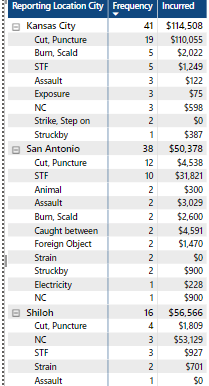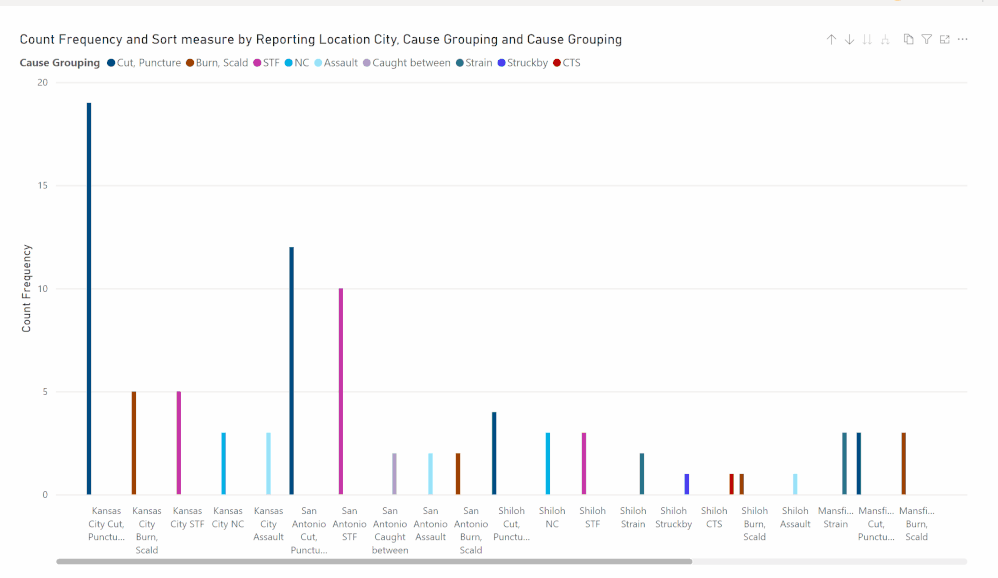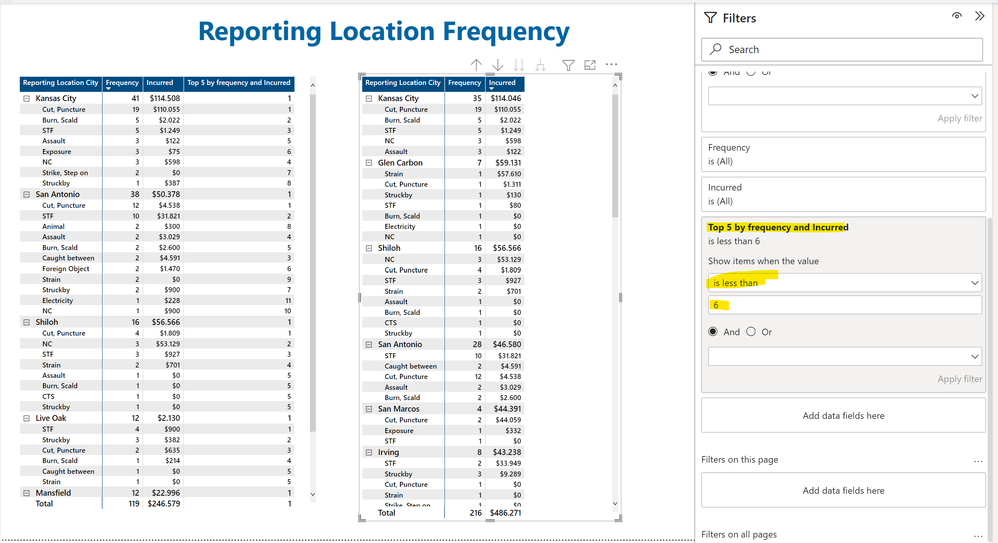- Power BI forums
- Updates
- News & Announcements
- Get Help with Power BI
- Desktop
- Service
- Report Server
- Power Query
- Mobile Apps
- Developer
- DAX Commands and Tips
- Custom Visuals Development Discussion
- Health and Life Sciences
- Power BI Spanish forums
- Translated Spanish Desktop
- Power Platform Integration - Better Together!
- Power Platform Integrations (Read-only)
- Power Platform and Dynamics 365 Integrations (Read-only)
- Training and Consulting
- Instructor Led Training
- Dashboard in a Day for Women, by Women
- Galleries
- Community Connections & How-To Videos
- COVID-19 Data Stories Gallery
- Themes Gallery
- Data Stories Gallery
- R Script Showcase
- Webinars and Video Gallery
- Quick Measures Gallery
- 2021 MSBizAppsSummit Gallery
- 2020 MSBizAppsSummit Gallery
- 2019 MSBizAppsSummit Gallery
- Events
- Ideas
- Custom Visuals Ideas
- Issues
- Issues
- Events
- Upcoming Events
- Community Blog
- Power BI Community Blog
- Custom Visuals Community Blog
- Community Support
- Community Accounts & Registration
- Using the Community
- Community Feedback
Register now to learn Fabric in free live sessions led by the best Microsoft experts. From Apr 16 to May 9, in English and Spanish.
- Power BI forums
- Forums
- Get Help with Power BI
- Desktop
- Re: Need help with Measure for Matrix Table and To...
- Subscribe to RSS Feed
- Mark Topic as New
- Mark Topic as Read
- Float this Topic for Current User
- Bookmark
- Subscribe
- Printer Friendly Page
- Mark as New
- Bookmark
- Subscribe
- Mute
- Subscribe to RSS Feed
- Permalink
- Report Inappropriate Content
Need help with Measure for Matrix Table and Top 5
I really need help in writing a measure. I have attched sample PBI Table and screen shot of current table. I use a Filter for the Reporting Location City and a Measure that shows the Top 5 Reporting Location Cities by a Count and then Sum. That part works great. I have been trying to get help but not getting results on my own. Is this really not as simple as it seems.
Now I need someone to write a measure that I could add to the filter that would keep the Cause Grouping under each City to the Top 5 by Frequency. If a tie, then first look at top Frequency and then use the Incurred to break the tie to keep only 5.
From image below , for example, under Kansas City there are three 3's which leaves 6 total causes The tied 3's are Assault, Exposure and NC.
The measure if working, would keep
Cut, Puncture 19
Burn, Scald 5
STF 5
NC 3
Assault 3
San Antonio would keep
Cut, Puncture 12
STF 10
Caught Between 2
Assault 2
Burn, Scald 2
Solved! Go to Solution.
- Mark as New
- Bookmark
- Subscribe
- Mute
- Subscribe to RSS Feed
- Permalink
- Report Inappropriate Content
Have you tried sorting by the sum measure in descending order?
Did I answer your question? Mark my post as a solution!
In doing so, you are also helping me. Thank you!
Proud to be a Super User!
Paul on Linkedin.
- Mark as New
- Bookmark
- Subscribe
- Mute
- Subscribe to RSS Feed
- Permalink
- Report Inappropriate Content
I would go for:
Ref =
[Sum of Total Gross Incurred] * 1000000000000 + COUNT(LossRunToExcel[Reporting Location City])
Did I answer your question? Mark my post as a solution!
In doing so, you are also helping me. Thank you!
Proud to be a Super User!
Paul on Linkedin.
- Mark as New
- Bookmark
- Subscribe
- Mute
- Subscribe to RSS Feed
- Permalink
- Report Inappropriate Content
I got the first example to work in main file. Thank you for all the help. I will need more time this weekend to try the more creative and visual 2nd option.
- Mark as New
- Bookmark
- Subscribe
- Mute
- Subscribe to RSS Feed
- Permalink
- Report Inappropriate Content
Yes, it's definitely an issue in the service. You need to sort by the city field to get the axis to respect the structure:
It actually emulates the problem we used to have in Desktop when you turned off concatenate fields: for the setting to take effect, you needed to sort the axis by the fields:
It might be worth reporting the issue on the issues forum:
https://community.powerbi.com/t5/Issues/idb-p/Issues
Did I answer your question? Mark my post as a solution!
In doing so, you are also helping me. Thank you!
Proud to be a Super User!
Paul on Linkedin.
- Mark as New
- Bookmark
- Subscribe
- Mute
- Subscribe to RSS Feed
- Permalink
- Report Inappropriate Content
Have you tried sorting by the sum measure in descending order?
Did I answer your question? Mark my post as a solution!
In doing so, you are also helping me. Thank you!
Proud to be a Super User!
Paul on Linkedin.
- Mark as New
- Bookmark
- Subscribe
- Mute
- Subscribe to RSS Feed
- Permalink
- Report Inappropriate Content
Yes Thank you so much.
How would you tweak the two measures If I have a page where Sum is looked at first and tie breaker would be count?
Top 5 by Frequency and Incurred measure would be easy to swap out Sum of Total for Count of Total but what abour Ref?
Ref =
COUNT(LossRunToExcel[Reporting Location City]) * 1000000000000 + [Sum of Total Gross Incurred]
- Mark as New
- Bookmark
- Subscribe
- Mute
- Subscribe to RSS Feed
- Permalink
- Report Inappropriate Content
I would go for:
Ref =
[Sum of Total Gross Incurred] * 1000000000000 + COUNT(LossRunToExcel[Reporting Location City])
Did I answer your question? Mark my post as a solution!
In doing so, you are also helping me. Thank you!
Proud to be a Super User!
Paul on Linkedin.
- Mark as New
- Bookmark
- Subscribe
- Mute
- Subscribe to RSS Feed
- Permalink
- Report Inappropriate Content
Thanks again for the work.
- Mark as New
- Bookmark
- Subscribe
- Mute
- Subscribe to RSS Feed
- Permalink
- Report Inappropriate Content
Try the following:
two measures
Ref =
COUNT(LossRunToExcel[Reporting Location City]) * 1000000000000 + [Sum of Total Gross Incurred]Top 5 by frequency and Incurred =
IF (
ISBLANK ( [Sum of Total Gross Incurred] ),
BLANK (),
RANKX ( ALL ( InjuryCause[Cause Grouping] ), [Ref],, DESC, SKIP )
)
And then set the filter for this [Top 5 by frequency and Incurred] to less than 6 in the filter pane
Did I answer your question? Mark my post as a solution!
In doing so, you are also helping me. Thank you!
Proud to be a Super User!
Paul on Linkedin.
- Mark as New
- Bookmark
- Subscribe
- Mute
- Subscribe to RSS Feed
- Permalink
- Report Inappropriate Content
Paul, So far looks pretty good. I really appreciate the work.
I need to cross check several accounts.
Is there a way by sorting or tweaking the measure so that Cause Grouping in Matrix will show the highest Sum if Count is tied. When I applied measures to main file sometime ties at count of 1 or 2 are showing Lower Sum values over higher Sum Values?
Helpful resources

Microsoft Fabric Learn Together
Covering the world! 9:00-10:30 AM Sydney, 4:00-5:30 PM CET (Paris/Berlin), 7:00-8:30 PM Mexico City

Power BI Monthly Update - April 2024
Check out the April 2024 Power BI update to learn about new features.

| User | Count |
|---|---|
| 106 | |
| 94 | |
| 77 | |
| 65 | |
| 53 |
| User | Count |
|---|---|
| 145 | |
| 105 | |
| 104 | |
| 90 | |
| 63 |