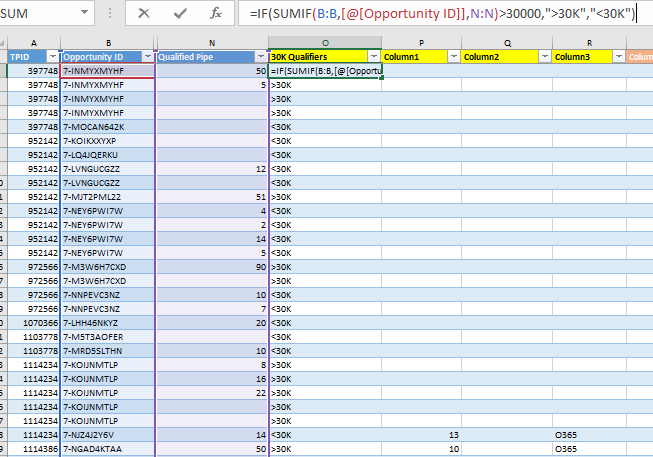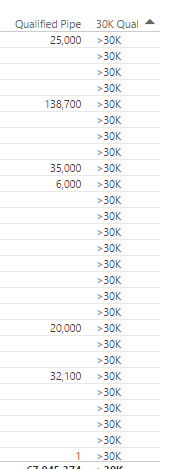New Offer! Become a Certified Fabric Data Engineer
Check your eligibility for this 50% exam voucher offer and join us for free live learning sessions to get prepared for Exam DP-700.
Get Started- Power BI forums
- Get Help with Power BI
- Desktop
- Service
- Report Server
- Power Query
- Mobile Apps
- Developer
- DAX Commands and Tips
- Custom Visuals Development Discussion
- Health and Life Sciences
- Power BI Spanish forums
- Translated Spanish Desktop
- Training and Consulting
- Instructor Led Training
- Dashboard in a Day for Women, by Women
- Galleries
- Community Connections & How-To Videos
- COVID-19 Data Stories Gallery
- Themes Gallery
- Data Stories Gallery
- R Script Showcase
- Webinars and Video Gallery
- Quick Measures Gallery
- 2021 MSBizAppsSummit Gallery
- 2020 MSBizAppsSummit Gallery
- 2019 MSBizAppsSummit Gallery
- Events
- Ideas
- Custom Visuals Ideas
- Issues
- Issues
- Events
- Upcoming Events
Don't miss out! 2025 Microsoft Fabric Community Conference, March 31 - April 2, Las Vegas, Nevada. Use code MSCUST for a $150 discount. Prices go up February 11th. Register now.
- Power BI forums
- Forums
- Get Help with Power BI
- Desktop
- Need help with IF(SUMIF... in PowerBi
- Subscribe to RSS Feed
- Mark Topic as New
- Mark Topic as Read
- Float this Topic for Current User
- Bookmark
- Subscribe
- Printer Friendly Page
- Mark as New
- Bookmark
- Subscribe
- Mute
- Subscribe to RSS Feed
- Permalink
- Report Inappropriate Content
Need help with IF(SUMIF... in PowerBi
Hi
I'm trying to create a formula which will calculate the sum of revenue (pipe table) of all the opportunities in the pipe table and then the condition. For ex if Oppty A has 3 opportunities each with different revenue value then the out put should SUM all 3 values of all 3 opportunities and return if >30K or < 30K
In Excel-lingo this would be something like:
I`m trying to convert this " IF(SUMIF(B:B,[@[Column ID]],N:N)>30000,">30K","<30K") " Excel formula into powrbi. I`m unable to proceed any further than this " 30K Qualifier = CALCULATE(SUM(Pipeline[Qualified Pipe]), FILTER(Pipeline,Pipeline[Opportunity ID]),sum(Pipeline[Qualified Pipe]) "
I also referred to other tags in the community but couldnt find anything relevant to my ask, can anyone help please?
Thanks
Solved! Go to Solution.
- Mark as New
- Bookmark
- Subscribe
- Mute
- Subscribe to RSS Feed
- Permalink
- Report Inappropriate Content
So in the absence of all the information, I will assume that you have loaded this data into a table called myTable. If this was me, I would add a new table using the new table button with the following formula.
Accounts = ADDCOLUMNS(SUMMARIZE(myTable,myTable[Opportunity ID]),"30k Qual",if(CALCULATE(sum(myTable[Qualified Pipe]))>=30000,">30k","Less Than"))
Then join the new table "Accounts" to myTable using the Opportunity ID as the key. You can then use the new column in the Accounts table as part of the data model
* Matt is an 8 times Microsoft MVP (Power BI) and author of the Power BI Book Supercharge Power BI.
I will not give you bad advice, even if you unknowingly ask for it.
- Mark as New
- Bookmark
- Subscribe
- Mute
- Subscribe to RSS Feed
- Permalink
- Report Inappropriate Content
Based on your description, you want to apply the condition on total revenue group on [Opportunity ID]. Please try formula below:
=
IF (
CALCULATE (
SUM ( Pipeline[Qualified Pipe] ),
ALLEXCEPT ( Pipeline, Pipeline[Opportunity ID] )
)
> 30000,
">30K",
"<=30K"
)
Regards,
- Mark as New
- Bookmark
- Subscribe
- Mute
- Subscribe to RSS Feed
- Permalink
- Report Inappropriate Content
Thanks @v-sihou-msft
But the formula doesnt seem to work 😞 it turns everything to >30K and also the slicer doesnt apply to this condition. Below snapshot is an example of what I`m looking at. If that helps.
Below is the snapshot from PowerBI
- Mark as New
- Bookmark
- Subscribe
- Mute
- Subscribe to RSS Feed
- Permalink
- Report Inappropriate Content
- Mark as New
- Bookmark
- Subscribe
- Mute
- Subscribe to RSS Feed
- Permalink
- Report Inappropriate Content
well of course this is doable, but the problem I see is that you are refering to details that I don't see in the data. the answer depends on your table names, column names, relationships etc. You refer about Account A, but I don't see any refernce to Account in the data you have provided. I suggest you post a proper sample workbook as I recommend here http://exceleratorbi.com.au/get-help-power-bi/
* Matt is an 8 times Microsoft MVP (Power BI) and author of the Power BI Book Supercharge Power BI.
I will not give you bad advice, even if you unknowingly ask for it.
- Mark as New
- Bookmark
- Subscribe
- Mute
- Subscribe to RSS Feed
- Permalink
- Report Inappropriate Content
Thanks @MattAllington By account A what i mean here is Opportunity ID. So if there are identical opportunity ID`S Ex. 7-INMYXMyhf as shown in the snap shot. I should be able to sum the qualified pipe for all those ID`s and result as < or > 30K.
- Mark as New
- Bookmark
- Subscribe
- Mute
- Subscribe to RSS Feed
- Permalink
- Report Inappropriate Content
@Greg_Deckler, @MarcelBeug, @vanessafvg I see that you`ll being a top contributer, hoping if one of you could help on the same.
Thanks in advance.
- Mark as New
- Bookmark
- Subscribe
- Mute
- Subscribe to RSS Feed
- Permalink
- Report Inappropriate Content
So in the absence of all the information, I will assume that you have loaded this data into a table called myTable. If this was me, I would add a new table using the new table button with the following formula.
Accounts = ADDCOLUMNS(SUMMARIZE(myTable,myTable[Opportunity ID]),"30k Qual",if(CALCULATE(sum(myTable[Qualified Pipe]))>=30000,">30k","Less Than"))
Then join the new table "Accounts" to myTable using the Opportunity ID as the key. You can then use the new column in the Accounts table as part of the data model
* Matt is an 8 times Microsoft MVP (Power BI) and author of the Power BI Book Supercharge Power BI.
I will not give you bad advice, even if you unknowingly ask for it.
- Mark as New
- Bookmark
- Subscribe
- Mute
- Subscribe to RSS Feed
- Permalink
- Report Inappropriate Content
So basically If Account A has 3 opportunities AA - $100, AB - $50 and AC - $25 and Account B has 2 Opportunities BA - $40 and BB - $60 I need to SUM all the opportunities under account A which would be $175 and Account B which would be $100 and IF the total sum of opportunities under each account is less than $100 then "<$100" else ">$100".
- Mark as New
- Bookmark
- Subscribe
- Mute
- Subscribe to RSS Feed
- Permalink
- Report Inappropriate Content
I also tried "
30K Qualifier = IF(CALCULATE(SUM(Pipeline[Qualified Pipe]),ALL(Pipeline),Pipeline[Opportunity ID] = EARLIER(Pipeline[Opportunity ID]))>30000,">30000","<30000") " return an error "EARLIER/EARLIEST refers to an earlier row context which doesn't exist "
Helpful resources

Join us at the Microsoft Fabric Community Conference
March 31 - April 2, 2025, in Las Vegas, Nevada. Use code MSCUST for a $150 discount! Prices go up Feb. 11th.

Power BI Monthly Update - January 2025
Check out the January 2025 Power BI update to learn about new features in Reporting, Modeling, and Data Connectivity.

| User | Count |
|---|---|
| 146 | |
| 87 | |
| 66 | |
| 52 | |
| 46 |
| User | Count |
|---|---|
| 215 | |
| 90 | |
| 83 | |
| 66 | |
| 58 |