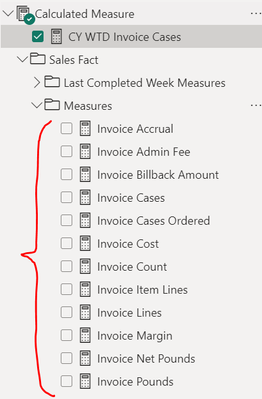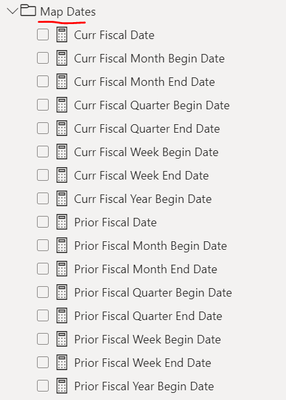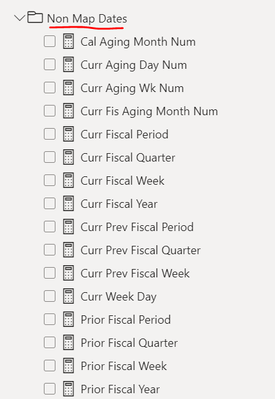- Power BI forums
- Updates
- News & Announcements
- Get Help with Power BI
- Desktop
- Service
- Report Server
- Power Query
- Mobile Apps
- Developer
- DAX Commands and Tips
- Custom Visuals Development Discussion
- Health and Life Sciences
- Power BI Spanish forums
- Translated Spanish Desktop
- Power Platform Integration - Better Together!
- Power Platform Integrations (Read-only)
- Power Platform and Dynamics 365 Integrations (Read-only)
- Training and Consulting
- Instructor Led Training
- Dashboard in a Day for Women, by Women
- Galleries
- Community Connections & How-To Videos
- COVID-19 Data Stories Gallery
- Themes Gallery
- Data Stories Gallery
- R Script Showcase
- Webinars and Video Gallery
- Quick Measures Gallery
- 2021 MSBizAppsSummit Gallery
- 2020 MSBizAppsSummit Gallery
- 2019 MSBizAppsSummit Gallery
- Events
- Ideas
- Custom Visuals Ideas
- Issues
- Issues
- Events
- Upcoming Events
- Community Blog
- Power BI Community Blog
- Custom Visuals Community Blog
- Community Support
- Community Accounts & Registration
- Using the Community
- Community Feedback
Register now to learn Fabric in free live sessions led by the best Microsoft experts. From Apr 16 to May 9, in English and Spanish.
- Power BI forums
- Forums
- Get Help with Power BI
- Desktop
- Need help to Calculate Current Year Week to Date (...
- Subscribe to RSS Feed
- Mark Topic as New
- Mark Topic as Read
- Float this Topic for Current User
- Bookmark
- Subscribe
- Printer Friendly Page
- Mark as New
- Bookmark
- Subscribe
- Mute
- Subscribe to RSS Feed
- Permalink
- Report Inappropriate Content
Need help to Calculate Current Year Week to Date (CY WTD) and Prior Year Week to date (PY WTD)
@Greg_Deckler @tamerj1 @Ahmedx
Hello All,
I need help to Calculate Current Year Week to Date (CY WTD) and Prior Year Week to date (PY WTD) in pbi. Please see screenshot below:
Our current Fiscal Year started on July 3, 2022 and runs through July 1, 2023. Our prior Fiscal Year started on July 4, 2021 and ran through July 2, 2022. You can just show me how to calculate the first two columns in the screenshot and I am pretty sure I can tweak the expression a little bit to create the other columns. Any help is much appreciated!!!
Thank you all,
- Mark as New
- Bookmark
- Subscribe
- Mute
- Subscribe to RSS Feed
- Permalink
- Report Inappropriate Content
- Mark as New
- Bookmark
- Subscribe
- Mute
- Subscribe to RSS Feed
- Permalink
- Report Inappropriate Content
@Anonymous Any chance you can share your custom fiscal calendar? Will make things way easier. Sample fact data along with it even better. Either paste it as text in a table or share the files on OneDrive, Box, etc. Or if you have a formula for your custom fiscal calendar (Power Query or DAX) you can share that. In general though, see if my Time Intelligence the Hard Way provides a different way of accomplishing what you are going for.
https://community.powerbi.com/t5/Quick-Measures-Gallery/Time-Intelligence-quot-The-Hard-Way-quot-TITHW/m-p/434008
@ me in replies or I'll lose your thread!!!
Instead of a Kudo, please vote for this idea
Become an expert!: Enterprise DNA
External Tools: MSHGQM
YouTube Channel!: Microsoft Hates Greg
Latest book!: The Definitive Guide to Power Query (M)
DAX is easy, CALCULATE makes DAX hard...
- Mark as New
- Bookmark
- Subscribe
- Mute
- Subscribe to RSS Feed
- Permalink
- Report Inappropriate Content
@Greg_Deckler I have added the fiscal calender to a google sheet and link is: https://docs.google.com/spreadsheets/d/1pjjp65zRGJjW-wWYNYFysY_tI6ZHk3putzmzCCcEk6Q/edit?pli=1#gid=1...
For the Sample fact data, I am unclear on what you mean by that as I do not have any sample data but I do have have Invoice Cases, Sales$$ and Margin as pbi datasets in pbi desktop if that helps. So for example, we may have to filter the Cases/sales/Margin by the "CY WTD" or "PY WTD" time prompt to pull the data. I have included a screenshot of the table names and the datasets that fall within them to help you with the DAX expression:
I hope this helps, please let me know if you need anything else from my end.
Thanks Greg,
Helpful resources

Microsoft Fabric Learn Together
Covering the world! 9:00-10:30 AM Sydney, 4:00-5:30 PM CET (Paris/Berlin), 7:00-8:30 PM Mexico City

Power BI Monthly Update - April 2024
Check out the April 2024 Power BI update to learn about new features.

| User | Count |
|---|---|
| 107 | |
| 97 | |
| 75 | |
| 65 | |
| 53 |
| User | Count |
|---|---|
| 144 | |
| 103 | |
| 98 | |
| 85 | |
| 64 |